- Walking Dead Saints and Sinners Best Weapons - July 31, 2023
- Pistol Whip Style Guide - June 8, 2023
- Bonelab Best Mods: Our Top 16 - February 15, 2023
Introduction
The Walking Dead: Saints and Sinners was a huge hit when it launched in 2020 for PC and Playstation 4.
This period was a very formative time for the VR platform. The game was released mere months before Valve’s flagship title Half-Life: Alyx, and while that game is often credited as being the first AAA virtual reality experience, Saints and Sinners did a lot to cement the platform as the future of gaming.
Being originally a PC game and now supported on the ever-expanding Meta Quest headsets, a large part of the continued appeal comes with modding. A large variety of PC games have mod support, but few titles (especially VR games) have implemented the feature as well as Saints and Sinners.
This game stands proudly among other similarly extensively moddable experiences such as BONEWORKS, BONELAB, and Half-Life: Alyx; as I’ve done with those games, I’ve spent many, many hours trawling through everything the community has made for this title.
In this article, I’ll present the very best Walking Dead Saints and Sinners mods that the modding community have to offer. You’ll find 12 mods below that will greatly enhance and extend your play with the game, and they’ll be sure to give you another incentive to try out this excellent game if you haven’t already!

Bottom Line Up Front
This guide is a comprehensive rundown of the best of a small but mighty mod library for The Walking Dead: Saints and sinners. If you just need to know how to install the mods, head down to the Getting started section below and then go for a browse in the Mod DB library.
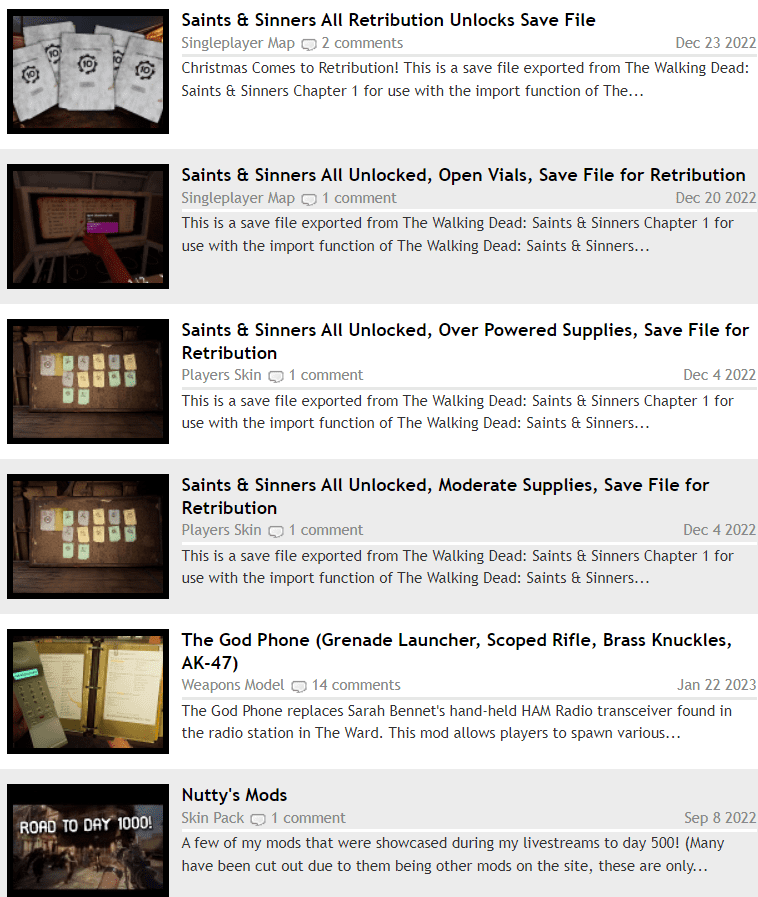
If you’re in a rush and looking for a quick recommendation to have fun with right away, I’d suggest grabbing The God Phone. This is a great introduction to the subversive alterations you can expect through modding the game. Also, if you have any questions, be sure to check out the Frequently Asked Questions sections at the bottom of the article.
Criteria
There are many different sorts of mods available for this game, so here are the criteria I used to streamline the selection process.
Won’t include script editors or boot mods: For many games, you’ll need some extra mods to install the ones you really want (the fun stuff). This isn’t the case for Sins and Sinners, but you will need a couple of additional pieces of software that I’ll mention below.
Must be verified as being non-problematic: Anyone who modded a game will have come across a mod that messes up their game in some way. For each mod on this list, I’ll verify good user experience before recommending them by looking up reviews and ratings.
Must be free: In the true spirit of community content, all downloads featured in this list will be free of charge.
Mods will be downloaded through Mod DB: While platforms like Nexus Mods and the Steam Workshop are very popular platforms for downloading mods, all the great mods for this game are found on Mod DB. Thankfully, this platform is known to be reliable and easy to use.
Getting Started
Given that installing mods can be subtly different depending on the game, there are a few steps I should mention before we begin the list. From here on, I’ll be abbreviating the game to TWD.
Back up your game files: In the rare event that something goes wrong, it’s crucially important to back up your game files before you begin modding. This can be achieved by simply making a copy of your game folder for TWD. If you’re on PC, the best way to find these files is through the Steam app. Launch the app, scroll down to the game in your library, right-click it, and choose to browse local files. This will take you straight to the game’s files.
From here, simply make a backup folder within this directory, and copy and paste the folder named TWD into it.
For Oculus users, go to the drive where you chose to install your games when you first got your headset. From there, do a search for an item named Oculus Library. Then, go to Software, and then Sky Dance Interactive. Once here, repeat the process of backing up your files from above.
Download and install Unreal Mod Unlocker: This mod is an essential download: it unlocks the full mod loading capabilities of nearly all Unreal Engine games, and you can install it by following this link. Alongside the download, if you scroll down to the bottom of the page you’ll find a link to a tutorial on how to install it. Make sure to download the free Basic option.
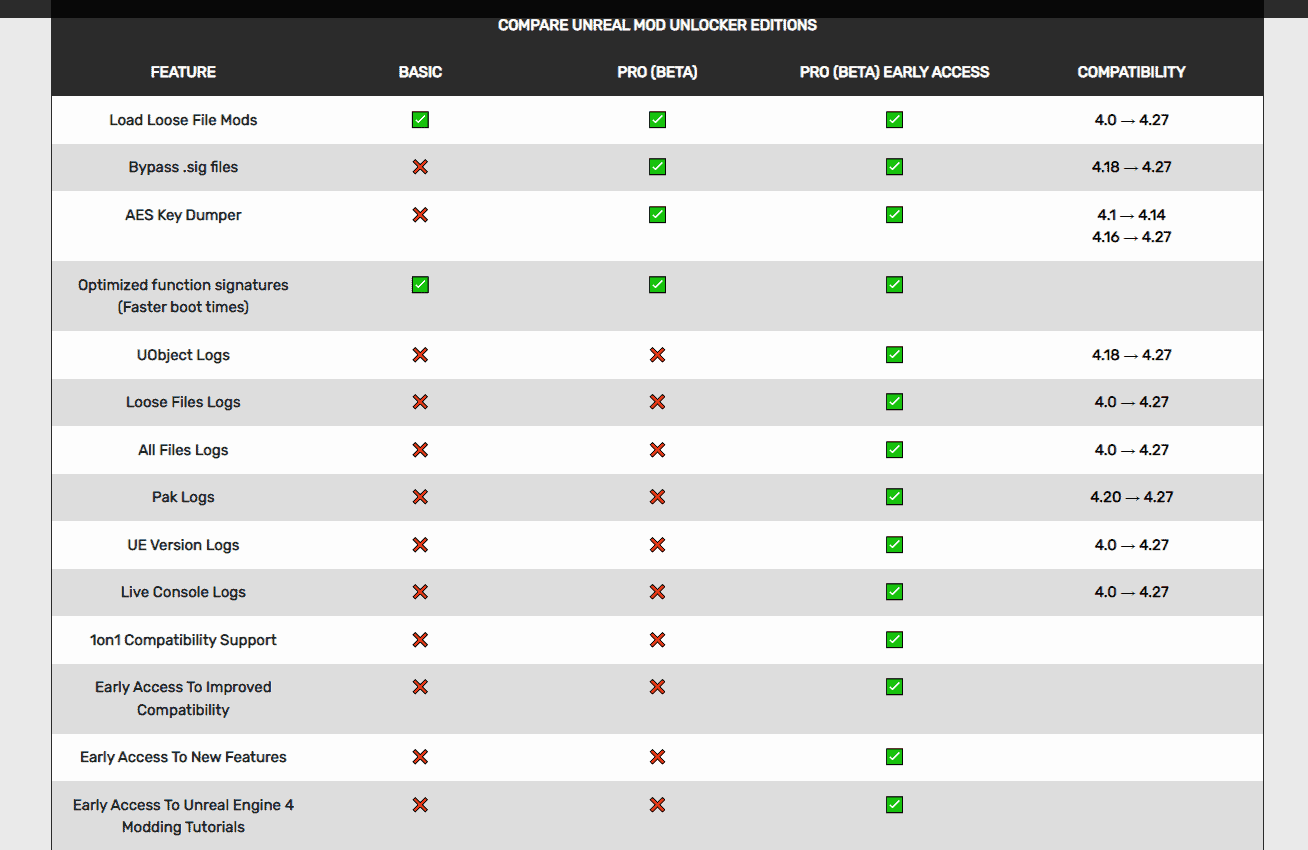
Installing mods: If you’ve followed the above two steps, you’re now ready to get started downloading and installing some mods. Clicking on the title of each entry below will bring you to that mods Mod DB information and download page. To download a mod, scroll down the page until you see the large red tab Download now!.
Once the file is downloaded, extract the file by clicking on it to reveal its contents. You’ll find that each mod will come with a text file explaining the directory in which to install the mod; each is different, so be sure to read the instructions carefully!
1. The God Phone
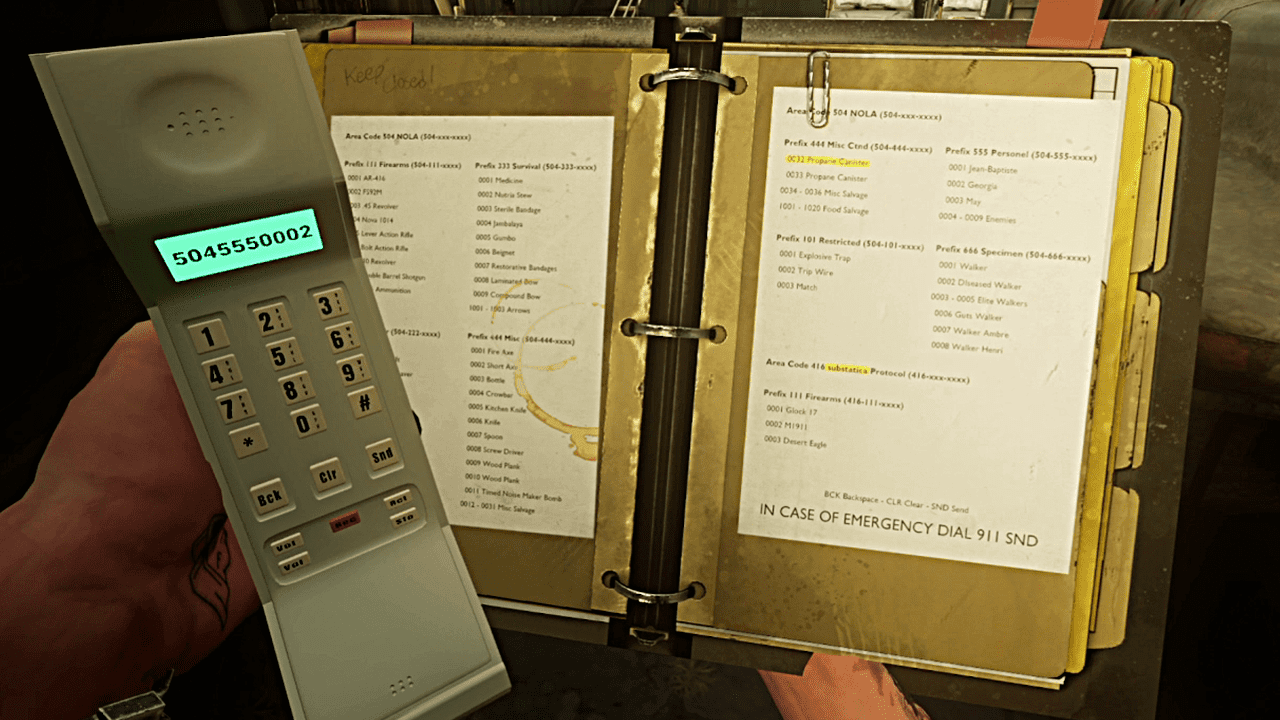
Any avid video game tinkerer understands the thrills and spills of God mode. This is usually an inbuilt feature added in by the developers that’s accessible through a game’s command console. It usually gives the player access to powerful items or makes them invincible in some capacity.
In TWD, we have The God Phone: a fun variation of God mode that enables you to call in many powerful weapons and ammo types into the game. Hence the name, you’ll do so through the use of a giant 1990s-style mobile phone. The mod also includes a directory of items with the number you’ll need to call, and having done so, the armaments will materialize in front of the player straight away.
This is a great mod for those that want to lean into the game’s shooting mechanics and take the emphasis away from survival. The God Phone introduces a more action-oriented style of play that focuses on the thrill of blasting zombies away with high-caliber weapons. It’s perfect if you’ve beaten the game and are looking for a fun extra.
Pros
- An easy, simple way to turn TWD into a sandbox
- A wide plethora of fun items to drop into the game at your will
Cons
- Completely breaks the suspense of the game
- Doesn’t yet contain every possible item
2. Alfie’s Machete

If you’ve made it to TWD’s late game, you’ll be intimately familiar with the Grasscutter. This makeshift blade of death is the most powerful two-handed weapon in the game and the last weapon you unlock at the Gear workbench.
Equip this thing, and you’ll be slicing through un-dead flesh like nobody’s business — what could be a better companion to get you through those especially tight situations? Not many tops it, but Alfie’s Machete mod certainly claims that accolade. The mod replaces the grimy skin of the original with a much more deadly-looking machete model, and while this is just skin at the end of the day, it somehow makes the weapon much more fun to use.
Pros
- More visually appealing reskin of a classic weapon
- Feels uniquely different in the hand compared to the grasscutter
Cons
- Doesn’t have any special properties besides those of the grass cutter
- Removes the grasscutter from the game while active
3. Holy Grail
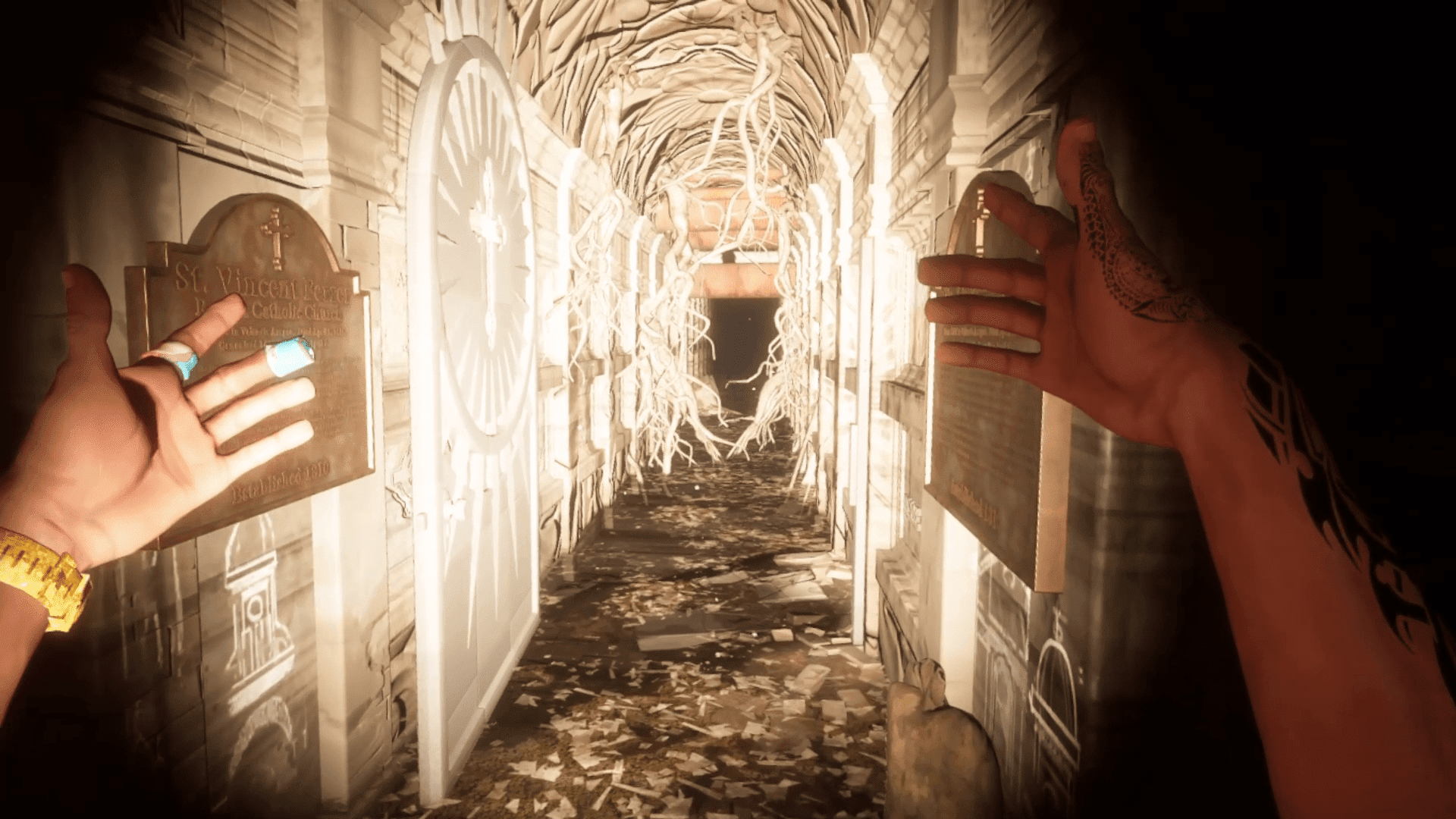
The Reserve is one of the most important areas of the game, and the plight of many players was the inability to return to this area come the end of the game. It was locked off and inaccessible unless you start another playthrough and go back.
This mod changes that irritating quirk by allowing you access to the church and The Reserve at any point in the game. There are so many cool items here that you can now loot and take back with you. The mod also allows access to previously inaccessible rooms within these areas. There are a ton of secrets to explore here, making this add-on the perfect postgame addition!
Pros
- Significantly opens up the post-game world for exploration
- Allows the player to retrieve items previously off limits
Cons
- Doesn’t offer new gameplay per-se
- Many new areas lack extra content as they were not originally supposed to be accessible
4. Big Red Mod

Most VR enthusiasts have played Blade and Sorcery — the hack-and-slash VR sandbox that consists mostly of slicing and dicing your foes with medieval implements of death.
Big Red Mod adds a bit of that fantasy flavor into TWD by giving the player a glowing red Great sword. TWD’s physics already make for viscerally appealing combat, but slicing a zombie’s head off with this new weapon is a superb addition to the more makeshift armaments.
The sword makes you feel less like a humble human trying to survive amidst an apocalypse, and more like a God arriving to single-handedly smite the hordes of hell. It might not exactly fit with the game’s themes or aesthetics, but it’s a damn good time!
Pros
- One of the most enjoyable weapons to behead zombies with
- The perfect choice to pair with Nightmare mod
Cons
- Doesn’t fit in with the aesthetic of the game
- Bright red hue might be a little distracting for some
5. Nightmare Mod

The nightmare mod is a brilliant extension of the game. Essentially, this adds a survival mode to the game by pitting the player against 100 zombies. It’s the perfect adjunct mode to the more coordinated style of the main game, and the ideal choice if you want to practice your skills.
Personally, I used it in conjunction with the God Phone mod to practice my efficiency with different weapons on the fly, so that I could better my skills for the main mode. This is also super fun to pair with Big Red Mod: There’s nothing quite so satisfying as letting loose on 100 zombies with a giant sword, and in general, you’ll find this mod to emphasize the game’s more cathartic elements.
Pros
- Adds a much-needed casual mode to a survival-centric game
- Great for practicing with your weapons
Cons
- Can be overwhelming for new players
- Ruins the suspense if installed and played before certain aspects of the main game
6. Riot Shield Mod

While many mods for TWD function merely as skin changes for official weapons, the ones that stand out most are those that add unique functionality.
In my opinion, there’s no better than the Riot Shield Mod in this regard. The shield is the ultimate defensive item as it blocks all incoming zombie swipes, and it can even deflect bullets!
It’s also a good choice for beginners struggling with getting hit from multiple angles. TWD can be particularly challenging when you first start it. You’ve got to deal with zombies coming from everywhere alongside the natural fear you’ll most likely be feeling. It takes some getting used to, so having a robust tool to push through the hordes with can be invaluable.
Pros
- Adds defensive utility that’s not available in the base game
- Very useful for crowd control
Cons
- Might make some elements of the game too easy for some players
- It’s a little unwieldy at times
7. Night Maps Mod

Here’s a great choice for ramping up that fear factor. Night Maps pretty much does what it says on the tin: it alters both The Shallows and Rampant maps to be in perpetual darkness.
I can’t quite understate how much more terrifying this makes the game. Once you’ve played TWD for a while, you learn enemy patterns and can circumvent their attacks before they get near you. This mod throws most of those learned skills out the window and forces you to adapt to the dark and use audio cues to survive. This is a great extra challenge if you can cope with it!
Pros
- Adds a scarier atmosphere to an already frightening game
- Great for making previously played areas feel new and interesting
Cons
- Can make some areas of the map too difficult to navigate
- Makes combat more challenging which might be too much for some players
8. Lantern Mod
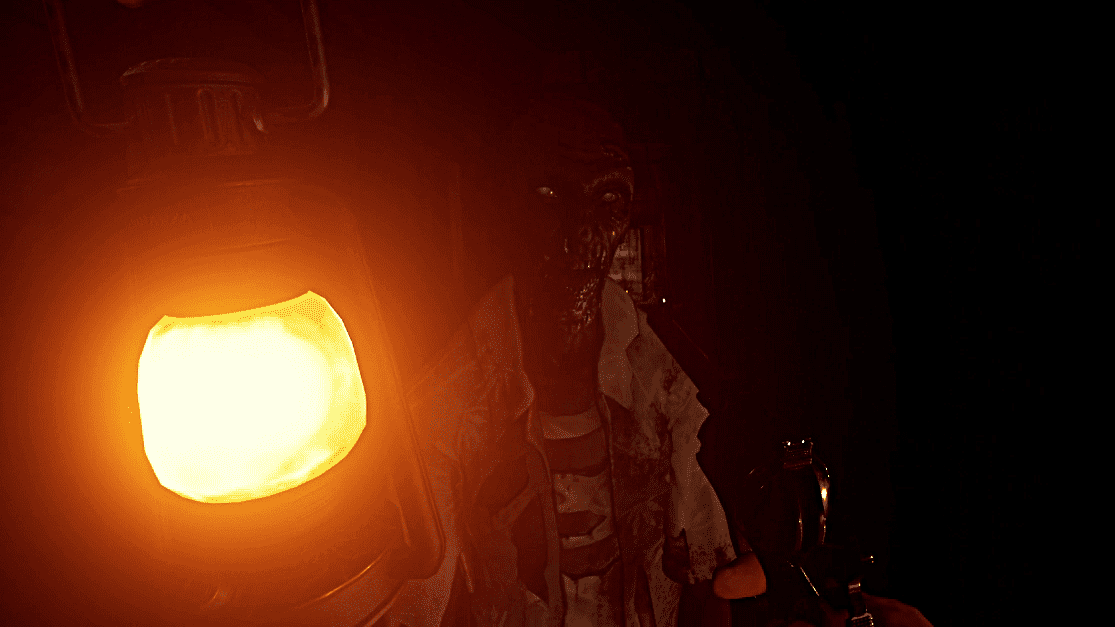
They’re cool collectibles, but the voodoo dolls don’t really do anything besides providing fun decorations for your bus. This mod changes one of the voodoo doll models (voodoo doll 5) with an illuminated lantern model.
You’ll be able to use this on several maps that light up the way, making for moody lighting to accompany your tiptoeing. It’s not a huge addition by any means, but sometimes, the best mods come in small packages: small tweaks noticeable add up to alter the game for the better.
Pros
- Adds atmospheric, ambient light to your person
- Doesn’t replace the flashlight
Cons
- Is mostly an aesthetic upgrade rather than a functional one
- Makes the voodoo doll inaccessible when in use
9. Upgraded AR-416

There’s nothing like a good weapon upgrade, and this one takes the biscuit. The add-on upgrades the already powerful AR-416 to have a greatly increased rate of fire, and it also gives the player a near-infinite magazine.
The upgrade also makes the AR-416 indestructible. You won’t have to worry about the rifle’s durability anymore as it never breaks! As you can imagine, this combination of tweaks makes for an incredibly destructive weapon; you may as well be carrying around a turret with pinpoint accuracy.
Pros
- Majorly upgrades one of the best weapons in the game
- Great fun in Nightmare mode
Cons
- Can be considered overkill for the main game
- Makes it difficult to go back to using the standard version
10. Semi Auto Nova Shotgun Mod

The Nova Shotgun is easily one of my favorite weapons to use. The powerful blast from its pump-action barrel delivers a blow like no other, and when you first get your hands on it, you won’t give any of the makeshift weapons you used before a second thought (until you run out of ammo, of course).
Now, two mods aim to improve this legendary weapon: a semi-auto upgrade and a full auto upgrade. Personally, I think the semi-auto upgrade is much more fitting. The full auto mode feels fun at first, but I don’t really feel it fits with the weapon and can make it feel a little unwieldy. The semi-auto fire mode, however, retains all the accuracy of the original while making it just that bit more powerful. If you were unstoppable with the normal version, this version will turn you into a zombie-slaying juggernaut!
Pros
- Adds just enough extra power to this shotgun without making it overpowered
- Very cathartic to use on large groups of zombies at close quarters
Cons
- Some will prefer the single shot variant as it is slightly more precisive
- Tears through ammo at a much faster rate
11. Upgraded Flash Light
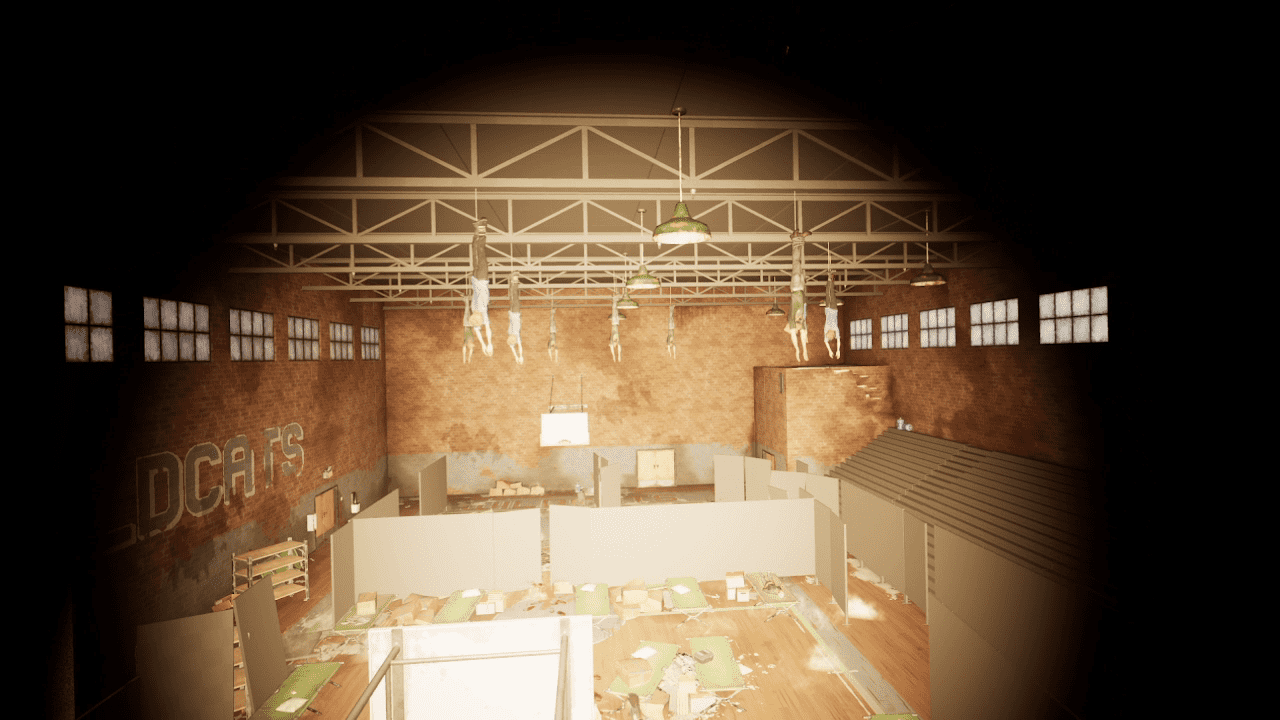
Here’s a very useful mod for those afraid of the game’s darkest areas. This tweak greatly enhances the power of your humble flashlight so that it casts its beam much further.
While you might expect this to reduce some of the game’s carefully crafted atmosphere, this thankfully isn’t the case. Those dingy areas you need to slowly creep around in still feel suitably terrifying: the mod merely offers extra visibility while preserving the eerie shadows amidst the daunting abandoned buildings.
This one’s a no brainier as it has no real downsides: it’s just another crucial alteration that makes the game more enjoyable overall.
Pros
- Makes the game less daunting for new players
- Makes exploration easier
Cons
- Some think it’s a bit too bright
- No toggle for the original brightness
12. No HUD Mod

As any fan will attest, TWD is a thoroughly immersive game, but modders have found new and improved ways of making the game even more so.
The best of them is the No HUD Mod. This alteration simply removes the heads-up display from the game entirely, making the whole experience feel much more human and realistic. Coupled with the added immersion of VR, I was surprised by how much the removal of the HUD drew me further into the experience.
It also made the whole thing more frightening. Not knowing your total health or stamina makes you feel much more vulnerable; every frantic scuffle feels suitably heightened. This one isn’t for the faint of heart, but if you’ve got an itch for an extra challenge within an already challenging game, this is a great option!
Pros
- Makes the game feel more realistic and immersive
- Gives the survival elements a minimalistic feel
Cons
- May make exploring too ambiguous for new players
- Some parts of the game heavily rely on the HUD
My Personal Top Three
- Nightmare mod: I couldn’t get enough of this mod when I first came across it. A second play-through of such an intense game might not take your fancy, but fighting off against 100 zombies with a ton of different weapons is always something you can come back to!
- The Holy Grail: There isn’t another mod that has had such a fundamentally positive change to the game as this one. It addresses a problem fans have had with the game for a long time, and the modding team has to be commended for rectifying it.
- The God Phone: In a game whose whole premise revolves around being restrictive, there’s nothing more fun than airdropping powerful supplies in to become an unstoppable force. Does it completely break the atmosphere of the game? Yes. But if you’ve experienced the base game and are looking for some extra fun, this is your mod.
Frequently Asked Questions
Question: I usually use Nexus Mods for downloading mods for my games. How come there are barely any TWD mods on there?
Answer: Ultimately, it comes down to the fact that some games have a larger modding community than others. I’m certain TWD’s modding scene will continue to grow, but at the moment, it just doesn’t have the presence compared to larger games like Skyrim or Minecraft.
The majority of the mods come from a small group of dedicated developers, so hopefully, as they expand, there will be plenty more mods to come in the future.
Question: The game is available for PC and Quest. Do mods run better on one or the other?
Answer: Realistically, you won’t find any difference in performance between the two platforms. There’s nothing on this list – and no mod in general – that pushes the game engine beyond what your system can handle if it can already run the game.
Question: I’m used to using Nexus Mods with the Vortex installer for my modding. Might this method using Mod DB harm my game files?
Answer: It’s understandable to be concerned about using a more manual approach for installing mods. The Vortex system has been the standard for several years, and it’s made the whole process very easy.
There’s no harm in using the Mod DB method outlined, however. Besides, if you follow the instructions above, you’ll have a backup of your files in the unlikely event something does go wrong!
Conclusion
I hope you’ve enjoyed this rundown of my favorite mods for The Walking Dead: Saints and Sinners. There’s not a huge variety of mods available, but thankfully, they’re all of excellent quality. If you’re interested in learning how to make your own mods, I highly recommend joining The Whisperers Modding Group Discord. Have fun!

