- Solaris Offworld Combat Guide - July 29, 2022
- FNAF VR Guide - June 30, 2022
- Vivecraft vs Questcraft - June 26, 2022
Intro
Minecraft is one of the most recognizable and successful games of all time. Actually, it’s the single most successful game of all time! Minecraft is also a game known for its creative potential, with tons of mods and texture packs to try out.
Since its humble beginnings, Minecraft has been expanded to include VR capabilities. There are two well-known versions of Minecraft VR: Vivecraft and Questcraft. They’re designed for different platforms and have different capabilities, which I’ve seen given my time with VR Minecraft.
Today, I’ll show you what kind of experience VR Minecraft can offer and go over the features of each version. May the best version win!
Game Description
In Minecraft, you play a blocky character in an endless blocky world that’s yours to explore. You can either play in Survival mode or Creative mode.
Survival mode is about staying alive by collecting resources and fighting off enemies. Creative mode emphasizes building and creative expression and gives you every item in the game, invincibility, and flight.
The only real goal in the average playthrough is to go to the End and defeat the Ender Dragon; the rest is up to you. You can farm, mine for ores, fight enemies and more. You can also not do any of these things. That’s the beautiful thing about Minecraft.
The game is fundamentally the same in VR as it would be normally. The main difference is how you’ll play.
Main Differences

Vivecraft
- Support for multiple platforms, including the Index, Vive and Windows MR
- Can be modded through Forge
- Runs through SteamVR
Questcraft
- Supports the Oculus Quest and Quest 2
- Can be modded by using Forge along with Fabric
- Runs through PojavLauncher
Each version has different control schemes that can be customized.
Core Mechanics
Vivecraft
Vivecraft follows the same menu layout as regular Minecraft but with VR capabilities. This means you can physically press some menu buttons and click on some with the controller. You can use your hands to break blocks or attack enemies.
The game’s basic functions are the same on VR as they would be normally. This means that things like jumping, breaking and placing blocks, swimming, attacking monsters and sneaking all work as you’d expect. They are performed differently, though. For example:
- Jumping is done by pressing a button
- Breaking and placing blocks can be done using triggers
- Swimming is controlled with the joystick and either controller or head movement
- You can physically swing your sword at an enemy or use the trigger.
All of these controls can be changed, of course.
Vivecraft has a couple unique features not available in normal Minecraft. For example, there’s a quick menu which lets you cycle through your toolbar and place torches quickly among other things. The placement of menu screens is also slightly different in order to accommodate for VR headsets.
Questcraft

Questcraft is similar to Vivecraft because you can interact with the menu buttons using triggers. The placement of menus seems slightly different in a couple of cases, but overall they are very similar.
Like Vivecraft, Questcraft allows for physical interactivity; however, it seems to be more dependent on button pressing and less on physical motions. It also doesn’t have Vivecraft’s quick menu.
Questcraft’s base mechanics are exactly the same as Vivecraft since both run on the Java Edition of Minecraft.
What Vivecraft Does Better
Vivecraft is great because it works with various systems and headsets and can even be set up for use on Quest headsets. It has a really cool quick menu that I found myself using quite a bit; I particularly love using it to place torches quickly.
It’s also easier to mod on Vivecraft since you don’t have to install Fabric like on Quest. Some other things to note:
- Vivecraft is better for physical motions. You can feasibly play by swinging your sword at monsters and punching blocks using your hands.
- Can run resource packs and shaders easier than on Quest
- Starting menu spawns you in a 3D world, while Quest’s starting menu is flat
- Performs better than standalone Questcraft. The standalone version struggles at a render distance of 6 or 7, and will lag even on a low render distance and graphics settings.
What Questcraft Does Better
Questcraft has the option to play on PC or standalone, which is a very convenient option. There’s also PojavLauncher, which is essentially the normal Minecraft Launcher but in VR.
It lets you do things like change installations and see patch notes, and I wish I had that in Vivecraft. Questcraft’s modding platform also seems to be better since it has more mods and most of them work perfectly, where Vivecraft sometimes has issues with mods.
One other big pro for Questcraft is performance. Although the standalone version does lose to Vivecraft, using it with a PC would likely allow for better performance than it since it’s designed to work with the Quest’s limited hardware capabilities.
Which is Better?

I recommend Vivecraft over Questcraft because it:
- Works with more headsets, where Questcraft works only with Quest/Quest 2
- Can be modded with Forge directly, instead of having to install Fabric just to add mods
- Has more engaging visuals like the 3D world in the starting menu.
- Has a quick menu which is extremely convenient
- Is better for physical movement than Questcraft, and has more functions built around physical movement. This can be amplified even more if you have a really good headset like the Index.
- Outperforms the standalone verison of Questcraft.
Tips
- Be careful with resource packs. In my experience, running them isn’t a big deal, but you have to keep in mind that VR is much more intensive than regular games. Running simpler ones like Faithful is fine; just avoid 128x resource packs with realistic textures unless you know you can run them.
- Realistic shaders are really intensive on their own, so running them in VR isn’t ideal. Only try it if you think your PC can handle it.
- Vivecraft on the Index has a weird control scheme by default. I recommend you look for a new one that you like or make one yourself.
- You’ll likely have to change the video settings regardless of what version you choose. VR is going to be harder on your PC than normal Minecraft, so running the game on high settings will probably create lag. Just see how the game works when you first play it and adjust your video settings to taste.
Alternatives
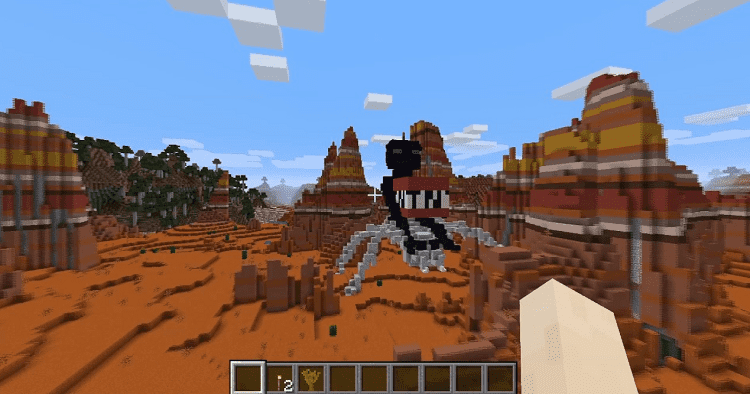
In case you’re not interested in either of these versions, here are some other ideas:
- Minecraft Virtual Reality is a VR version designed by the official Minecraft team. It runs on Oculus headsets and Windows Mixed Reality.
- Minecraft for Windows 10 can be played on the Oculus Rift and the Rift S.
- 3dSunshine isn’t a direct Minecraft port for VR, but it lets you build things that you can later add to Minecraft worlds.
And a couple of non-Minecraft ones:
- SculptrVR is a sandbox meant primarily for building. It is more of an art platform than a game to play but is a fun alternative to building in Minecraft nonetheless.
- Anyland is a multiplayer game with nearly endless potential. You can build objects and worlds and explore existing ones with others.
FAQs
Question: Can Questcraft be Used on Another Headset?
Answer: Not without some out-of-the-way strategies. You can’t just launch Questcraft on the Index right away. Most other headsets use Vivecraft, so that would be your go-to if you don’t have a Quest.
Question: What are All the Platforms that can Run Vivecraft?
Answer: Vivecraft works on Vive, Oculus, Windows Mixed Reality, Google Cardboard, and the Valve Index.
Question: Can I Run Vivecraft on the Quest/Quest 2?
Answer: You can, actually. You would need to use a SteamVR emulator, though. There are various free and paid ones; Oculus has its own free emulator called Oculus Link, so that might be a good choice. I’ve also seen a few people using Virtual Desktop, although that one’s paid.
Conclusion
Minecraft on VR is a great experience that amplifies the original in ways I couldn’t have anticipated. Regardless of which version you choose, I think playing the game in VR will change how you see it.
For one thing, it’s harder! After playing for the first time, I started to appreciate Steve’s infinite stamina and speed. Even basic tasks, like collecting items or swimming, become much more demanding when playing in VR.
The trade-off is that it becomes much more satisfying to do things in VR that you would usually find boring.
Ultimately, you can have this experience on Vivecraft or Questcraft, which is the great thing about there being two versions.
Continue reading:

