- Walking Dead Saints and Sinners Best Weapons - July 31, 2023
- Pistol Whip Style Guide - June 8, 2023
- Bonelab Best Mods: Our Top 16 - February 15, 2023
Introduction
With Half-Life: Alyx existing as the most ambitious VR title we’ve ever seen, It stands to reason that system requirements are going to be a big factor.
For many, the game is the sole reason they’re buying or have bought a headset, and that hardware decision can often add further ambiguity.
This guide will walk you through everything you need to know regarding getting the game running on your system!

Bottom Line Up Front
Thankfully, Half-Life: Alyx’s hardware requirements are pretty straightforward. In essence, make sure your PC has at least:
. A GTX 1060 or RX480 GPU with 6 gigabytes of V-RAM
. 12 gigabytes of system RAM
. An Intel Core i5 7500 or an AMD Ryzen 1600 CPU
These are the minimum requirements, but the game will still look great with this sort of rig.
Then there are the recommended specs:
. An RTX 2070 Super or AMD RX 5700 XT GPU
. 16 gigabytes of system RAM
. An Intel Core i7 9700K or AMD Ryzen 5 3600
These specs will enable you to play the game at more or less maximum settings — you’ll experience the highest level of graphical fidelity the game has to offer.
If I was to give a single recommendation, it would be to go with the recommended specs if you’re building a PC now. The game is already a couple of years old, and we’re approaching two generations ahead of even the recommended specs. As such, buying into the minimum specs won’t offer you a very future-proofed machine (that is, a PC that will last you several years without needing to be upgraded to play the latest games).
Why Are VR Games so Resource-Heavy in the First Place?
Running a AAA virtual reality game on maximum settings represents one of the toughest tasks a gaming PC can attempt. Not only has your system got to render the best visual fidelity modern gaming has to offer — in the form of high-resolution textures, volumetric lighting, and, increasingly more commonly, ray-traced lighting — it also has to handle real-time physics and keep a solid frame rate; any FPS hiccup can quickly turn into a nauseating experience for the user.
You’ve also got to factor in the logistical processing of a virtual space — tracking your head movements, the controllers, and to a degree, your whole body.
As such, when you consider the rather high minimum specs of Half-Life: Alyx compared to those of most AAA PC games, it makes sense. Given how seamless everything runs when we’re playing, it’s easy to forget the hidden complexities!

What Do ‘Specs’ Even Refer to?
I already listed both the recommended and minimum specs in the section above, so I won’t go over it again. But many people don’t really know what any of these specs mean in the first place.
When we say ‘specs’, we’re referring to ‘specifications’ — what combination of computer hardware is required for the task at hand. Whether you’re planning on buying a PC that comes with the aforementioned components, you’re upgrading your current system, or you’re building your own rig for the first time, it’s a good idea to have a handle on what each part does.
I remember that when I built my first PC, I managed it with only a very basic knowledge of the components I was fitting. Had I understood things a bit better going in, I would’ve gotten the most out of the games I was playing setting-wise.
There are some great resources that fully delve into the nitty-gritty of building a PC or learning about parts. A reasonably short video that I still think holds up despite its age is this one from Tek Syndicate. Their forum is also a great place to ask questions, and the Build a PC board on Reddit was an invaluable resource for me. But to get you started, here’s a very basic overview of the parts that are relevant to Half-Life: Alyx’s requirements:
CPU (central processing unit): This component is often thought of as the brain of a computer — it’s how your PC crunches numbers, deciphers code, and divvies up tasks. Every other component links to the CPU — it’s the master control for everything. The higher-spec your CPU, the faster it is and the more tasks it can perform at once.
Hard drive: This is the long-term storage device for your computer. Everything that needs to be stored permanently is kept here — from pictures, to music, to games, as well as the operating system (Windows). The larger your hard drive, the more data you can store on your system.
RAM (Random Access Memory): This is your system’s short-term memory: it stores everything your computer is using in the tasks it is running presently. RAM is responsible for sending the crucial information from your game to the CPU for processing.
GPU (graphics processing unit): This is the core of any gaming-centric PC. Think of it as its own system comprised of its own dedicated processor and RAM (called V-RAM or Video RAM). A dedicated GPU enables your PC to benefit from extra horsepower for playing games and performing graphically intensive tasks, shouldering the weight from your main components. The faster your GPU and the more V-RAM it has, the higher you’ll be able to push graphics settings and the better your games will look.
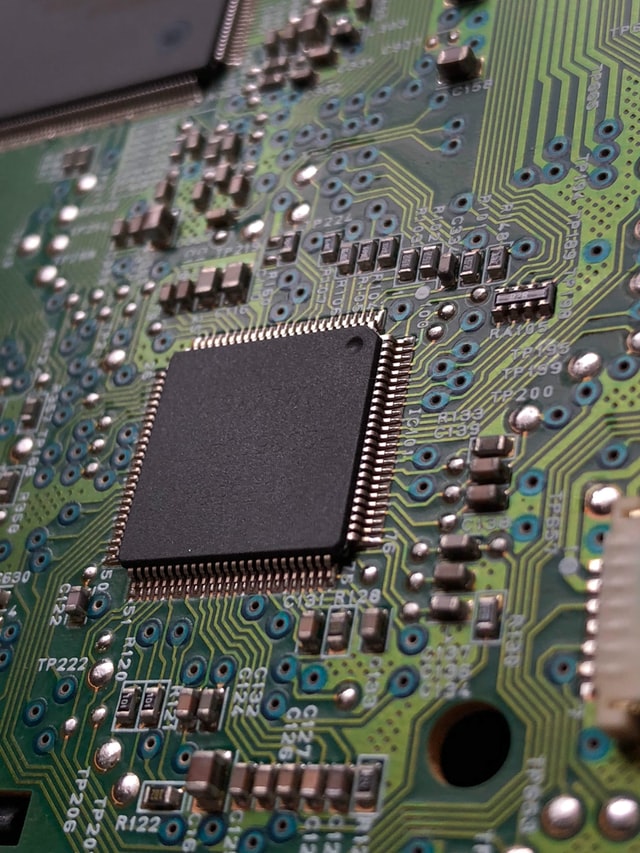
What Is the Difference Between “Minimum” and “Recommended” Specs?
It’s no wonder people find the attributions of both minimum and recommended specs confusing. How does a game running on a minimum spec PC play? Why are the recommended specs…recommended?
The best way to look at it is like this: both specs will enable you to play enjoy Half-Life: Alyx to a good standard; the minimum specs aren’t going to provide a choppy, sub-par experience, and the recommended specs won’t provide something drastically different to the former.
Both the minimum and recommended specs are a guide: go below the minimum and you’ll likely hamper your enjoyment of the game, but go higher than the recommended, and the graphical fidelity will reach the point of diminishing returns.
Of course, in between the minimum and maximum recommendations is a spectrum, so having slightly better than minimum or slightly worse than recommended will allow for a best of both worlds sort of situation — a ‘bang-for-buck’ setup, so to speak.
FAQ
Question: What Happens if I Try to Play the Game When my PC Doesn’t Meet the Minimum System Requirements?
Answer: This will depend on the extent to which your system lacks in meeting the required minimum specs. If it’s just slightly short, the game may technically run but with slowed performance. If your system is severely deficient, the game will likely not load at all or you’ll experience crashes.
Question: Even if I Meet the Minimum or Recommend PC Specs, is Half-Life: Alyx Better Played on a Particular HMD?
Answer: Half-Life: Alyx was released as the killer app for the Valve Index. As such, it was built to be optimized with that headset’s unique features — most crucially the knuckles controllers that enable in-game implementation of each finger. Technically, the Index provides the ultimate experience — but your experience won’t be lacking if you go with another headset. I played the game on an Oculus Rift S, and any of the Oculus, Windows Mixed Reality, or Vive headsets will provide a similarly great play experience.
Question: Can I Play Half-Life: Alyx With the Oculus Quest 1/2?
Answer: Provided you’re in possession of the official Oculus Link Cable or a third-party alternative, you’ll be able to hook up your Quest to the PC to play PCVR games — including Half-Life: Alyx. For more on Oculus Link, see the article What Is Oculus Link? here on the site!
Conclusion
I hope this article has given you the insight you need into the game’s specs. Jumping into VR for the first time can seem daunting and complicated — particularly with this game. But you’ll find that things often aren’t as complex as you think. Stick to the specs outlined in this article and you’ll be up and running in no time!
Continue reading:

