- Zenith: The Last City Guide - May 13, 2022
Welcome recruit! Zenith: The Last City promised something I and many others had dreamed of, a virtual reality massively multiplayer online role-playing game. Hyped up, I preordered the deluxe version of Zenith to play the alpha and beta tests. Now, Zenith is in early access, and I can share what I learned with this Zenith: The Last City guide.
I remember having this childlike giddiness as the release approached. I want others to see the wonder and joy of walking around Zenith, questing, and meeting new friends.
Exploration and learning by experience are part of mastering Zenith; however, a little advice can go a long way. This guide will help you enjoy the beautiful world of Zenith.
Bottom Line Upfront
- The community is friendly, funny, and helpful.
- Make multiple characters to try out classes.
- Class roles (subclasses) can be changed.
- Explore, climb, and glide all over the map.
- Don’t grind for gear until max level.
- You can change your abilities easily and frequently.
- Food gives temporary buffs.
- Early game levels go fast, and levels slow down around 20.
- Have fun, be silly if you want, and take time to enjoy the world and the people in it.
Options to Consider
When you start Zenith: The Last City, you’ll have to choose a server, create a character, and choose a class. Fortunately, it’s easy and quick.
Servers/Shards
Characters in Zenith are not linked to the server, called a shard. It’s convenient to play with friends, or if your favorite shard is full. You can play on a different shard at any time.
Zenith updates added quality of life change to the shard list, allowing us to choose a home shard that comes up first and filter shards by region, name, and population.
Characters
Character creation is simple, but Zenith is supposed to have more customization options in development. There are two presets for comfort in the character screen: smooth locomotion or comfort locomotion. However, you can change these settings in-game with more customization.
Looking Good
There isn’t a whole lot of customization to choose from, but you can try to make yourself look unique. You can also try out the random button if you are feeling adventurous. Choose a body type, face and skin tone, hair and hair color, and your class.
Class
There are only two classes with three roles each. Ramen VR revealed the third class for Zenith, the cyber ninja, which sounds awesome. It’s planned for release this year.
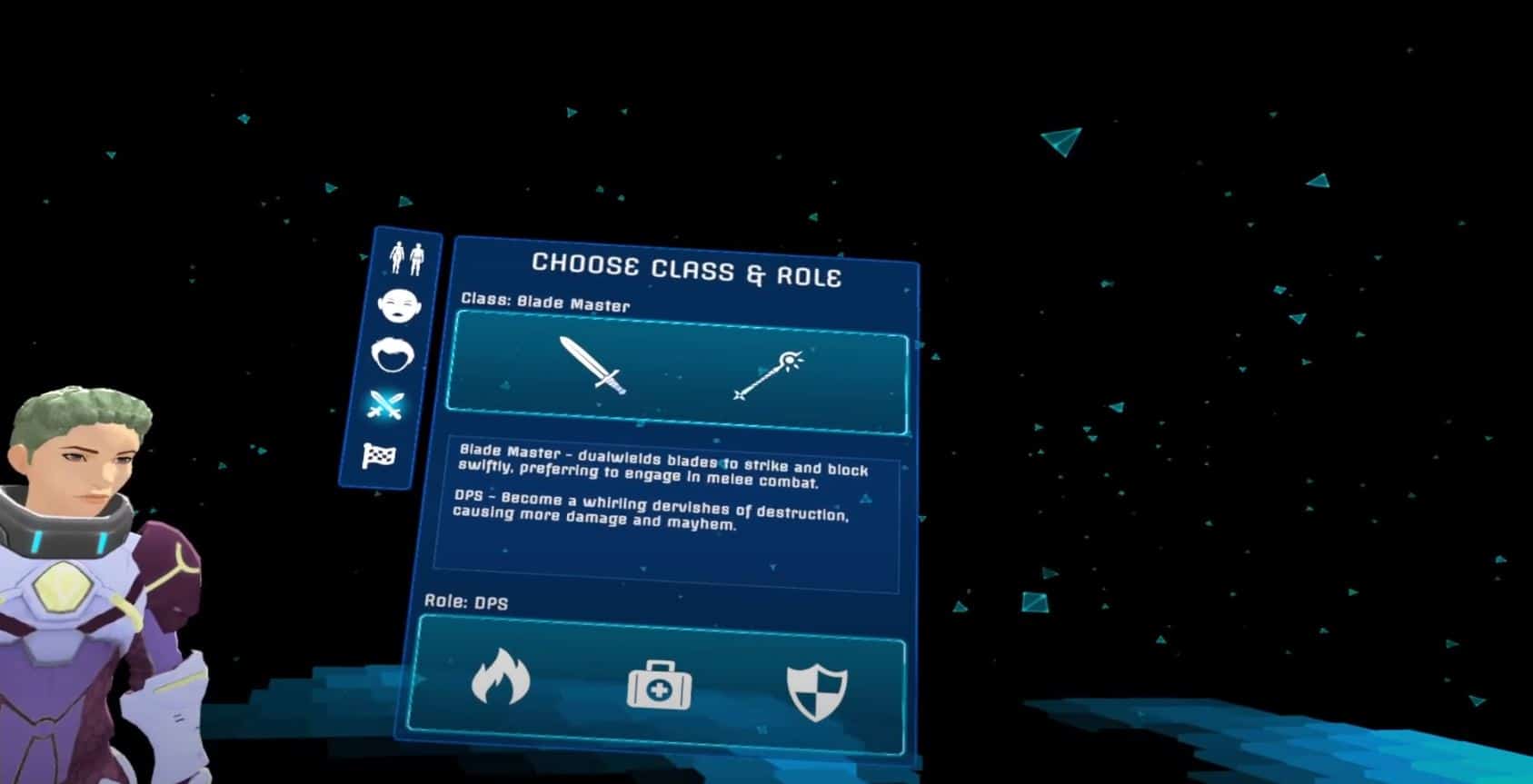
The two current classes are blade master and essence mage. You can make one of each and see which class you want to play first. You’ll also choose a role, but you can switch between roles freely.
Roles
The three roles for each class are DPS, support, and tank. Each is viable and can deal enough damage to play solo against basic enemies. Choosing a role comes down to what style of play appeals to you. I chose support essence mage as my main role because I like helping other people with healing.
You have to wait 60 seconds between changing roles. Each role levels up separately, so it’s almost like 3 characters in one. Gear has level requirements, so you may suddenly unequip your gear and be in your underwear when you change to a lower-level role. I found that out the hard way and made some people around me uncomfortable. Oops!
Name
Finally, you will choose your name. The community is pretty friendly and talkative in Zenith, so choose a name you are happy to be called out loud. Select create and you are in.
The Sewers
The sewers are the starting area in Zenith and where you’ll learn the basics. The tutorial is straightforward. I like how it shows highlighted buttons on the controller in-game. The opening quests involve a little combat, climbing, and gliding. It’s a vertical slice of what you will be doing in Zenith.
You’ll soon be asked to take a portal to Zenith: The Last City. If you are like me though, you might start climbing around and looking in the hidden spaces of the sewers. You might find a side quest, a treasure chest, some zip lines, a few dragon tears, some mushrooms, and maybe even some level 3 enemies.
In the tutorial, you’ll unlock a fast travel point, so don’t feel pressured to find everything in the sewers. You can come back later.
Quests

Quests are the main way to progress through Zenith. There are main story quests and side quests. The side quests include adventure, hunting, group, and cooking/crafting quests. Usually, quests can be completed at your leisure, but some are timed. Some quests are repeatable if you want to grind some XP.
Most can be done solo, but having someone to run quests with makes it easier. Group quests are more difficult, and I always needed a group to complete them. Thankfully, there were friendly people around.
Compass
The compass is a massive help in Zenith’s big world. You can find markers for nearby NPC quest givers, objectives, and treasure chests on the compass. You’ll need to hit the X button on the left controller to bring up the compass.
The compass is on the back of your left wrist. I can’t count how many times I got sidetracked when I saw a nearby treasure chest on it. The compass will even show you if a marker is above or below you.

Opening the compass will also bring up your quest tracking. The quest tracker will show how many more items to collect or how many enemies are left to defeat for those types of quests. It will also tell you when to return to the quest giver.
Menus
There are several menus to learn how to use in Zenith. The menu button on the left controller will bring it up. The menu will stay in place from where you spawn it even if you move. Push the button again to close it.
The menu will open on the inventory page, but you can see icons for each different menu if you look at the bottom. You’ll also see the mute and deafening toggles. Here are the menus from left to right:
Inventory

I use this menu the most in Zenith. Inventory is where you equip gear, view gear stats, grab food or equip it to quick slots, equip cosmetic gear, turn unwanted gear into essence dust, or check quest items.
I find myself frequenting the inventory menu to compare gear stats and convert gear to dust. At the food shop in the city, you can also sell gear, but money has not been an issue; I think that dust is more important since it’s used to upgrade gear later.
Godstones
This menu will show your abilities, called Godstones in Zenith. More Godstone slots unlock by leveling up. Enemies will drop Godstones that you have unlocked. You can select one Godstone for each row, and hovering over them will give details about it.

Selecting a Godstone ability will show you more information and the Godstones you have collected for that slot. You can change these at any time. Each one levels up separately. You will see that they have different rarities like gear, seen by the color of the border around the item in the list. Higher tier Godstones will have more bonuses that you can upgrade with the points you get from leveling them up.
You can also change your role and refresh (resets points) Godstones in this menu. Godstone abilities can focus more on damage, buffs, debuffs, or crowd control. Experiment and have fun with them.
Life Skills
This menu is mainly used for cooking in Zenith. You can see your cooking tier, recipes, and your mastery level. There are options to sort the recipes by their food effects. You can also see your gathering stats by selecting gathering on the left.
Cooking in Zenith feels like a kind of mini-game and is quite fun. “Toggle station” spawns your cooking station. From there, you can select recipes, and it will put the ingredients on the shelf. You’ll need to read the directions for how to prepare the ingredients.

Grab the knife on the counter to chop things. Grab the power canister and shove it into the stove to turn it on. Put the ingredient into the pot to boil, and turn the knob to follow the indicated temperature. Put ingredients in the pan to fry them and keep flipping so it doesn’t burn. They will make a sound and puff out smoke when they are finished. Put everything in the container on the right and the food will appear in the little door that opens.
Food will give you buffs for a short amount of time with higher tier food giving more powerful buffs for a longer time. Ingredients can be found around the world on trees and the ground. You can also buy flour, milk, and sugar from the shop in Zenith.
Social
Zenith is a social game, and in this menu, you can see your friends list, who is online, and your current party. You can also see your referral points for Zenith’s referral program.
Guilds
Similar to the social menu, the guilds menu shows your guild and members’ online status if you are in a guild.
World Map
On Zenith’s world map, you can see quest markers for story and side quests, fast travel points, public events, and treasure chests. You can set filters for these on and off, and you can check region mode to be able to zoom in and move the map around. Hovering over map markers will give you a little information.
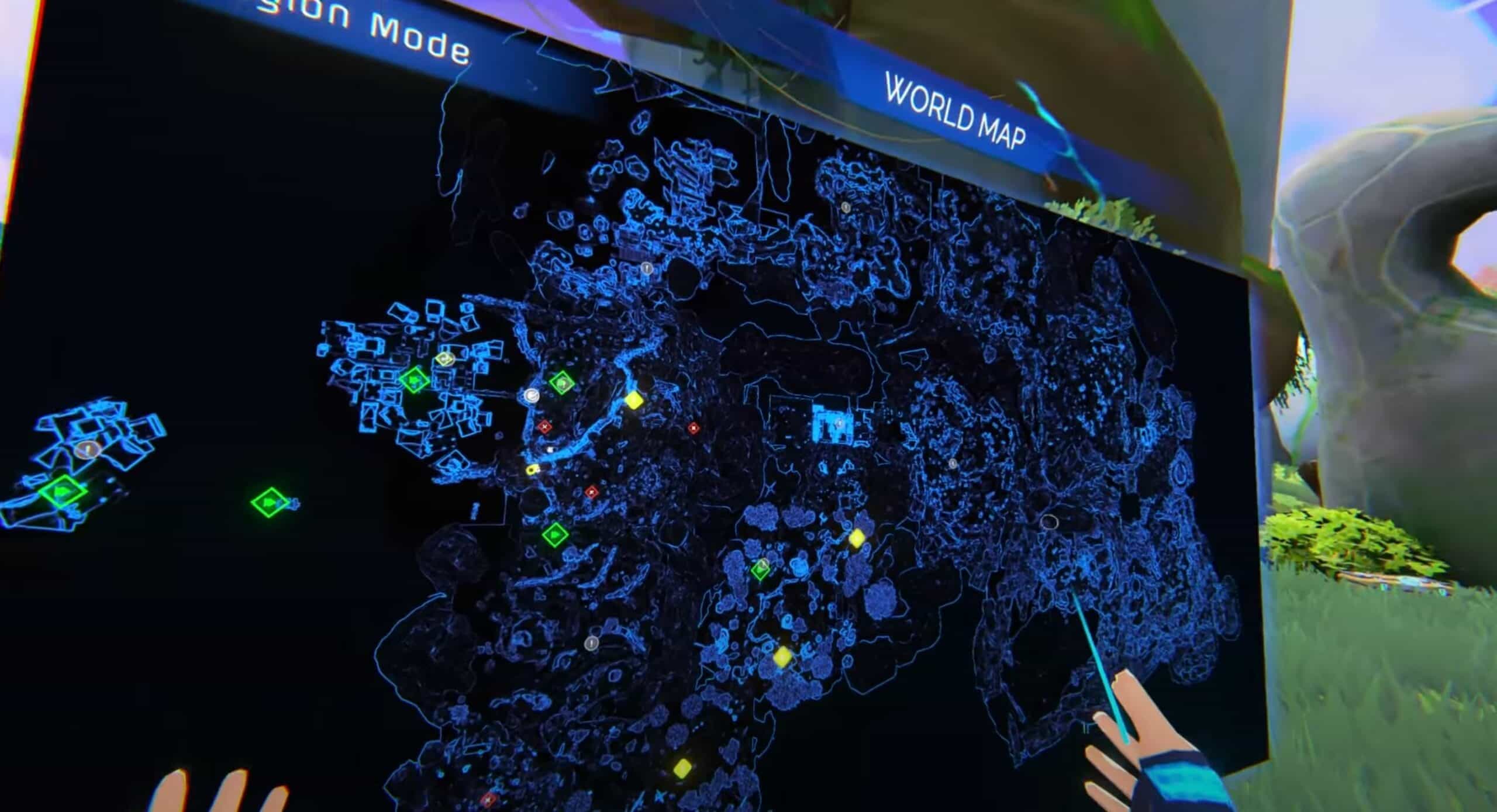
I use the world map when I don’t know where a quest is, or I need to fast travel. Just select a fast travel point to go to it.
Quest Journal
This menu can help if you skip the quest text, not that I, umm…err, ever did that. The quests are grouped into their categories and selecting a category will drop down all of those quests you have done and have active. Select the quest to get more information about it.
Comfort Settings
Zenith has comfort settings like most other VR games; these can help if you experience motion sickness. The most interesting option is the gliding settings, as this can change how you play (see gliding below).
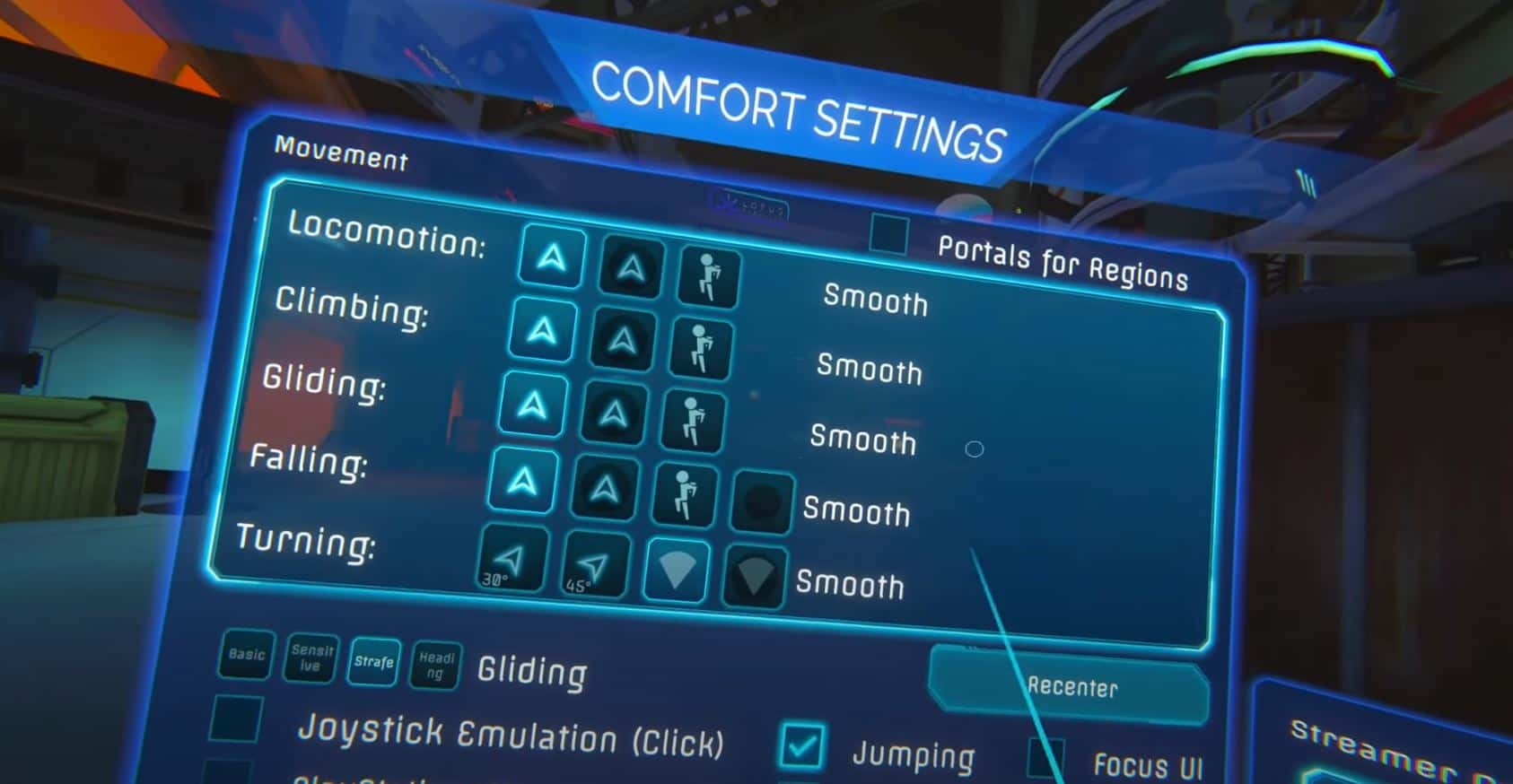
Sound
You will hear a lot of random people talking in Zenith which adds to the feeling of being in another world with other people. You can turn global and guild voice channels on or off if you want. You can set the levels for voice volume, sound FX, music, and dialogue.
The little setting button next to voice volume will give you more options for voice if you are streaming or capturing video.
Settings
Interestingly, this menu does not have any settings for Zenith. You can see your character stats and your current shard, which helps if you have a friend trying to join you. Mostly, I only use this menu to log out or exit the game.
The Big, Last City
Zenith: the Last City is where you land after the tutorial in the sewers. Right now, there isn’t much going on in the city. The story quests will quickly have you leave the city and see the first truly open area; it’s a great moment to just take it all in.
In Zenith, right where you spawn, is a series of floating gold objects that are relatively diamond-shaped and look like ancient technology. These will explain a game mechanic, and you may find more as you adventure on. The starting ones here cover the basic mechanics of the game. Grey ones will play story audio clips.
There are some training dummies and gear upgrade stations around the city. Keep looking and you will find Brimm, the cooking quest giver. To the left of Brimm is the store where you can buy cooking supplies and sell unwanted items. Further up the stairs, you’ll see the crafting stations for legendary gear. I like this little platform as a cooking spot.
The city gives some hints of more to come in the future; though, there isn’t much now. I’m curious to see how it progresses.
Movement, Climbing, and Gliding
Great progress recruit! You’ve made it to the outside world, and it is BIG! You’ll want to know how to move around. Depending on the settings you choose, this could be a little different.
You move with the left controller joystick and turn with the right controller joystick. Click the left joystick and you’ll sprint; sprinting in combat will drain stamina. Each class has a dash or teleport ability as well, but remember that it has a cooldown, and you may need its effects during combat.
You can jump with the A button on the right controller. This will take a lot of stamina so be careful.
Climbing
Climbing in Zenith is very satisfying. You can climb up anything by holding the grip button on any surface; just watch your stamina since you’ll let go when it runs out.

Many surfaces will allow me to stand even though they don’t look like they should. This lets me take a breather and refill my stamina.
Gliding
The freedom of gliding in Zenith is awesome. Jump or fall from a height, stick your arms out to your sides, and you are gliding through the air. Gliding drains stamina, and if it runs out, you fall. Falling hurts. You’ll find circles of air currents in some areas that will lift you and restore some stamina.

Remember the comfort settings? If you change the gliding to sensitive, you’ll have much more control. With sensitive gliding, turning your wrists forward will make you glide faster but also fall faster. Turning your wrists up will make you slow down and briefly increase altitude if you have some momentum.
You can also try out what some call “super gliding,” which involves moving your hand in and out of the glide position to make you gain a lot of momentum quickly. It takes up a lot of stamina just as quickly.
Combat

Time to grab your weapons, recruit. You physically have to grab the weapons at your sides with the grip buttons. There is a lot to the mechanics and abilities of combat, but I’ll go over the basics here.
There is no “tab targeting” in this MMO; you will need to aim. Land hits and you will build up the enemy’s stagger meter. When full the enemy gets stunned and takes more damage for a few seconds.
Essence Mage
Essence mages are the ranged combat class in Zenith. You will have two blasters with six shots in each that reload over time. You can charge up the shot for extra damage by holding the trigger; there will be visual and audible cues for when it is fully charged. Using your abilities will cost mana.
Blade Master
Blade masters are the melee class in Zenith. As you hold the swords, you will notice power coalescing around the blade. A few seconds later there will be vapors of power coming off of them, showing they are fully charged. Landing attacks before that will do less damage. Doing damage will build up rage which you use for abilities.
Holding the triggers will imbue the swords with power and allow you to block attacks; blocking takes stamina. Holding the triggers is also one of the ways you use abilities. You can throw your swords too, which will also activate some abilities.
Abilities

Abilities in Zenith can be damage, buffs and debuffs, healing, crowd control, or a combination of these. The Godstone menu will show how to activate each ability. Each role’s ultimate ability is different; read the descriptions to know exactly what the ability will do and how it works.
Gestures
Zenith’s essence mage abilities are activated with unarmed hands performing gestures while holding down the grip button or with the trigger button. Your hand will glow with power when it is activated. I had a hard time figuring out the gestures at first, but here is the easiest way to activate them.
- Down: raise your arm, hold the grip button, and bring your arm down
- Up: lower your arm down, hold the grip button, and raise your arm up
- Horizontal: Hold your arm out the side, hold the grip button, and bring your arm forward
- Trigger: hold the trigger
For the ground area of effect abilities, you should see an indicator for where it will land once you have the ability activated. Other abilities have to be thrown as you let go of the button. Switch between blaster hits and abilities to manage your mana and keep the damage coming.
Cadence

Zenith’s blade masters use the cadence of their swings and the trigger buttons for their abilities. Cadence abilities will activate on the third swing. Landing a third swing vertically and you activate the downwards cadence ability. Land the third swing horizontally and you will activate the horizontal cadence ability.
Hold down the trigger and your sword will glow with power. Land a vertical swing and you will activate the downwards power strike. Land a horizontal swing and you activate the horizontal power strike.
Keep mixing in regular swings to build up rage and do more abilities.
Death and Reviving
Sorry recruit, not everyone makes it out of battle. Thankfully, Zenith doesn’t have any punishment for death right now. You’ll see a plume of smoke where you died, and you can still walk around in a ghostly body with a tether of essence connecting you to the smoke.
If anyone is around, ask them for help. Other players can walk up and hold their hands to where you died. The tether will fill up and resurrect you. If you are on your own, then you can hold your hands together and after a few seconds, you will respawn at the nearest NPC quest giver hub.
Leveling
Zenith’s main character progression is through leveling up. Leveling slows down after level 20. Main story missions give you the most XP. You can also farm repeatable hunting missions.
Right now, 40 is the max level in Zenith. You’ll be warned if you are in an area too high level for you. You’ll also be brought down to an area’s level if you are higher.
Events
Public events are another great way to get XP and crafting materials, but they are hard to do solo. They are timed and can be failed. You’ll still get some rewards even if you fail. Events are marked on the world map with a red diamond.
During testing, Ramen VR had some huge server events, so we may see more of those in the future.
Exploring
I get a little OCD with exploring, and Zenith offers a lot of places to explore. You can find interesting little hidden areas or high peaks with great views. Exploring will also lead you to some loot.
Chests
When you get close, you can see the treasure chest on your world map and your compass. Find it and attack it. Chests give experience, money, and usually crafting materials. Sometimes, you will even get gear.
Dragon tears
There is a statue near the starting area that gives you a quest to find dragon tears. You will find them all around the world of Zenith. They look like a hand-sized crystallized tears.
You can hear them making a jingling sound like a wind chime when you are near one and facing it. Turning your music down and your SFX volume up can help track them down.
Completing each dragon tear quest will permanently increase your stamina.
Gear
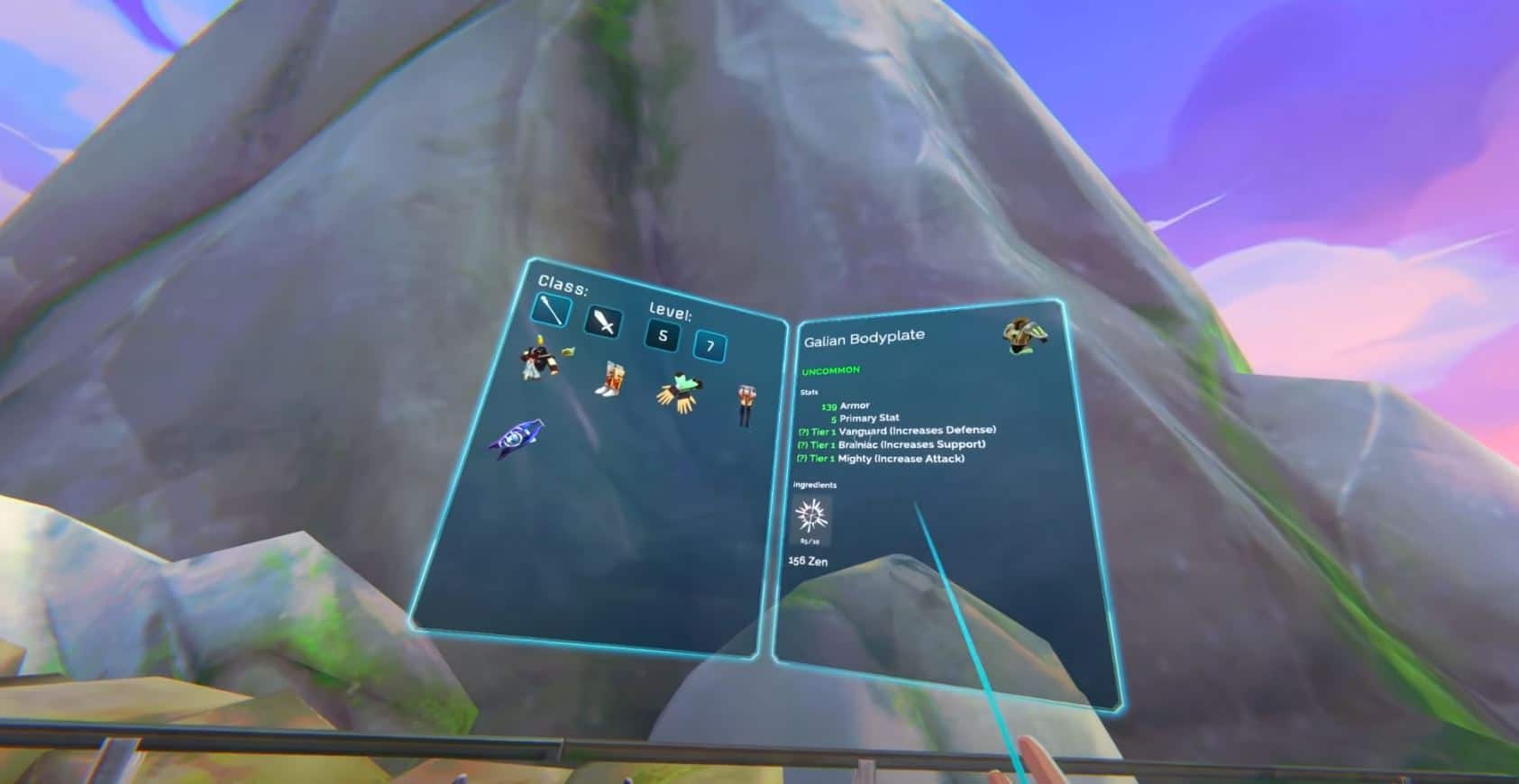
Gear comes in different rarities in Zenith, with rarer gear being more powerful with more buffs.
- Grey – Common
- Green – Uncommon
- Blue – Unique
- Purple – Magical
- Orange – Legendary
Most of the gear dropped from enemies will be common. Uncommon and unique gear can be crafted from stations found throughout the world near NPC quest givers. Be ready to frequently change your gear until you reach level 40 and start working toward legendary gear.
Crafting
Gear crafting stations will have two options for gear sets. The lower level will be uncommon, and the higher will be unique and cost more materials. Select a piece of gear to see how much it costs, and hit the button to start crafting. Grab and place the materials into the space and watch the gear form in front of your eyes.
Each area has a few materials. Some drop from enemies, one is rewarded for participating in public events, and any can come from chests.
Legendary gear uses some materials from various parts of the world, so saving some early is a good idea. Still, if you are suddenly getting wrecked by new enemies, you may want to craft better gear.
Upgrading

Upgrade stations allow you to upgrade any gear in your inventory. Upgrading uses dust and money but can fail. The station will tell you the cost and rate of success. If successful, you’ll add a buff to the gear. Upgrading gear is usually not done until you have legendary gear since you will be getting rid lower level gear.
The Community
My favorite part of Zenith is the other people in the game. Walking up to people and waving will typically start a conversation. I have often started helping someone who is fighting the same enemies as me, and then we just start running quests together. People are usually helpful if you approach them with a question.
This type of random encounter is what I have always craved from an MMO. It makes the world feel lived in. The other players feel more like people.
If you find someone you enjoyed playing with, you can point at them while holding down the grip button to bring up a social menu. There you can add them as a friend or add them to your party.
Joining a guild is another great way to find people to play with. I had a random encounter with a roleplaying group and was convinced to join their guild. It was awesome.
FAQ
Question: Is Zenith: the Last City Crossplay?
Answer: Yes! Zenith is on PSVR, Steam, Rift, and Quest, and they can all play together. Rift and Quest are also cross-buy.
Can you Fly in Zenith?
Answer: Not exactly. You can glide, which means you’ll lose altitude. It’s still pretty awesome. There are also ziplines!
How do I Join a Friend in Zenith?
Answer: You will need to join the same shard and find each other in-game. Then hold the grip button and point at them to bring up the social menu. Add them as a friend and then add them to your party. After that, it gets easier to group through the friends’ list.
Closest Alternatives
There aren’t many other games quite like Zenith, but there are a few that are similar. However, there are more VRMMO games in development, so there will be more options soon.
Orbus VR: Reborn
For a time, Orbus VR: Reborn was the only VRMMO around. Orbus has the feel of a classic MMO. There are multiple classes, skill trees, crafting, fishing, dungeons, player houses, dragon pets, and more. Although there is no climbing or gliding, you can get mounts to zip around faster. The community is also very friendly and helpful.
Orbus is the closest game to Zenith, and you can play for free until level 10.
A Township Tale
A Township Tale is a multiplayer VRRPG with a focus on crafting and exploration. The servers are player-run and don’t usually have a lot of players on at a time. There are also a lot of modified servers. Character customization options are more robust. Character skill progression does not carry over from one server to the next.
A Township Tale is a great alternative to Zenith if you are looking for a relaxing time with a nice community. It is free for PCVR, but you have to pay for the Quest standalone version.
Conclusion
Well done recruit! You are ready to take on the world of Zenith: the Last City. Zenith’s sense of freedom and exploration is superb. The grind for levels and gear isn’t bad, but not my favorite part. The combat isn’t complicated; though it can get a little repetitive.
Zenith is noticeably more fun to play with other people. The community is the best I’ve ever seen in an online game. People are more friendly in VR in general, but especially in Zenith, I felt a very refreshing camaraderie.
Have fun exploring and testing out builds. Meet people. Zenith: the Last City can be for you what it was for me, the VRMMO I was waiting for.






