- Half Life Alyx Character Guide: The Only Character Guide You’ll Need - May 24, 2022
- Painting VR Review: The Mad Science of Painting - May 20, 2022
- Cities VR Review - May 10, 2022
Cities: VR is Fast Travel Game’s attempt to bring to VR one of the leading city building and management games, Cities: Skylines. While there have been a few games in the building and simulation genre, sometimes called ‘tycoon,’ brought to Virtual Reality. This is the first time a well-known franchise has jumped from flat-screen to the Metaverse. In this review, I am gonna see just how well they did.
This is not just a spiritual successor either. On the contrary, this is an exciting decision to bring the game to life in VR properly. The question is, how well does this genre lend itself to a headset? The hope is to bring new life to the days of model trains, only without needing as many materials, a large table, nor an entire room devoted to just the model trains.
Yes, we need a room primarily devoted to VR, but that has countless more possibilities. That isn’t the point here, good sir. The point here is whether or not being a mayor is suited for you.
I was personally incredibly excited to give this a try. I have been playing games like this ever since Sim City graced my Macintosh. This genre has been growing up with the technology it has been running on, so I am eager to see how it handles the latest upgrade.

Bottom Line Up Front
The City Building genre has always been about having your own self-contained world. Where games like Minecraft task you with building the land brick by brick, Cities: Vr has you merely plan and plot.
There is a strange joy in watching these tiny digital souls rush to build up their little lives as the god of city planning flying overhead. Of course, their happiness is in your hands, but there is endearing autonomy about them.
Cities: VR is highly enjoyable for any gamer that has found joy in Sim City, Cities Skylines, or similar games. However, there is an extra joy that is closer to a Bonsai Tree or an ant farm. Like so many SciFi stories, the difference is that you have a universe of your own to watch over.
There are a few hiccups here and there. My most significant examples are the trees: They pop in and out while looking like playdough. To mildly add to the headache.
The controls also take a moment to get used to. Still, this game shows every bit of shine and polish you would expect from a franchise that has long since mastered city creation and road management. A practice that might sound dull, but games like this always brought a sugary-addictive quality to the gameplay. One exemplified now that is it under your palms.
Pros
- Meditative Joy
- A fun casual experience.
- You can zoom down and experience a, rather tall, first-person view of your city.
- Road management is so addicting that I scrutinize my hometown’s roads.
- Controls have been ported beautifully to the Quest 2 controllers.
Cons
- The landscape’s graphics are jarringly lower res than the buildings and city pieces.
- No natural disasters! Half the fun of building a city is the ability to tear it down.
- Some of the maps can feel a bit cramped.
- It takes a moment to catch the rhythm of the controls.
- There are only three ways to change the landscape. Plant trees, place rocks, or put down a park.
About Cities Vr

Cities VR is an official recreation of the Cities Skyline gameplay for the Quest 2 headset. The highly acclaimed city-builder is perfectly ported to the system, allowing for creating and managing your city across various maps.
Watch the city grow before your eyes, and have a picnic as you watch the population pour in. Of course, if you can adequately manage to eat with a headset on, of course. I found it delightful. Shut up; there is nothing lonely about it.
Unfortunately, I had work to do! Mayoral work. Lunch had to coincide! I do not have a problem when it comes to city-building addiction. How dare you insinuate such things, dear reader. I thought we were friends.
Keep track of how much water and power is pumping through your city’s veins, and raise your little hovel into a metropolis worthy of a mayor of your caliber.
This is not kept easy, as the more your population grows, the more will be demanded of you. If you don’t balance things, your once peaceful little meadow will soon become overrun with crime and disease. Worse, you might not get reelected! We all know that is the most important thing about owning a city. Right?
Controls

A game like this was going to have some unique controls. There are menus upon menus of different components to place, so how could a game with motion controls possibly translate that to the headset? Quite brilliantly, I must say.
The left controller acts a bit like a menu screen. You can view and select between the different menus by holding the grip button. The typical simulator fare of your population’s happiness, taxes, income, etc. The construction menu is where you will spend most of your time. Unlike the pop-up menus of the more information-intensive screens, this one will appear on your controllers.
A radial menu will appear on your controller’s face around the thumbstick. You will navigate through the utilities, zoning types, and all your other necessary pieces without worrying about blocking the view of your fantastic city with obnoxious floating windows. Your right controller will be used to teleport around the map and place the buildings, roads, or utilities.
It is outside the meat of the gameplay, the construction menu, where the game can falter a bit. The hovering windows that give you information about your city can, to put it bluntly, be a bit irritating to the eyes. Luckily, you don’t have to deal with those too often.
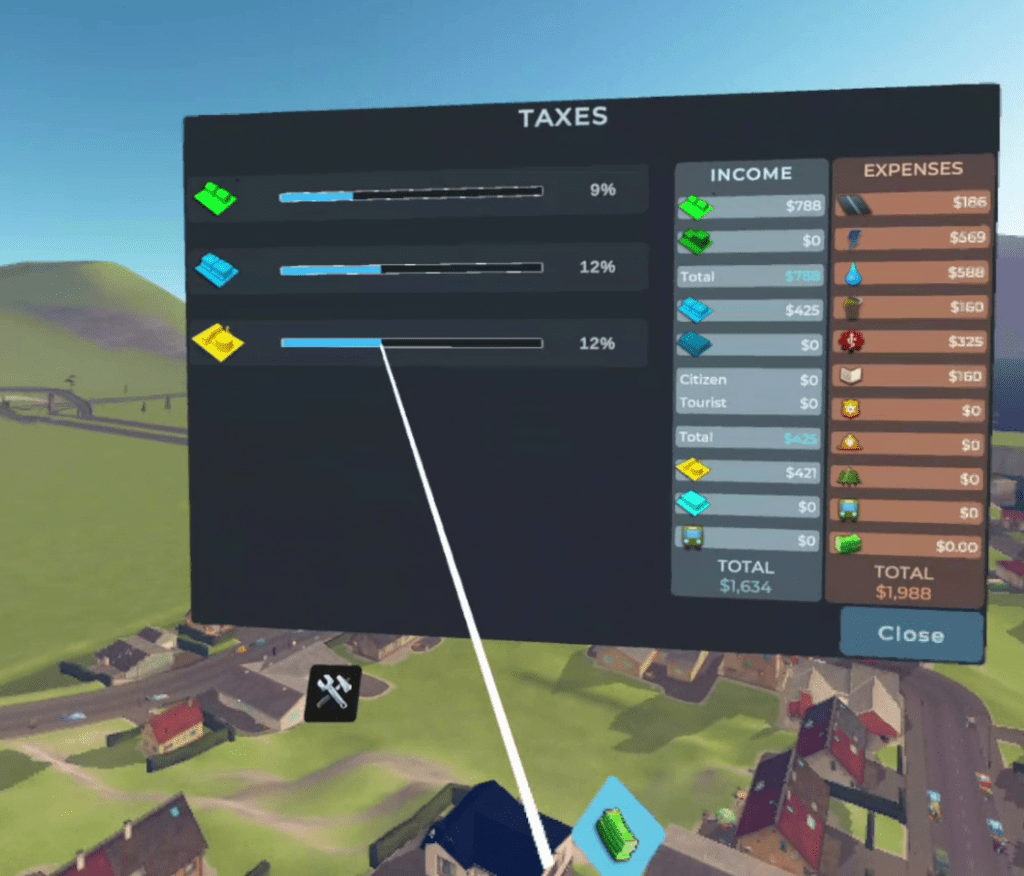
Like many Vr games, you will likely sometimes mix up which button opens up the demolition option and which one goes back on the radial menu. These will become second nature in time and, thankfully, will never cause any issues thanks to anything being placed or removed requiring the commitment of a trigger pull.
Cities: Vr makes things easier as, like its predecessor, a ruler will follow you as you place your roads. This will allow you to be as practical or bonkers with your road planning as the state of California is with every other mile.
Graphics
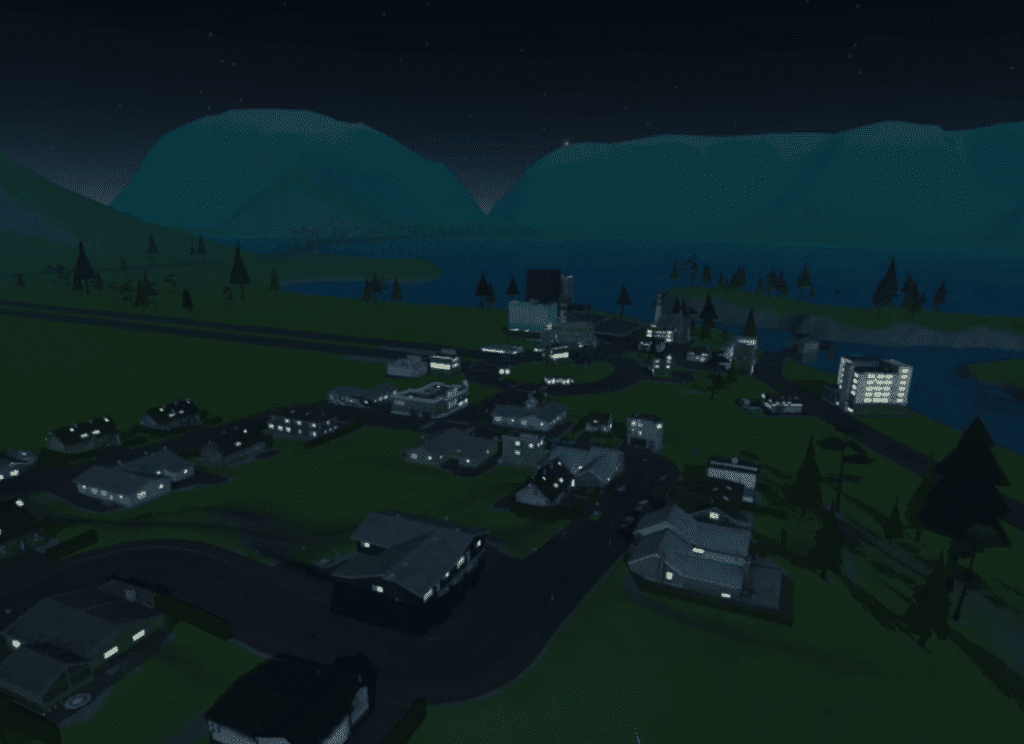
There is a quality I can’t place in the Cities franchise’s aesthetic. It is pleasing, whatever it is. This has translated beautifully to the headset. In… Most cases. The one jittery flaw in the graphics is the trees.
Where everything else holds that lovely simplistic yet detailed-enough quality Skylines was known for, their trees look like low-poly brushes that got electrified. There is just something off-putting about them. A rather big shame given everything else about Cities: VR acts are a near picture-perfect replication of the flat-screen game to full screen.
Now, admittedly, some cracks begin to show as you zoom in on the citizens themselves. They will go about their happy little lives, but they are rather stiff.
Thankfully, this is where the graphics do some leg work. These characters look more like miniature models in a train set. My mind quickly classified their movement as ‘magnets under a table’ rather than anything immersion breaking. I found their inability to fully grasp their reality quite charming, really.
It really inspired me to be the best mayor I could be. As the city grows, these trees and insignificant issues are easily ignored. The skyline will grow, and even more impressively, the windows will brighten as the moon rises. I enjoyed sitting back and basking in the peace of my totally functional city.
It should be noted that the Quest 2 headset can struggle as more resources start sprouting in your city. Also, as the hardware begins to struggle, you will notice objects fading in and out of existence.
This would be a problem more easily ignored in a flat-screen experience. Still, when the game replaces the entirety of your reality, this can make you struggle with immersion. Thanks to the tone of the gameplay, however, this never proved to be a problem for me.
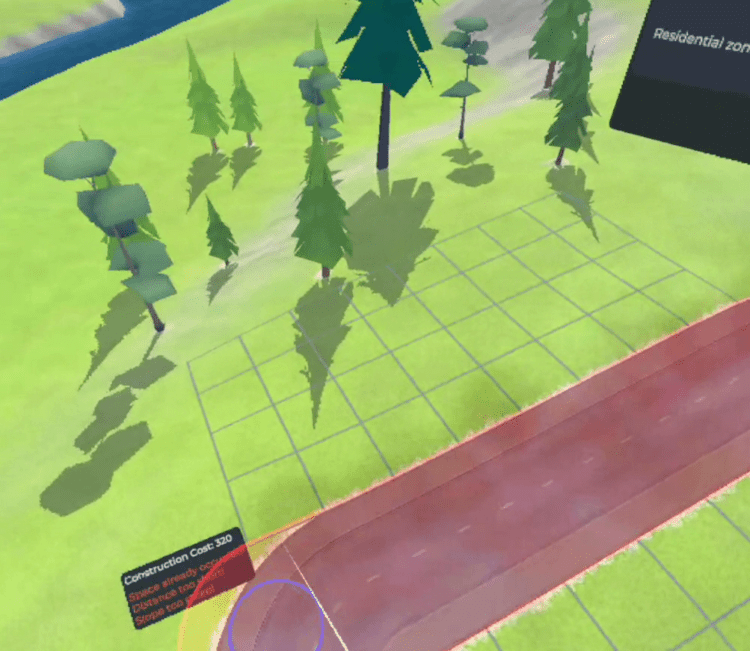
Gameplay
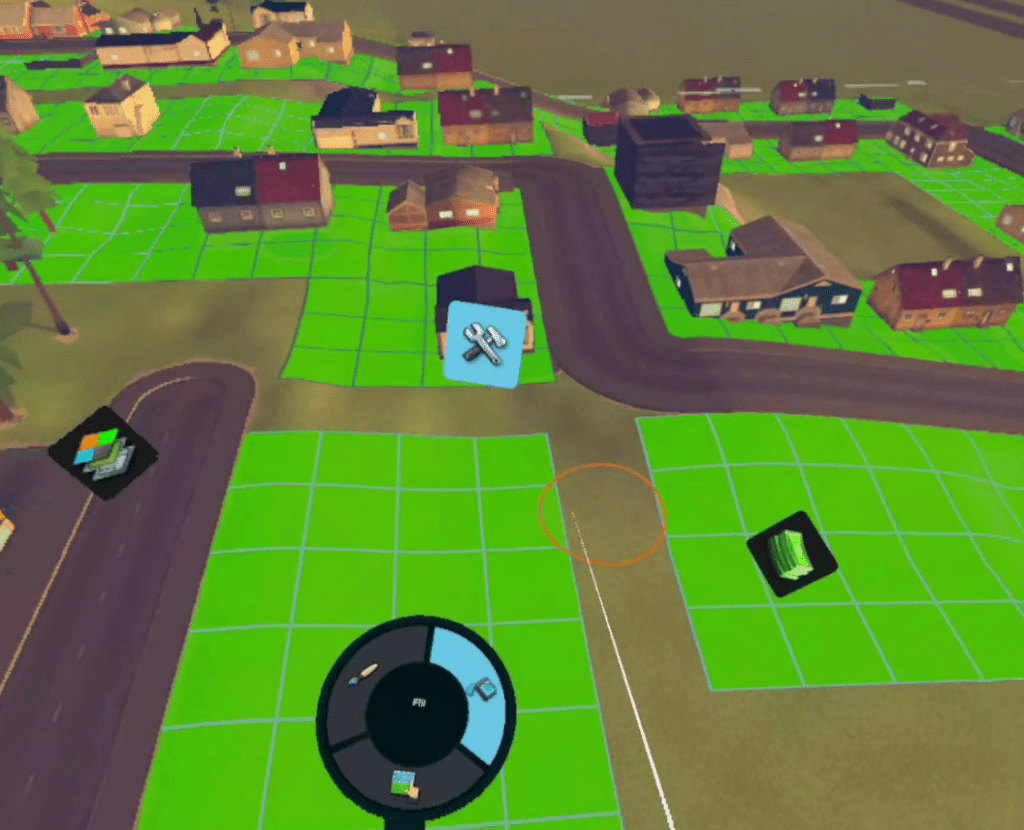
Cities VR tasks you with building a city from the ground up. With only the highway connecting your town to the outside world, you have to raise your city from nothing to bustling. Thanks to the control system, this is very intuitive and simple.
Progression is the same as it is in its predecessor. You start off with only simple roads and zoning areas to place down. Still, as you manage to raise your city’s population, you gradually unlock more exciting items such as the hospital and the police station. The Cities franchise has always excelled in its traffic system, which these improvements will hinder if you are not prepared.
Roads will need to be upgraded and forests cleared to make room for your industrial and commercial traffic. Until you find the sweet, addictive pleasure of creating bus routes without turning your city into a destructive mess. That is an entirely normal addiction.
Where the planning of the city itself can be plenty addicting, just like Cities Skylines before it. I found the management of my roads the most oddly exciting part of the experience. Seeing a cluster of cars gumming up my roads snaps me into overdrive as I trim and tend to the structure of my new digital bonsai tree. My view of my city can’t get all filled with cars, after all!
Some maps can be disappointingly small, but thanks to the nature of VR, those long country-spanning cities are a little more uncomfortable to achieve, so this is probably for the best.
In addition, it encourages more streamlined cities from the get-go, as the borders just keep getting closer and closer. To that same end, there are a nice handful of maps included. So should you fill one map up, that is an excuse to jump into another.
Where to Buy Cities Vr
Cities VR was developed by Fast Travel Games and is currently exclusively available for Quest 2 users on the Meta Marketplace for $29.99.
Fast Travel Games has announced that they will continue to develop updates for Cities VR, which will be released for free alongside patch updates.
Associated Alternatives
Townsman VR

Unlike Cities VR, Townsman was made with Virtual Reality in mind. Part medieval village simulator, part god-game. Pick up and place buildings and citizens alike to prepare your city for pirates and war. Several quests are available to keep things interesting. As is common in these simulation games, there is a sandbox mode too.
One of the most considerable differences is that the theme is a medieval village instead of a bustling metropolis.
Deisim
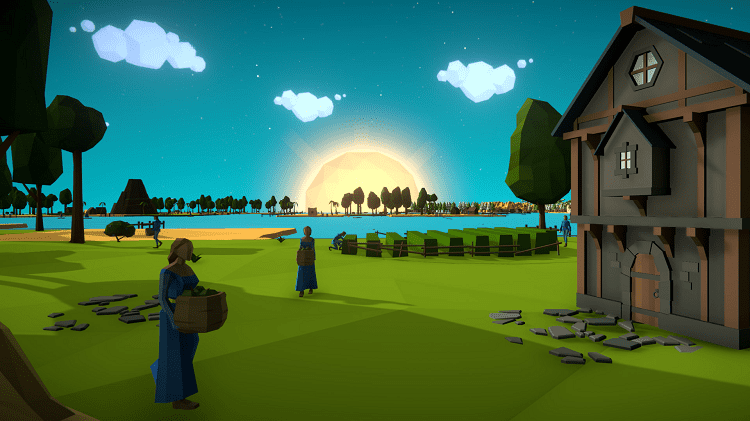
Deisim is a bit closer to a god-game or management simulator than a City-management game; it still counts in my book. However, unlike Cities: VR, Deisim remembered to include natural disasters! Even better, you can hurl this destruction down on the world below you like the vengeful god you turned out to be.
As a giving god, you build the world around your growing civilization based on their needs. Your pallet of resources is slim at first, but as your society grows, so do your capabilities as a god. Soon you will be able to place unique terrain with your miracles, but all the while, you will have to battle against heresy. Lest your followers succumb to a false god.
FAQs
Question: Does Cities VR Include Any of the Downloadable Content Available for Cities Skylines?
Answer: As of right now, none of the DLC currently available for the flat-screen version of Cities Skylines is available for the VR version. As of right now, Cities VR represents the base Cities Skylines experience. This may change with updates.
Question: Is Cities: VR Related to Cities: Skylines?
Answer: Yes, Cities: VR is an official direct adaptation of the Cities: Skylines franchise to the Quest 2 headset. However, it is not made by the same company that makes Cities: Skylines.
Instead, it was licensed to Fast Travel Games, a developer that exclusively focuses on VR. You might know them through their game Apex Construct and the more recent Wraith: The Oblivion – Afterlife.
Question: Can you Add Lakes, Expand the Ocean, or Otherwise Change the Landscape in Cities Vr?
Answer: No. For whatever reason, likely due to hardware limitations, Cities Vr does not give you the ability to change the landscape of any map besides adding or removing trees or rocks. You can also unlock the ability to add parks & recreation plots to your city. Still, otherwise, the geology of a map is static.
Conclusion
I was both excited and terrified of this gameplay style hitting my headset. The excitement is apparent; I have loved this genre ever since Sim City first booted onto whatever computer little me was playing it on. The danger is that this is the beginning of ‘just one more turn’ gameplay hitting the headset. So for the good of all necks out there, give yourself a break from city management here and there.
I say this because Cities skylines was already an addictive game. It didn’t need any of its DLC to be that way; that was just to add more to an already diverse system. Cities: VR has performed that forbidden bit of magic where it succeeded in its goal. That addictive gameplay is now stretched across your reality, which might be detrimental to your vitamin D levels.
Cities: Vr is a fantastic game that will be perfect for you to wind down. I have compared it to a Bonsai tree a few times already, it is a comparison I believe is incredibly apt thanks to how relaxing and peaceful the practice of creating branching roads without creating congestion can be.
Should my day ever not be so marvelous, this will be the game I use to sit back and let a virtual reality cloud a potentially problematic real one. Just for a little while, of course. Maybe just.. One more neighborhood though. Surely there is no harm in just… One more.
But… Now that neighborhood is so far from the elementary school. Well, I have to fix that and put in another one. A police station wouldn’t hurt. Of course, a bride to give them quick access to… Oh no. It has been two days. I gotta go, have a marvelous one.

Continue reading:
Resident Evil 4 vs Resident Evil 4 VR
How to Set Your Room Up for VR
Attack on Titan VR Guide: Attack on Quest Guide

