- Best Entry Level VR Headsets - December 25, 2022
- VR Games on our Radar in 2023 - December 15, 2022
- Ashok Interview - December 1, 2022
VR, to me, is the next standard of video games. Not only is it one of the most amazing visual mediums that we have access to, but it’s also a workout tool, a learning tool, and these days? It’s also a sport. There are several VR sports leagues out there.
When you ask any VR enthusiast what their favorite VR sport is, though, there is little doubt what they’re going to say. Echo VR is it. It’s not only a sports and combat game but one of the most interesting and exciting experiences you can have in VR. It’s also a hell of a physical experience as well.
When you play Echo VR, you are not only getting an awesome VR experience, but you also are going to get a great workout as well. The sport itself is full contact in VR, so you’re going to get up close and personal with your opponents and teammates during it, and it makes for one of the most immersive VR experiences out there.
We’re going to explore how Echo VR works and the different modes involved as well as some great strategies to use to get your team the victory.
Bottom Line Upfront
Echo VR is an awesome VR package that includes two games in it, including one that is newly considered an E-Sport. It’s easy to get into but hard to master and offers an endless amount of entertainment.
What is Echo Arena?
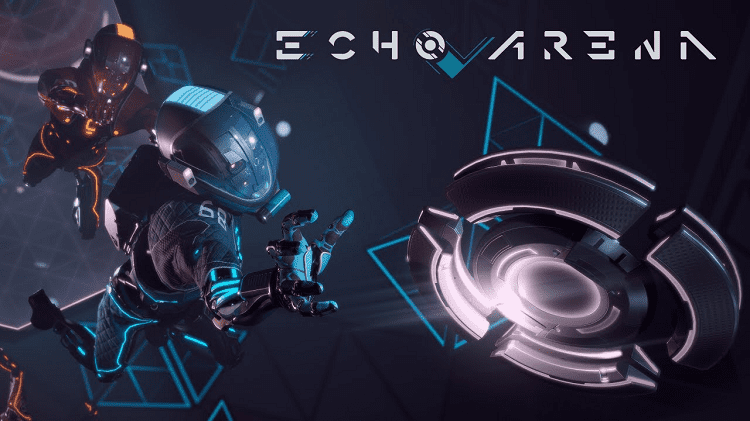
Echo VR is broken down into two different modes, but Echo Arena is pretty much the golden child of the two. You play by controlling a robot in a zero gravity arena that has both vertical and horizontal space to explore.
The goal of the game is simple, get the disc into your opponent’s goal. In a way, it’s pretty much a futuristic version of water polo or maybe even Quidditch.
You will be able to punch the other team to get the disc from them, as well as grab players and objects to fly across the arena. It’s a strenuous game that will test your persistence and precision.
Getting Started
While you might want to jump into things right away, take it from someone who hates tutorials as much as the next person; just do the tutorial. Trust me, reading about the basics of this game is one thing, but you need to really feel it in order to get the most out of these instructions.
You have multiple training exercises to choose from as well, and these will teach you how to play multiple sections of the game. The reason is that the movement in this game on its own is a complicated venture. Seeing as you’re in zero gravity and in VR, your arms are going to be doing a lot of the heavy lifting here.
Moving Around
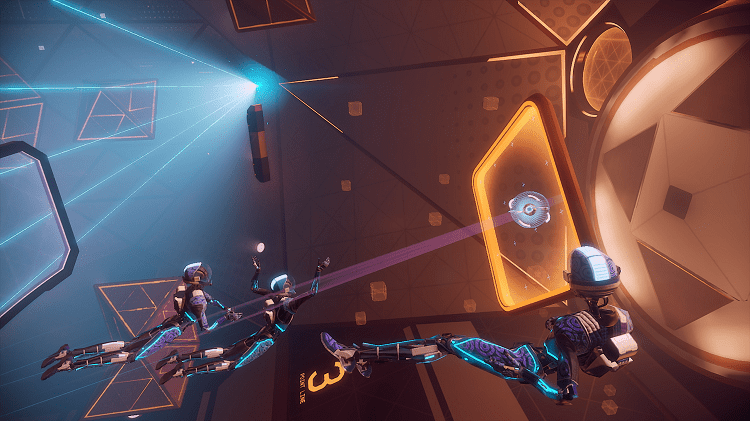
Since you’re in zero gravity, you need to use momentum to navigate the Echo Arena. There are a few ways to do this. First off, you can slap your way around the arena. This is done by finding pretty much any solid item and quickly smacking it by hitting the grip button. Then with your hands, propel yourself in the direction you choose.
This is the quickest way to boost yourself around the arena, but you can also choose to grab something and launch yourself off of it to move even faster. You can also grab onto people and launch yourself off of them in the same manner, though they might punch you off of them before you can launch off of them.
You can also get pretty creative with your movement here, and one of the most popular methods that I’ve seen in the game involves a bunch of players grabbing onto each other and forming a long linked line that they use to launch themselves off each other.
There are endless ways to play with the physics here, so the sky is the limit when it comes to your creativity.
After You Score
After you score a goal, the match essentially resets, and you will spawn in an activation pod. The score is recorded, but the location of the disc is reset, as is the positioning of all the players, and this lets both teams start at an even place in the match.
Launch Tubes
There are 5 of these tubes throughout the arena, and they are all connected to the starting area where you’ll be with your team. You enter these tubes to begin the match, and in each of them are Catapults that will launch you into the game at high speed.
You can enter the game at a normal speed, but some players like to launch themselves into the action at full speed at the beginning.
How to Shoot

The whole point of Echo VR is to score the disk, so how exactly do you do that? Well, that all depends on you and the amount of force, you’re willing to put into the throw.
You have a few options here of how you’ll throw the disk. You can go overhand like you’re throwing a baseball, or you can go sidearm or even behind the back or backwards.
Some headsets won’t track you properly when you go overhand, so make sure your headset is capable of following the ways you throw the disk. You can also switch hands with the disk just by using the grip button to grab it in your other hand.
This will come into play because sometimes the angle won’t work with one hand but will with the other, so make sure you experiment here.
Depending on how much you put into a throw, that’s how fast your shot will be. Furthermore, the faster you’re moving, the faster your shot will go. So, if you use the grabbing and re-grabbing method described above, you can launch an incredibly fast shot that’s very difficult to defend against.
The amount of places you can shoot from in the arena is pretty much endless. It’s all about studying the spots that offer you a clear path to the goal.
The arena is quite large, so you can be a close-range shooter, but you can also become a sniper shot of sorts, taking long-range shots from hard-to-see places that will sneak in before your opponent even realizes what’s going on.
I’ve found this is the best way to become an asset to your team, as most people can score up close, but not everyone knows how to find those crazy long routes to the goal, and this will make you an MVP in no time.
Richochet
The key to winning in Echo VR is to learn how ricochets work. The disk can be thrown off the walls or pretty much anything in the game to try and score or just to pass to your teammates. The key to the game is getting that disc in the opponent’s goal, so however weird and literally off-the-wall ways you can achieve that, the better.
Fighting
There is a good amount of fighting that goes down in Echo VR, and that’s due to your ability to close your fist with the grip button and punching people. Punching has a variety of uses. First off, you can knock the disk out of an opponent’s hands, but you can also momentarily incapacitate an enemy player.
This comes in handy if a team decides to employ a goalie to stop you from scoring. You can knock them out before you are going in for a shot, and it will make it much easier to score.
You don’t want to focus too much on fighting, but make sure you’re able to get a quick punch or two off if you’re in a tight spot, as it can change the course of the game when used correctly.
You will also need to defend yourself from being hit, too, and that’s what your shield is for. By activating it, you will be defended from any negative effects of being hit, and figuring out when to punch and when to defend is part of mastering the game.
Goal Scoring
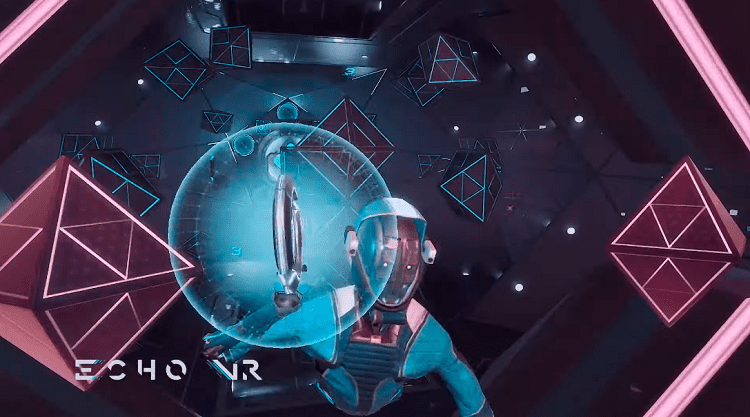
The goal in Echo Arena is the diamond-shaped ring with some type of energy field around it that you’ll find on the opposing ends of the arena. When you throw the disc through the goal, you will get two points.
This counts both sides of the goal, so you can score from behind the goal as well. There is a backboard behind each goal as well, and one of the strategies is to shoot off the backboard to score a goal, much like you would in basketball.
In front of the goal is the barrier, and this is there to prevent the easiest of shots from being made. If you happen to shoot the disc at it or try to carry it while you’re gliding, it will be bounced off and thrown away, so don’t bother trying this strategy.
3 Pointers
The big get-in Echo VR is when you score a 3-pointer as opposed to a two-pointer. How do you do this, you ask? Well, there is a 3-point circular bubble area around each goal.
If you’re outside of this area when you shoot, then you get 3 points instead of 2. This counts if you ricochet the disc off of other surfaces, though, so you can get very inventive here, and you’ll likely see players 3-point hunting using this method much of the time.
Goal Keeping
While it’s not a requirement in the game itself, many times in a game, you will see people playing goalie. This is one of the tougher ways to play as it requires a ton of patience and hand-to-eye coordination, but it’s also incredibly rewarding.
One thing to figure out is where you want to be playing goalie because this will give you a home base to target if you drift off to another area. You can grip onto the area around the goal, and this will let you vault off in any direction you find the disc flying in.
Teamwork

This is a team game, so anyone who thinks they might be able to get by doing things their own way is going to quickly fall out of favor with other players. You generally will have a little strategy talk before the match starts, and from there, it’s going to be fast-paced action and varying levels of skill against your opponents.
One thing that is tough to do is to adjust on the fly in the middle of a match because of how fast everything is moving. You can communicate, but generally, you want to be able to read what your team is thinking and going to do next.
Think of it as soccer. In that sport, verbal communication isn’t all that common due to the distance the players are from each other, so players go by a game plan and stick to it. That’s what you’re going to have to do here to be successful.
For example, if you see your team starting to stack in a line, get on board and go with that strategy. Yes, it can be a bit boring sometimes, but a lot of players are playing to win, not to have fun.
You might want to find different rooms if the teams you are on are being too strict with how they want you to play, and if you’re a beginner, I’d say forget about the demands of other players at the start and just get used to all the parts of the game.
It’s a lot to take in at first, so don’t feel bad if you’re not ready for advanced teamwork right off the bat.
While you can go into a game with strangers, maybe the best way to get started here is with a couple of friends.
In my experience, the Echo VR community is a pretty helpful and accepting one, so as long as you aren’t joining games with players that are training for tournaments, you’re likely to find people to teach you how things work and might even invite you to play with them in future sessions.
Think of Echo VR as a pickup basketball game; sometimes the players are great, and sometimes they’re a bit tougher to play with, but that’s the nature of online games in general.
Echo Combat
The other half of the Echo VR package is Echo Combat, and instead of a sport, you’re going to be entering a team-based multiplayer shooter. This isn’t your run-of-the-mill VR shooter by any means, but rather a zero gravity shooter that will have you employing all kinds of new tactics in order to best your opponents.
Different Modes
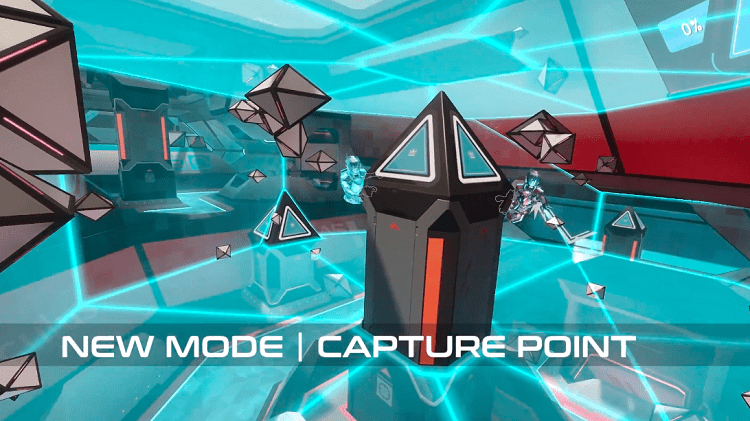
Payload
In this mode, you’re going to escort a very bizarre, swan-like carrier through multiple gates in the level. The goal is to protect the Payload and push it through multiple checkpoints. You move the Payload by pushing it through the level physically.
One team is one defense and the other on offense, and then you switch off, and the team that does the best wins.
Capture the Point
If you’ve played an online first-person shooter in the past 20 years, you probably have played a capture-the-point mode. The point here is to capture the various points throughout the level. You will fight the other team for control over the points, and the action is crazy here as the tides are constantly turning.
Getting Around
Much like Echo Arena VR, Echo Combat takes place in a large arena that is aesthetically pretty similar, so you should find some familiar ground here. You can grab or climb anything in the environment like you could in Echo Arena, but here, it has another use.
You’re going to need to find a way to take cover when laser blasts are firing at you from literally every angle, and these cubes and other objects in the environment are crucial to survival.
You can boost and launch yourself around the map, but you will be moving a little bit slower than in Echo Arena. This is so you can aim easier and also limit the amount of dizziness you might have.
You can quickly grab and slap surfaces to pick up momentum like you can in Echo Arena, so many of the same strategies from that game will work for you in Echo Combat.
Weapons and Equipment
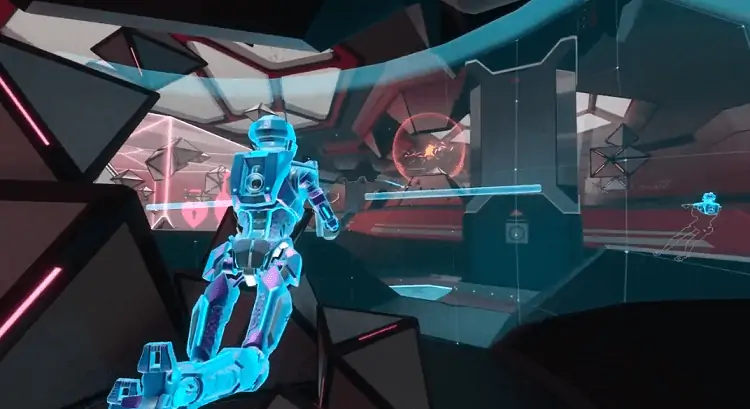
In Echo Combat, you’re going to have a few options when it comes to your equipment. All of the weapons and equipment function in a zero gravity environment and can be used at pretty much any angle you want, allowing for tons of creativity.
Weapons
- Pulsar – The pistol of the game, the Pulsar is the basic weapon that you will find being used in Echo Combat. It’s an automatic weapon that can do damage pretty quickly but doesn’t have the most firepower when it comes to the full arsenal you’ve got to choose from here.
- Nova – Everybody loves a shotgun, right? Well, you get one here in the form of Nova. Since there are no bullets involved here, you have a cooldown system that keeps you from spamming it. What I’ve found to be particularly effective is to get behind your enemies and take them down with a quick Nova shot to the head.
- Meteor – The big boom of the group, the Meteor is a rocket launcher that can devastate your enemies when aimed properly and also has a cooldown to it that you’ll need to keep track of if you want to be effective with it.
While it’s not great at long range due to accuracy, you can definitely fire this one off at groups of enemies to get a considerable amount of damage off in a short amount of time.
- Comet – This is your sniper weapon of the game. It’s also a pistol, and you can even charge it up before you shoot. It comes complete with a laser for you to take precision shots too. I would say try out the other guns for a while first and get the hang of your aiming before trying this one out.
I’ve seen players take me out with this thing while clinging to the ceiling upside down and other ones who are good enough to snipe me in midair, so it’s safe to say that the most skilled players are the ones who use this the most.
Equipment
Aside from your weapons, you’ll have a few different pieces of equipment to use in battle as well. Some are more offensive, and some have other functions, so let’s check them out.
- Arc Mine – This is one of the more unique mine/grenade-type weapons you’ll find in a VR shooter. How this works is once you throw it, it creates a boundary in the air, and anyone that touches this area will be stunned. This only momentarily incapacitates your enemies, but it can buy you valuable time.
- Stun Field – The Stun Field is similar to the Arc Mine, except this works much faster. Instead of waiting for someone to cross a boundary, the Stun Field activates immediately after you throw it and can be a great way to get away from a group of enemies or stun one to get off an easy headshot.
- Detonator – This is a grenade that acts sort of like the Arc Mine, except it does big-time damage instead of stunning your enemies. You can throw it short or far, depending on the force you use to throw it, and it can also ricochet off different surfaces as well.
- Instant Repair – This is the healing item of Echo Combat. It repairs your health the second you use it.
- Phase Shift – The Phase Shift makes it so you can only move throughout the map but not deal any damage or take any damage. It’s essentially only useful when trying to escape or get to an area unnoticed. It only lasts for a short amount of time, so make sure you plan your use of it accordingly.
- Repair Matrix – This heals your entire team, as long as you’re all in one space. There is a range limit to the item, so make sure you have your whole team by you when you’re about to use it.
- Threat Scanner – The Threat Scanner scans the entire map for an enemy and tags him for all of your teammates. This is extremely useful and creates a radar system for your team that comes in handy when you’re searching for an enemy. You can also see your enemy through walls, which is a huge benefit.
- Force Field – This is self-explanatory, but the Force Field creates a shield for you that you can hide behind. It doesn’t move when you deploy it, so you can use it as a way to create a midair cover when you’re in need.
Games Like Echo VR

- Sparc
- Lone Echo
- Lone Echo 2
- Stormlands
- Pavlov VR
- Population: One
- Tower Tag
- Boneworks
FAQs
Question: Is Echo VR the Same as Echo Arena?
Answer: Echo VR is both Echo VR and Echo Combat in one package. It contains both games that you can choose from after you fire up the game.
Question: Is Echo VR Free?
Answer: Echo VR is free on all platforms. It’s a must-have for any VR fan, and it’s the first official VR sport, so you can even get good enough to one day compete in a league.
Question: Is Echo VR Related to Lone Echo?
Answer: It is in the same universe as Lone Echo, and the robot chassis that you control is a variation of the model you use in Lone Echo 1& 2
Conclusion
Echo VR is an amazing game that you can have for free. It’s got two awesome multiplayer experiences in it and hours upon hours of fun to be had. For VR veterans and newcomers alike, this is one of the must-have games in the world of VR.
Continue reading:
BONEWORKS Getting Started Guide

