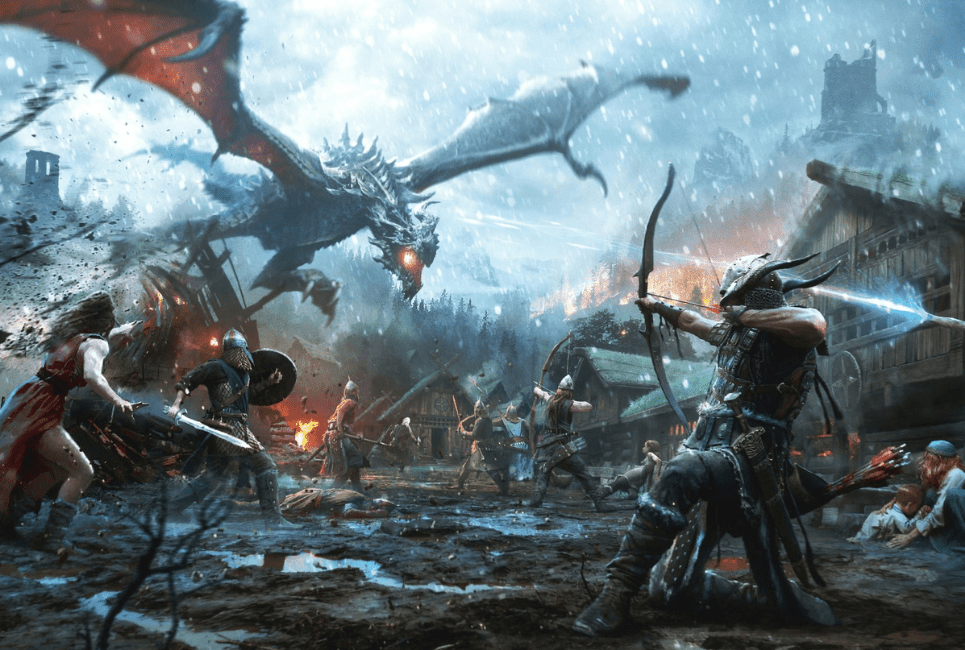- Best Entry Level VR Headsets - December 25, 2022
- VR Games on our Radar in 2023 - December 15, 2022
- Ashok Interview - December 1, 2022
Skyrim is one of those games that transcends the videogame moniker. You can be walking down the street, and regardless of the age of the person you ask, the question “Do you know what Skyrim is?” will likely be answered with “Yeah, I think I’ve heard of it.” the majority of the time.
It’s a ten-year-old game already, but that hasn’t done all that much to slow the unstoppable force that is Bethesda’s crowning achievement to this day. Skyrim is one of the few games that sells itself on the ability to play it however you want and then actually delivers on that promise.
This claim used to be about the game itself, but these days, it refers to what kind of platform do you want to play it on? You’ve got a PC, all consoles, and even Amazon’s Alexa can play it, but for my money, the best way to play Skyrim is in the newest way. VR.
I hadn’t tried many games in VR when Skyrim VR first came out, so my first thought upon entering this world was absolute awe. The graphics surely were not the prettiest, but the feeling was incredible. This massive game world was mine to explore, and there was and to this day isn’t another VR game that offers anything close to what Skyrim VR does as an experience.
The VR mechanics are not the most sophisticated out there, but once you’re in, you’ll be hooked and have a tough time putting this one down. Let’s explore everything there is to know about Skyrim VR.
Combat

Perhaps the most anticipated part of Skyrim VR was the combat. Guessing how a 7-year-old game at the time could be converted into VR was a huge point of contention. While it isn’t perfect by any means, it’s certainly good enough to get you through the 100’s of hours that await you. When it comes to combat in Skyrim VR, you have three choices that can be mixed and matched depending on your play style.
You can be a mage, Archer, or melee combat user, but the magic of this system is you aren’t pigeonholed into one class like most RPGs tend to do. That means if you start off using two hand weapons, there is nothing stopping you from learning some new spells or using a bow any time you need to do long-range damage. The best part is that in VR, you’re able to have more freedom in Skyrim’s combat than ever before.
Before we break down the specific kinds of combat and how they differ in Skyrim VR vs. the vanilla game, there are a few mods we need to download to make this experience better. This is only for the PCVR players out there as these are not yet available on PSVR.
The first is VRIK Player Avatar, and this mod gives you a full VR body that is adorned with whatever armor you have equipped. If you set up full-body tracking in some VR headsets, it has fully responsive legs along with the arms. It’s an essential mod to make Skyrim VR a great experience, so start with this.
The next mod you need to download is HIGGS- Hand Interaction and Gravity Gloves. This will give your hands physics as well as the ability to pick up actual weapons and throw them in your backpack instead of pressing a button and watching them disappear. This also gives the ability to grip two-handed weapons with two hands and half swording one-handed swords. Now that we’ve got these, we’re ready to fight.
Melee Combat
The combat in Skyrim VR is not the best when it comes to VR combat, and that simple fact is because there is no physics to stop your attacks. In other VR games, you will usually find that your melee weapon will hit something in the virtual world. You’ll feel not only the haptic feedback from hitting it but also you’ll see your weapon either stop when hitting their body or be able to actually stab through them.
In Skyrim VR, you get the feedback of the attack but not the physical impact, so there is a bit of a disconnect there. Furthermore, your attacks are incredibly sensitive to start, so just waving your hands like an idiot will have the same impact as a calculated swing of your weapon.
To remedy this, you can go into the .ini files and change the melee velocity threshold option to 4.000. This will change the game settings so that only swings with actual strength behind them will register as attacks in-game. Now that we’ve got some actual weight to our attacks, let’s explore the options.
There are tons of one-handed options in Skyrim VR, but to find the one that’s right for you, you need to understand how VR changes how you use each one. The most significant change to note is that, despite your hands now swinging the weapons, you can’t swing as fast as you can to start out unless you’re fighting with daggers.
There is a slight cooldown for each swing to register until you start leveling up your attack speeds, so you need to feel it out at the start to figure out what the delay will be between swings. Using the tweak mentioned above will help this out immeasurably as you’ll be too tired to swing like a maniac when actual strength is being used.
Two-handed weapons have the slowest cooldown, with war hammers the slowest and two-handed swords the fastest. Some mods can negate this cooldown if you choose to go down that route, but I found that simply leveling them up is easier and more immersive as well as more challenging.
Like in normal Skyrim, Skyrim VR provides the melee user with power attacks. These work the same way in VR by using your stamina to perform more powerful attacks. You trigger each one by swinging in the correct direction while holding your controller’s trigger. This system is elaborated on when it comes to sprinting power attacks.
These were designed for a character that’s being controlled via a controller or mouse, and it doesn’t translate well into VR. Often, a running power attack will send you moving further than you meant to because the animation for the swing is so long. This can feel awkward at first, but once you get the hang of it, you’ll be fine.
Stabbing motions are less effective, but again, using the tweaks I’ve provided, you can get a more satisfying stabbing impact which will make assassin characters feel all the more viable to use.
Blocking is handled by either your shield or weapon. Luckily, this actually has something resembling physics attached as you can fully block arrows and incoming blows with your shield during combat.
This goes a long way towards creating the feeling you’re actually there. Blocking with weapons is a bit different as you need to hold the weapon horizontally to block, and it’s hard to tell if you’ll actually be able to block an attack this way as the enemy’s weapon will likely not make contact most of the time here.
The plus side is that you can occasionally get a gory decapitation which really gives some gravitas to your attacks. All in all, melee is a mixed bag that can be made more fun with mods.
Archery

Now we’re talking. VR was pretty much made for bows to be used in games, and with Skyrim VR, it’s a match made in heaven. Archery works in this game by first equipping a bow, and from there, you’re free to live out your Legolas fantasies (no, not those ones, focus here). The best part about playing as an archer in Skyrim VR is that you actually have to notch the arrow and draw the bow back.
When you let it loose, the controller will vibrate as if you’ve actually let it loose in real life. Aiming for the head always does the most damage, and the more you unlock on your skill tree, the more devastating you become. If you want, you can also disable the crosshair in the game menu, leading to an even more immersive experience.
Suppose you want to get really immersive with it on PCVR. In that case, you can download Simple Realistic Archery, which makes you actually reach for an arrow each time you fire one and makes it a more physical and strategic experience.
As you move up the skill tree, you’ll get access to better and better techniques, with my favorite being the zoom and slow down time ability which turns your archery into bullet time to land the perfect shot.
Unlike melee combat, Skyrim VR does not put a limit on how fast you can fire your bow, so if you’re up close and personal with an enemy and you think the best way to kill them is by rattling off five arrows into their chest at point-blank range, go for it. There are several ways to play as an Archer here as well.
You can be a stealth Archer, focusing on abilities that increase damage when you’re sneaking and hit an enemy that hasn’t detected you yet, or you can be an assault focused Archer that uses fire arrows, magical arrows, pins enemies to the ground with their shots and even knock enemies down with the bow itself.
For those who might’ve forgone playing as an Archer their first time in Skyrim, Skyrim VR gives you so much incentive to see what wielding a bow would really feel like.
Mage

While wielding a bow or a sword is cool and all, you can do those in real life if you so choose. What you can’t do in real life is fire a bolt of lightning out of your hands or lift someone off the ground using your mind, and that’s why being a Mage in Skyrim VR is just so damn fun.
You’re limited to firing whatever spells you have equipped in the same direction in normal Skyrim. In Skyrim VR, you can fire your Flames spell in one direction while launching lightning in a completely different one.
The freedom to play with magic however you see fit is just incredible, and no other VR game has anything like it. The only limit you have on magic is your Mana bar, but this can be increased each time you level up, and plenty of items like Robes give you a huge Mana boost, or they let you recharge your Mana bar much faster.
As your spells get more powerful, you’ll unlock new abilities such as dual casting as well as creating more damaging effects like freezing enemies in place with your Ice spells, for example. You can also mix some melee archery into your Mage style as magic bows and swords become available and are usually far stronger than their normal counterparts.
The VR fantasy just really isn’t complete without magic being involved, and with Skyrim VR, it’s one of the most satisfying play styles you can do, and the great thing is you can wield a spell in one hand and a sword in the other and wreak havoc on both fronts.
Followers

In normal Skyrim, you’ve got a wealth of options for Followers, but your interactions with them have always been limited to selecting different options as to what to say to them. While the base game of Skyrim VR is the same story in VR, a small mod called Dragonborn Speaks Naturally lets you actually interact with not only them but every single NPC you have conversations within the game.
This isn’t limited to followers either, as you can speak spells into existence, use your Dragon Shouts by actually shouting the words, and countless other options. The only negative is some ambient sounds in your home might get picked up and cause you to change spells or shouts by accident. If this happens, I recommend turning your microphone down to make only the clearest sounds get picked up.
VR Specific Mods
For anyone who has played Skyrim over the past decade, you know that the best way to experience it is through modded content, and with Skyrim VR, that fact remains as true as ever. While you may have already added the suggested mods above, many more make the experience much better. Here are some additional Skyrim VR mods to take note of.
Sprint Jump VR
Seeing as you’re playing as the Dragonborn and savior of Skyrim, a little thing like jumping during a full sprint should be nothing to you, right? Well, vanilla Skyrim VR doesn’t have that ability, and unfortunately, sprinting and jumping are mutually exclusive.
With Sprint Jump VR, you’ll be able to not only jump while sprinting, but you’ll be able to reach new heights and speeds in the air than ever before. That means all those annoying mountain tops you might’ve fallen down in the past are all readily accessible, and it opens up entirely new strategies as well.
Spell Wheel VR

A bunch of VR games have found clever ways for you to equip items and other actions without having to go into the ancient system of menus that we’ve become accustomed to over the past 20 years+ of gaming. Skyrim VR has unfortunately not been as clever, and you’re still stuck with the same old menu system in Skyrim VR.
That was until Spell Wheel VR came along and showed everyone what Skyrim VR was supposed to feel like. Instead of navigating the menus with Spell Wheel VR, you can bring up your entire spell menu with the press of a button.
While this might just sound like another menu, it is far from it. You actually see your spells in front of you in a massive grid where you simply point to the one you want, and it’s selected. This is not just for spells, either. You can also have your weapons, potions, and any other items you can equip on here as well.
As of a recent update, this mod has also added the ability to move your health, stamina, and mana bars onto your wrist, creating a much less cluttered HUD and increasing the immersion in Skyrim VR.
Navigate VR – Equipable Dynamic Compass And Maps

Part of what makes Skyrim VR such an amazing game is the exploration. Unlike any game, I can remember, Skyrim VR inspires the feeling of wonder and mystery. While you might get some repetitive dungeons here and there, for the most part, every new area you stumble upon has a number of unique things going on, and it’s impossible to know what’s going to occur in your world next.
Skyrim VR famously has an incredible map that lets you soar high above the world, and from there, you can see the entire land you’ve yet to explore. This is a great feature, but for those who are looking to explore this world, as if they didn’t have a technologically advanced map system helping them navigate, vanilla Skyrim VR would not match what they were looking for.
That’s why Navigate VR- Equipable Dynamic Compass And Maps is just so damn good. This mod gives you a compass and a map that both entirely work at all times. You get 15 incredibly detailed maps here with all of the locations placed perfectly, so you can always have a great idea of where you’re going.
The best part of this mod is unholstering it and seeing the map held in front of your eyes. It really adds to the feeling of being in a strange new world and while you can still fast travel through the main map if you’d like, restricting yourself to this more primitive way of navigation is an awesome experience.
Motion Controls and Options
Having come from normal Skyrim, I was not prepared for Skyrim VR’s interactivity. Right off the bat, the tutorial area is completely new and will have you testing out the various modes of transportation available. At the start, your default is teleporting as your main method of transportation.
For some, this reduces the motion sickness that some can feel in VR, but for me, it actually makes it far more nauseating, so I go with smooth movement every time.
When it comes to turning, there are several options to consider as well. You have a snap turn at the start, making it so that your turns are instant. In the menu, you can change the degree you want your snap turns to go, or you can turn them off and go to the smooth movement here as well.
I go smooth movement as the snap turn is very disorienting and makes it really difficult to focus during a battle. Your headset controls the direction you’re looking at, so if you’re using an Oculus Quest, for example, you don’t need to worry about turning at all as you can physically turn in place to look wherever you need to.
Vignetting is another option you have to keep in mind. This makes it so that you have a small constricted tunnel on your vision wherever you look. The purpose behind this is to make your motion sickness less. Still, it makes me feel claustrophobic and really lessens your field of view, so experiment here and see what fits you best.
You’re not done with the options just yet, though, as there is more configure. Physical sneak is an option that lets you actually crouch in real life to perform a sneak in-game. While it can be tiresome, immersion-wise, there is no better option for making it feel like you’re actually there in Skyrim.
Your height can also be altered in this menu here, so let’s say you’re role-playing as a giant; you can make yourself that way in the menu and tower above the citizens of Skyrim if you’d like.
Swimming is another option here, and you can disable VR swimming to simply move forward in the water with your controller, or you can do the more fun option and actually make a swimming motion with your controller to move forward in the water.
How your shield works in-game is configurable as well. You can choose to have your shield be held out directly in front of you, or you can have it attached to your forearm, so you have to block as if you actually had a shield. The same goes for how a bow and arrow works.
You can choose to have the bow angle guide your shots, or you can have your arrow be what guides them. This is a preference thing, and I choose to leave it on default, but you might want to change it to the more realistic option for actual archery experts.

Graphics Settings
Although graphics options have always been something to consider with PC games, in VR, they become more crucial than ever because bad graphics and frame rate is worse than just looking bad; it can make you sick as well. If you’re on PSVR, you’re out of luck, as the starting graphics options are what you’re stuck with.
The good part about that is they will remain steady throughout, and you won’t have to worry about tweaking anything. If you’re on PCVR, things are really poorly optimized off the bat, and you’re going to be staring at a visual disaster. To fix this, we have several options.
Stay away from dynamic resolution as that will cause strange graphical issues. It often requires a restart to fix. Where we want to make our home is with TAA and Super Sampling. TAA being on causes jaggy edges to be smoothed out in exchange for clarity.
When TAA is off, everything is much clearer but also looks more pixelated. TAA off generally gives you better performance, but the jaggedness could annoy some people, so try both and see what you like the look of more.
Super Sampling is what makes the biggest impact here. You have to keep in mind what your Steam settings are while playing Skyrim VR, too, as those effects stack. Suppose you have 150 times the normal resolution on steam and your super sampling slider all the way up in the game options menu.
In that case, your effect will be around 250 times the normal resolution, and while that might look good, your game will move at a snail’s pace.
What we want to do is find the happy medium between those two. For me, I go with Skyrim VR super sampling almost down completely and rely on Steam to amplify my graphics. A smart move here is to download the FPSVR app in Steam and turn it on your first few times playing. See what your FPS number is.
If possible, the goal is to have a steady 90 FPS, though 60 is also manageable. If you’re down in the 45 area, your game is being overloaded in some area, so turn the graphics down if possible. 45 FPS in VR can cause some VR sickness, and that’s not something you want to mess with as it can linger for a while, so you want to emphasize performance over graphics if this is the issue you’re having.
Are There Alternatives to Skyrim VR?
If you’re not up for modding or accepting the older VR feel of Skyrim VR, there are some similar games that might give you the same kind of vibes.
The Wizards: Dark Times

This is a more linear style game than Skyrim VR, but it still gives you an amazing looking world to explore with some of the best graphics yet in VR to boot. The magic system here is incredibly unique and relies on you making specific hand gestures to summon spells. It is not the longest experience, but it does have an endlessly replayable arena mode and a multiplayer mode on the way.
Asgard’s Wrath

While not the traditional fantasy epic like Skyrim VR is, Asgard’s Wrath instead takes you into the land of Norse mythology and what a land that is. Gorgeous graphics, fun combat, and an interesting story pave the way for one of Oculus’s best exclusives. You will find yourself creating allies from statues, fighting undead horrors and gods, and visiting the rainbow bridge in one of the more epic VR titles around. If you have an Oculus headset, this is a can’t miss experience.
Tales of Glory
If big battles, swords, shields, and armor are your go-to’s in video games, you won’t find anything better than Tales of Glory. It’s an extremely long game that has you rise from a no-name to conquering the land with your own army, and although the story is pretty much nonexistent, your interactions with kings and generals that you can influence to your side or betray will form its own story and make each playthrough feel unique. With full weapon physics, an arena mode, and the ability to customize your own massive battles for you to take part in, Tales of Glory is one of the best-kept secrets in VR.
FAQ
Question: How Long is Skyrim VR?
Answer: On its’ own, Skyrim VR will last you easily 200 hours as the DLC expansions both come with the game and are chock full of so much content it’s hard even to fathom. Once you start digging into the mods, though, on PC, you could find yourself with a game lasting 1000 hours+ and essentially just an infinitely expanding world for you to explore.
Question: What Kind of System is Needed to Run Skyrim VR?
Answer: If you’re playing on PSVR, all you’ll need is a PS4 or PS5, and you’ll be good to go. If you’re on PCVR, though, it gets a bit more complex. While it’s playable on modest equipment like a 1060 GTX graphics card, for instance, to get the best possible experience out of Skyrim VR, you want something in the 1080 TI-2060 RTX range to get the frames per second you’ll need to make this experience run smoothly. Once you start adding mods to Skyrim VR, that performance takes a heavier hit, and that will be something for you to manage on a mod by mod basis once you dive into that world.
Conclusion
As you can already tell, Skyrim VR is a game of massive proportions. It can be infinite if you count in the radiant quests that constantly pop up in various situations. You have the freedom to do whatever you please in this game. Freedom is something that many games claim and yet rarely deliver. There is a reason that this is one of the most popular games of all time, and ten years later, now in VR, it’s the best fantasy RPG you can find. Suppose you somehow manage to finish all the content in the game and are tired of doing the radiant quests. In that case, you can download the thousands of mods available for PCVR to add new mechanics, new visuals, new characters, new lands, and new enemies to your game to create a never-ending fantasy playground that retains its wonder and adventure a decade later.
Continue reading:
Half Life Alyx Character Guide: The Only Character Guide You’ll Need