- Half Life Alyx Character Guide: The Only Character Guide You’ll Need - May 24, 2022
- Painting VR Review: The Mad Science of Painting - May 20, 2022
- Cities VR Review - May 10, 2022
Blade & Sorcery is a VR Battle and Weapon simulator. However, many would-be quick to point out that its selection of blades and sorcery is a little limited.
Only three spells in the base game? We can fix that. Mods are littering the Nexus! Weapons your childhood self would have only dreamed of being able to handle; without it being made of PVC or foam, of course.
With the Nexus so packed with choices, you might struggle to know where to begin in your modding adventure. Don’t worry. I am obsessed with modding. A virtual world introduces being able to handle and use that mod as if you found it at a flea market has had me passionate about finding the best of the best.
I decided to share my findings with you in this handy list. So let us get to it!
Bottom Line Up Front
Trials of the Shinobi is a B&S mod that comes with everything you could want as a fan of Blade and Sorcery or Naruto. However, this fan-created custom content feels more like a themed expansion than it does a mere mod.
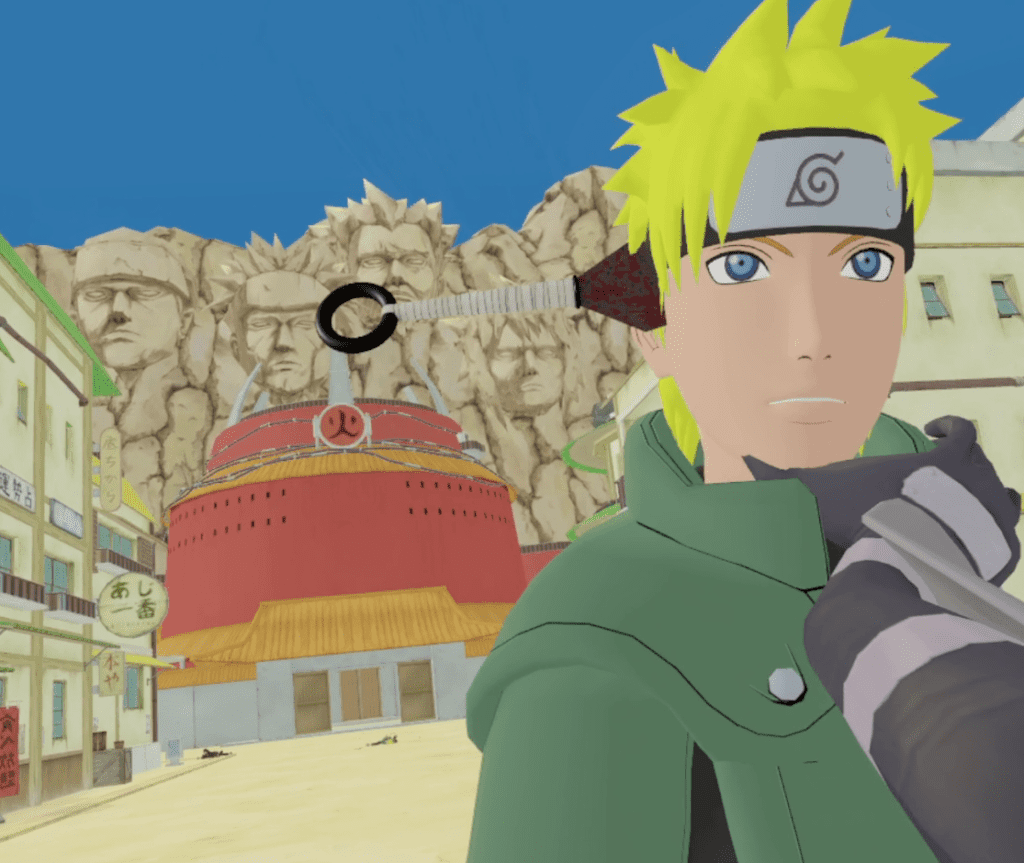
It comes with various weapons, including kunai, giant sewing needle blades, and Zabuza’s iconic cleaving champion. In addition, the initial pack comes with three of Naruto and Sasuke’s Jutsu, with 7 more added should you install the additional content.
Further to the topic of modular content, the creators give you the option of downloading four levels inspired by the anime with Hidden Leaf, including a couple of missions granted by Kakashi himself.
Should you rather fight Kakashi, with the addition of the Naruto Avatars addition file and its requirement Custom Avatar Framework, you can! Along with other fan favorites like Sasuke and Itachi. You can also slap these 3D character models on and wear them as your own skin.
Like true warriors do.
Top Picks at a Glance
# 1 – Trials of the Shinobi – A modular B&S Naruto expansion. Complete with all of Naruto’s finest weapons, the option to download added maps, Naruto-based avatars/enemies, and even magic in the form of ninjutsu! The hidden Leaf maps even have some missions hidden inside.
# 2 – The Outer Rim – A stars wars themed Star Wars mod with Weapons, Waves, and Maps. A complete collection of lightsabers, blasters, maps, and more to discover hidden in this weapon collection will make even the most devoted Star Wars fans and loremasters proud.
# 3 – Fallout Mega Pack – A pack of weapons, chems, maps, and drinks from the Fallout universe.
# 4 – Zelda Weapon Pack – A pack of weapons and tools modeled after Zelda Breath of the Wild.
# 5 – Spell Wheel Enhancer – An upgrade to the spell wheel that is necessary if you manage multiple magic mods.
# 6 – Stars Wars NPC & Avatar Megapack – A massive collection of Star Wars-themed avatars to give your Outer Rim experience that added push into being a fully-fledged Star Wars game.
# 7 – Anime All-Stars Fighter Pack – A collection of anime-inspired avatars to wear or fight.
# 8 – Butter Stabs – All your favorite gore enhancements in one package. Smoother stabbing, piercable everything, and more accessible decapitations.
Top 8’s Requirements
The Outer Rim, Custom Avatar Framework, Darksaber, Item Activation, Sword Beams, and Fisher’s Elemental Firearms.
Tips/Advice
- Blade and Sorcery Nomad will not support the PC B&S mods. Go to B&S: Nomad’s Nexus for that version of the game’s specific mods.
- Always make sure your mods are all compatible with your current game version.
- You can typically tell what version a mod is by the (U10), with the number relating to the game version you are running.
- Search the Nexus using the ‘updated’ tab rather than ‘new’ or ‘popular’ to ensure you get mods that won’t conflict with your game version.
- If you find Avatar/Enemy mods are adding an obnoxious amount of waves, go into that mod’s folder where you installed it and open up the waves folder. There, delete any of the notecard files named after the waves you do not want.
Selection Criteria
- The mod must add something unique or different. No reskins of the same sword.
- The mod must add to the game’s capabilities as a weapon sim.
- The mod must be updated to the current game version.
- They must be compatible with Blade and Sorcery U10.
- All mosts on this list must be capable of running together.
Selections
# 1 – Trials of the Shinobi

- Creator: Piepop101
- Mod Category(s): Avatars, Magic, Waves, Weapons
- Mod Requirements: Darksaber, Item Activation, and CaF.
Trials of the Shinbo includes absolutely everything you could want to add to Blade and Sorcery. Even better, should you not want the added maps, avatars, or additional ninjutsu, then you don’t need to install them. This is the quintessential Naruto-inspired mod for Blade and Sorcery.
The base mod includes classics such as the hungry shark-skinned behemoth Samehada initially wielded by Kisame, and the cleaving champion Kubikiribōchō once held by Zabuza. In fact, as u would hope, all of the legendary swords mentioned in Naruto have been included in this mod.
My absolute favorite is the Nuibari. This legendary sword didn’t get much screentime, but its overgrown sewing needle appearance is just a unique joy to wield.
Note: To add TotS Extra Spells, open up the ‘spells’ folder in the base TotS folder. Then, take the spells found inside the TOTS Extra Spells download and install them into the MAIN Trials of the Shinobi folder. The extra maps DO NOT require this step, just install them like normal.
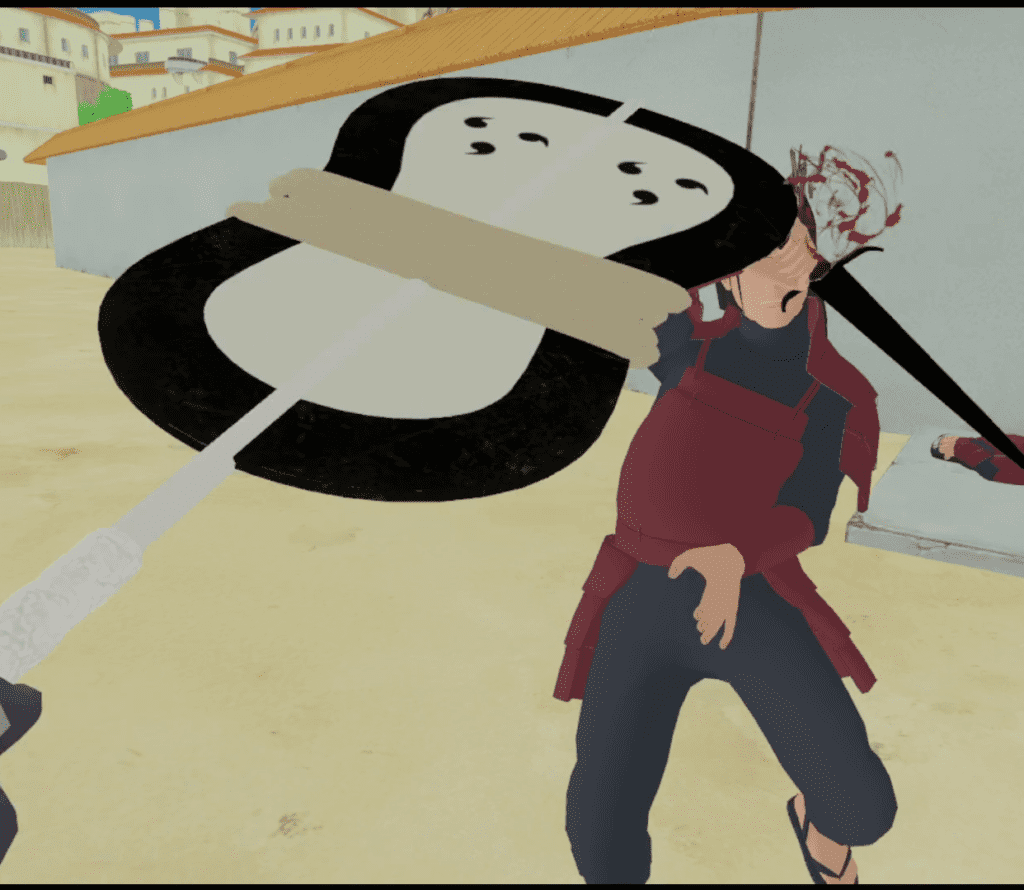
Pros
- A large variety of unique and exciting ninja weapons.
- The mod’s ninjutsu includes some of the most unique spells on the Nexus.
- The avatars include Anbu Itachi and Anbu Kakashi. These are magnificent.
- Hidden Leaf is beautifully detailed and a joy to explore.
Cons
- The avatars can be a hint glitchy. Kakashi’s face likes to escape his mask and hair while decapitating some characters causes their head to grow giant. I assume it proceeds to judge my sins until disappearing.
- The avatars don’t include Madara. This is a travesty.
- There does not appear to be a randomized Naruto character wave.
# 2 – The Outer Rim

- Creator: Kingo64
- Mod Category(s): Maps, Waves, Weapons
- Mod Requirements: None!
Some might have expected this option would be above TotS. This mod pack is absolutely packed. Like TotS, it is full of incredibly detailed maps and has far more weapons and variety.
Its only sticking point was that, without the avatars, it wasn’t entirely as complete a package. Do not let this preface discourage you. Especially as there is another mod with The Outer rim as its requirement fixes this problem.
The Outer Rim is a staple of Blade & Sorcery mods and possibly the essential mod. It is the most comprehensive collection of Star Wars weapons you could ever hope to lay your eyes on.
Now hold on. You might think I mean it has Vader’s, Lukes, Obi-Wan’s, AND Darth Mauls! Sure, it does, but this mod pack has so many more; by the force.
To only just scratch the surface, there are lightsabers taken from both Legends and nuCanon that include: wolverine-style lightsaber claws, a lightsaber scythe, a lightsaber tonfa, a weird lightsaber with lightsabers coming out of all sides to put Kylo to shame, and more I am confident I haven’t even discovered yet.
The mod pack also includes functional blasters, new maps such as Kamino and Mos Eisley, and even Kyber Crystals to change the color of your favorite style of a lightsaber. Who said Vader’s style had to come only in Sith Red?
If you install this mod pack, peek at the Star Wars Avatar Megapack a few selections below.
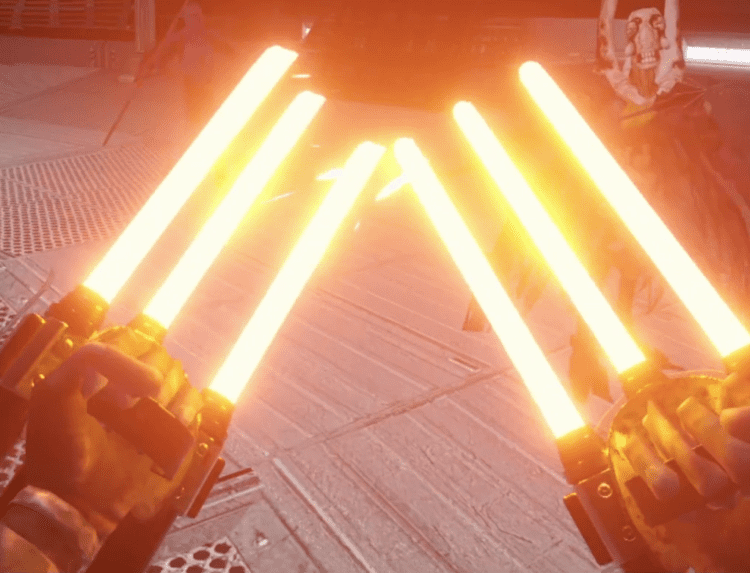
Pros
- More lightsaber types than you knew existed.
- There is a lightsaber that also shoots blaster bolts from the handle.
- Boba’s prized Gaffi stick is included, and it is as satisfying to crack a storm trooper’s helmet in as you would hope.
- The maps are detailed, down to rain density settings on the Kamino map and interiors to explore.
Cons
- The mod itself lacks its own native avatars. This is all that kept it from the top spot.
# 3 – Fallout Megapack
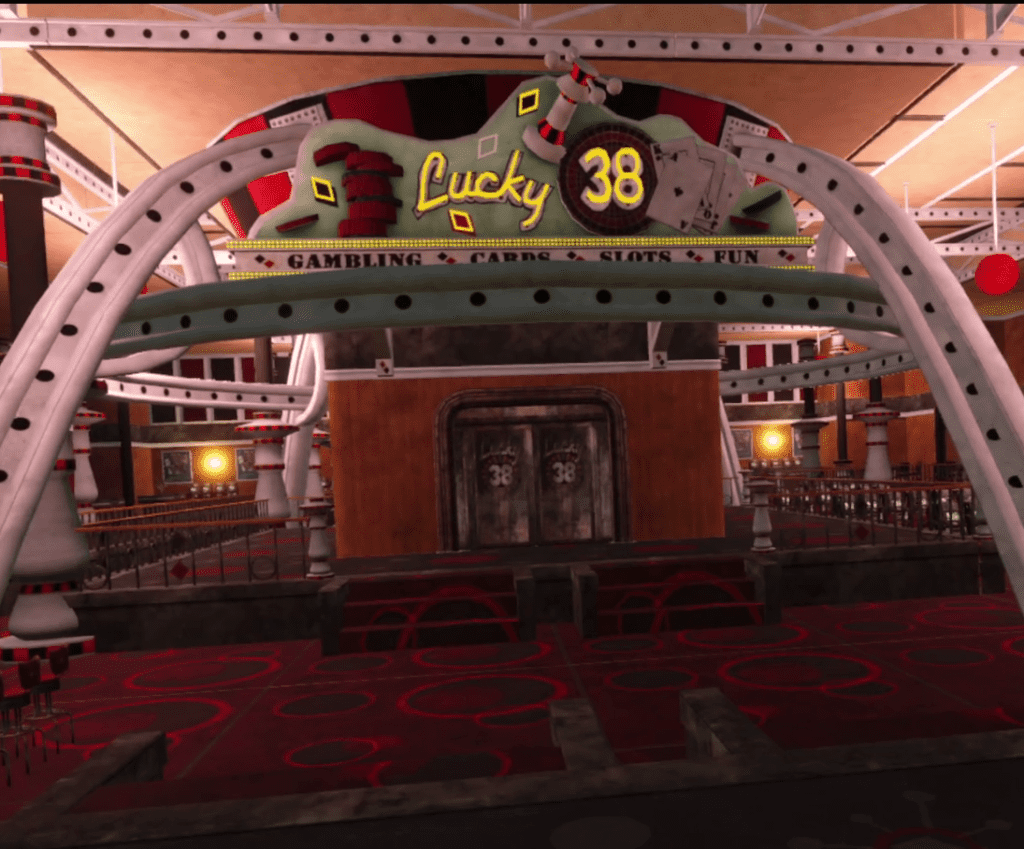
- Author: KajiMishima and Hawkloon
- Mod Category(s): Maps, Potions, Weapons
- Mod Requirements: Fisher’s Elemental Firearms
The Fallout Megapack has it all if you need something a little more modern than a claymore but less Sci-Fi than a lightsaber. The starter’s essential 10mm and the powerful shishkabob complete with a flaming blade are included. Even Nuka Cola and chems should you want something more thematically pleasing than a health potion.
Four maps are included, such as a Vault interior and the ever-classy Lucky 38. Thanks to the world of Fallout, throwing on a few waves of gladiators will fit right into your roleplay of raiders attacking your once innocent sanctuary from the apocalypse.
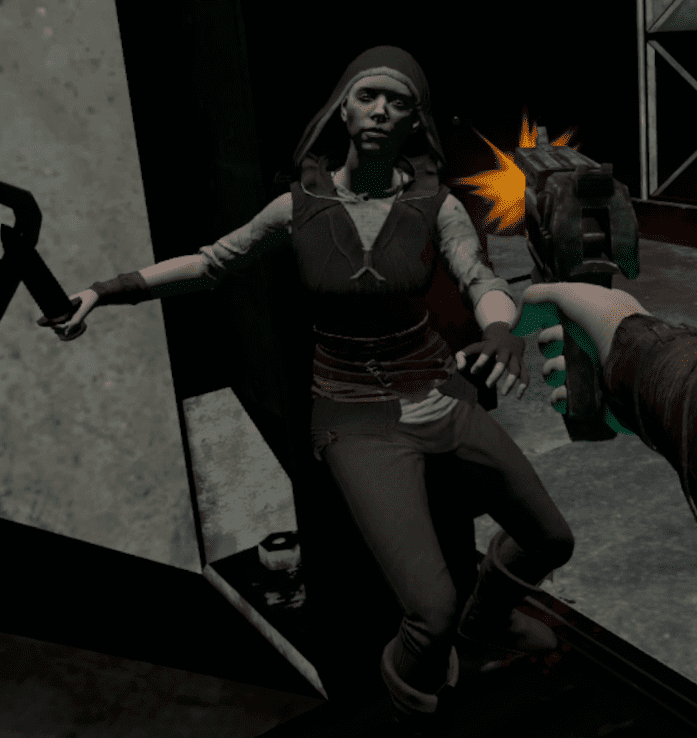
Pros
- The blades and melee weapons are unique, including neon signs, guitars, and a mace made using a nail-filled can.
- All your favorite fallout firearms are included.
- Nuka Cola makes the best healing potion.
Cons
- The included maps do not spawn you by the wave or inventory books. This makes it difficult to impossible to find them.
- The enemies can quickly get stuck on stairs or portions of the map.
# 4 – Zelda Weapon Pack

- Author: Hawkloon1
- Mod Category(s): Weapons
- Mod Requirements: Sword Beam, Darksaber, and Item Activation
- Bonus Map: Kakariko Village Map
The final weapon pack on this list and rounding out the geeky trifecta with ‘retro classic .’The Zelda Weapon Pack brings an extensive collection of weapons and tools from the Zelda series, designs explicitly modeled after the Breath of the Wild entry of the franchise.
This pack includes the classics you would expect. Such as the Master Sword and Guardian Sword, and a few surprising treats such as the boomerang, a working Hookshot, and even a functional Sheikah Slate! It’s alliterative, so you know it must forever stay in my files.

Pros
- The weapons are beautifully modeled and take the breath right out of you.
- The inclusion of the Sheikah slate is unique, with a tool like it not available elsewhere on the Nexus.
- This beats my childhood master sword replica by miles. This one shoots beams.
Cons
- Compared to the previous mod packs, the lack of a map or avatars sets this a couple of paces back.
# 5 – Spell Wheel Enhancer
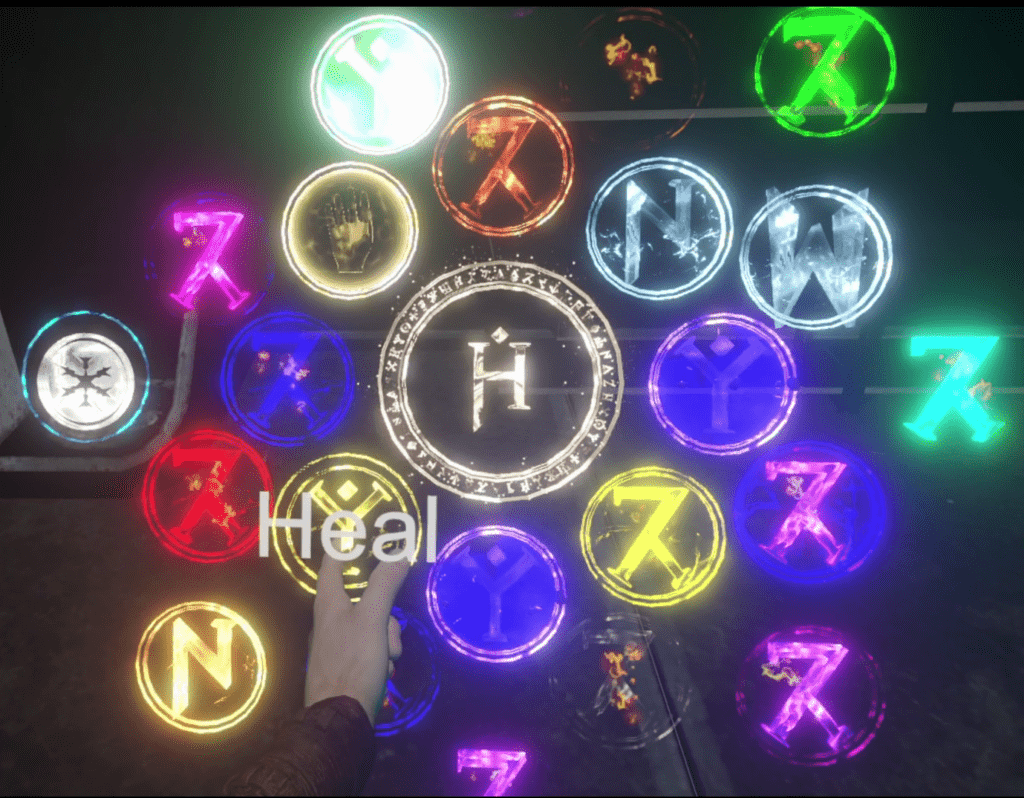
- Author: Davi3684
- Mod Category(s): Game Mechanic, Magic
- Mod Requirements: None!
The curse of adding spell mods is that your spell wheel will rapidly fill up. While the developers encourage modding, the spell wheel will only hold three to four added spells before they cluster into an organizer’s nightmare.
Luckily, Spell Wheel Enhancer is a simple spell that overhauls the system to be ore of a grid. It keeps the style of the original spell wheel. Still, it just adds slots around the first circle to allow for far more to be added to your spellbook without becoming weighed down by your hubris.
Pros
- No more squished spell system!
- Spells will include their name if you hover over them, preventing a crowded interface and making selection simpler.
Cons
- The wheel sometimes gets confused about what a spell’s name is.
- The larger spread-out spell grid can make quickly switching to your preferred spell a mild nightmare.
# 6 – Star Wars NPC & Avatar Megapack
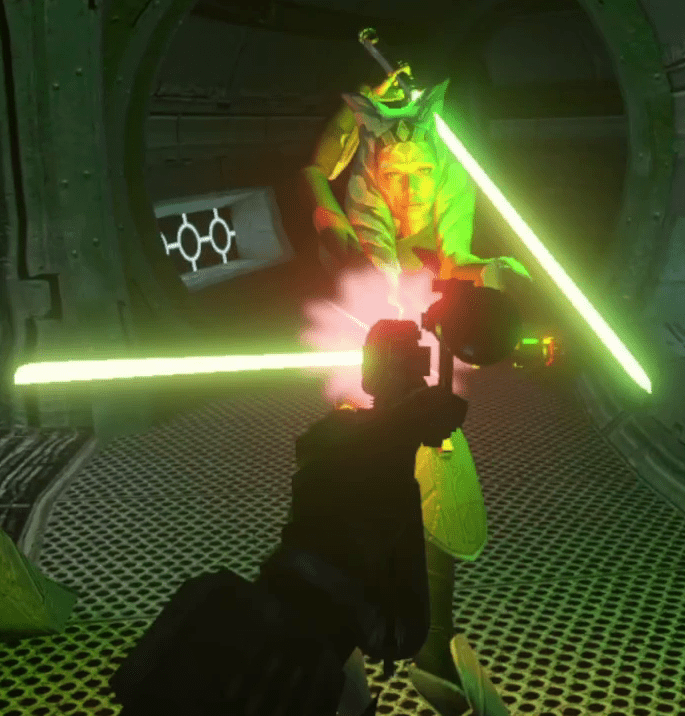
- Author: SaintBaron1
- Mod Category(s): Avatars, Enemy Reskin,
- Mod Requirements: CAF and The Outer Rim.
While Custom Avatar Framework itself deserves a spot out of the box, that mod acts more like a tech demo. It will not give you any modified enemy waves or custom avatars to play with without additional modification. So I have just the pick for you to provide the Outer Rim with more thematic flair.
Currently boasting 60 avatars and NPCs to play with, the StarWars NPC & Avatar Megapack will allow you to throw on the skins of some of your favorite characters from the series. It will also let you unleash waves of those characters accessible from the wave book. My favorites are Cad Bane and Kenobi.
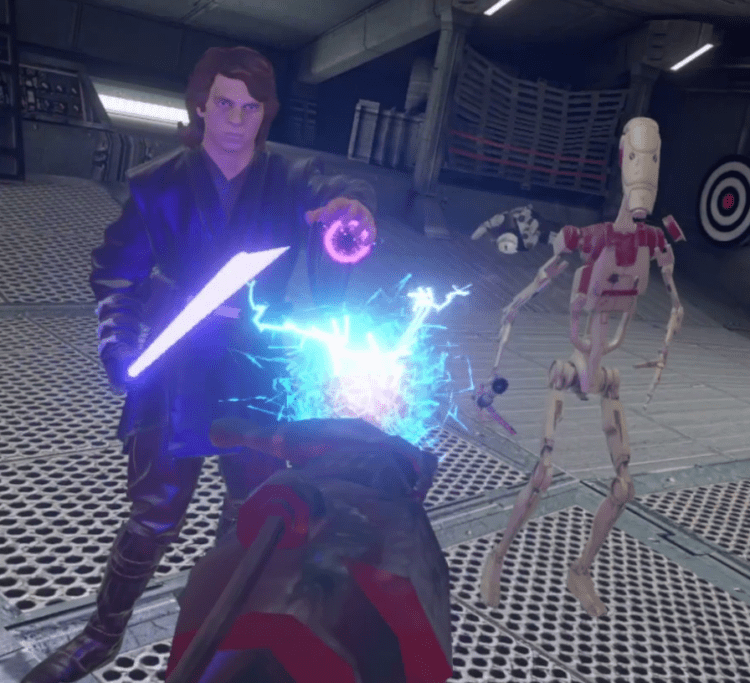
Pros
- The one thing The Outer Rim was missing.
- Plenty of wave options, including all of the characters randomized, Sith only, Jedi only, and Clones only.
- Using the existing electric magic on a Jedi makes you feel the intense need to cry out about your unlimited power.
- The enemies will wield the weapon or lightsaber inherent to their character. Twenty gold stars.
- Darth Jar Jar. I refuse to elaborate.
Cons
- Exactly where is Revan?!
- As with all avatar modpacks, the skins can take a second to appear on the enemy after they spawn in.
# 7 – Anime All-Stars Fighter Pack
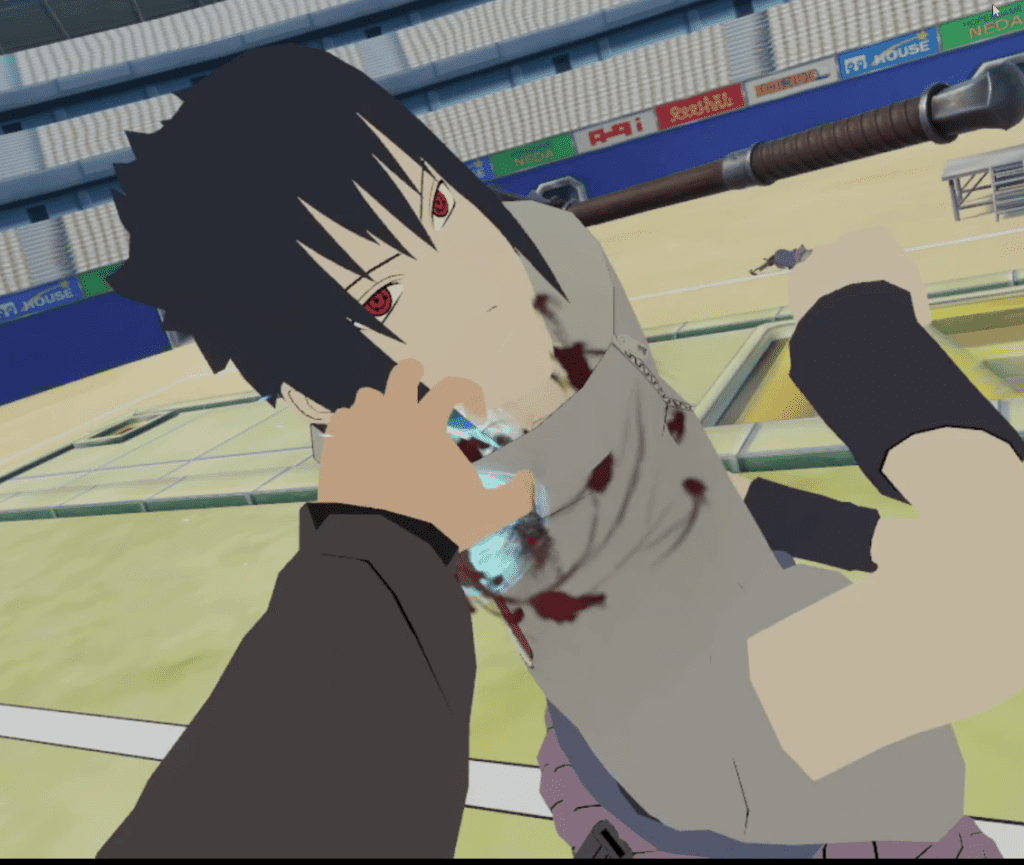
- Author: Typical Rift
- Mod Category(s): Avatars, Enemy Reskin
- Mod Requirements: CAF
- Bonus Map: UA Fight Arena
Blade and Sorcery players are often in the same pool of people who grew up idolizing anime protagonists. They often spent their school nights dreaming of being able to be them as they took on endless foes.
With the power of modding, we can make that a virtual reality! Like the SW avatar pack, this pack adds the ability to put on skins through the inventory book or spawn enemies wearing the skins using the specific selections in the wave book.
While the characters will not wield the weapons they are known for, updates can still happen, and the current edition is already well worth your time. It will put a colorful twist on all of your gore-fueled adventures.
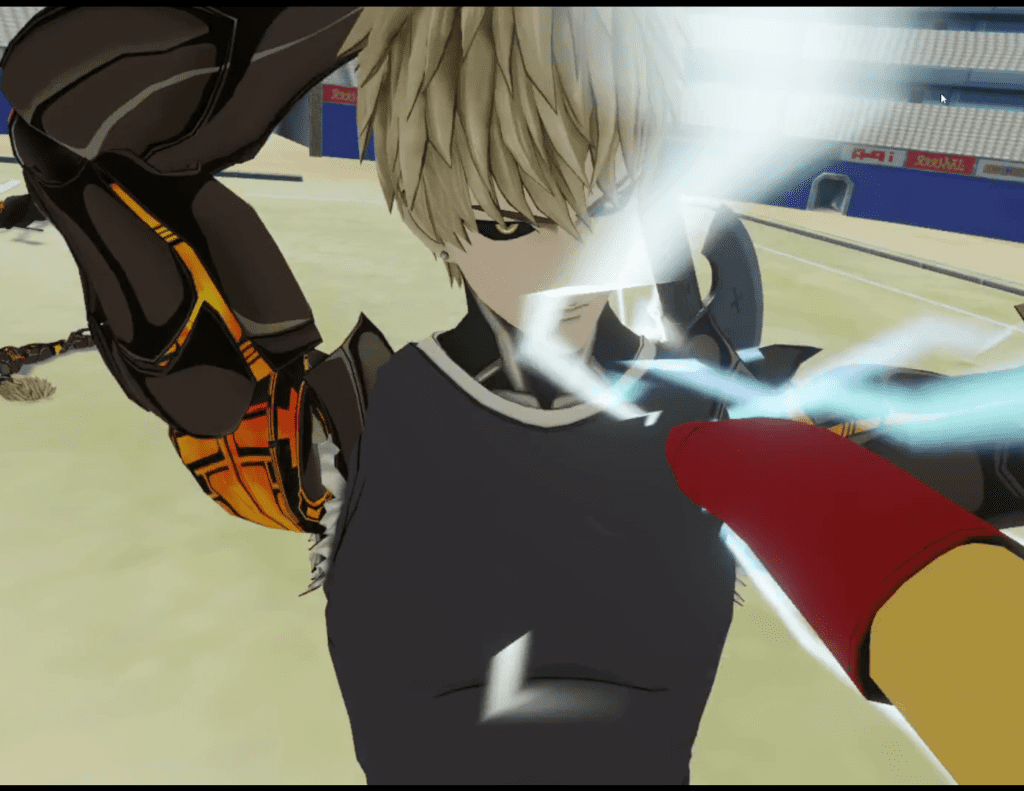
Pros
- Many of the characters have a beautifully rendered art style that is true to their animation art style without being too jarring in the B&S maps.
- Punching Saitama in the face made me the Face Punch Man.
- Our ODM idol Levi is included! Eren too. I guess.
Cons
- The characters will act as regular enemies and come at you with a weapon outside their nature. Saitama, for example, rushed me with a mace. We had a misunderstanding about the canon over this.
- Common in Custom Avatar Packs, the skin will take a moment to appear on the enemy when they first spawn.
# 8 – Butter Stabs

- Author: slashblockz and doggo
- Mod Category(s): Game Enhancement
- Mod Requirements: None!
A weapon simulator just doesn’t feel right if your unrelenting rage doesn’t cause unbelievable amounts of carnage. Butter Stabz is a gameplay enhancement mod that combines the idea of many predecessors into one package.
Decapitations become less finicky to pull off. Shields can be pierced for a climactic showdown. Thrown weapons will plug into walls. Best of all, it’ll all be smooth like butter.
How this affects immersion is up to you, as I feel B&S’s base mechanics go in the opposite direction, with the enemy’s exposed meaty bits being just a little too structurally sound when met with my ax.

Pros
- All weapons become more satisfying.
- A weapon thrown with accuracy becomes one of the most enjoyable experiences. It stays in the enemy’s torso or head.
- The weapon will gently slide out as if rejected by the enemy’s body.
Cons
- This can potentially ruin your immersion based on how familiar you are with the ease of cleaving cadavers.
FAQs
Question: How do I Find Mods for Blade and Sorcery? Does the Quest version of Blade and Sorcery Support Modding?
Answer: Mods for Blade & Sorcery PC can be found on Nexus Mods. Blade & Sorcery Nomad supports mods but not the same mods as the PC version. Please go to the Blade & Sorcery: Nomad nexus for the Nomad mods.
Question: How do You Install Blade and Sorcery Mods?
Answer: This answer is based on if you have Blade and Sorcery or the Quest version, Blade and Sorcery Nomad.
First, I will explain the PC version, Blade and Sorcery.
Download your chosen mod and unzip it.
In another window, open up your root game file. It will be in Steam> Steam Apps > Common > Blade and Sorcery if you downloaded it on Steam.
Find your mod folder in Blade & Sorcery > BladeAndSorcery_Data > StreamingAssets > Mods.
Put the folder found INSIDE the folder you downloaded and unzipped and place it inside the mods folder.
Play.
For Blade and Sorcery Nomad, you will follow the above instructions in downloading, unzipping, and taking the folder found within the unzipped folder. The difference is as follows.
You will need to connect your Quest 2 to your computer using a compatible USB 3.0 cable.
You will then located the file at Quest 2 > Internal shared storage > Android > Data > com.WarpFrog.BladeAndSorcery > files > Mods.
Place the mod into the Mods folder.
Play.
Question: One of the Mods I Installed has Caused Blade & Sorcery to Crash! How do I Narrow it Down?
Answer: First, it pays to install your requirements first, making this method easier.
Organize your mods folder by ‘date modified.’
Find the date you started adding these new mods.
Use the split-stack method. Pull out half of the mods you just added, then run the game. So long as you make it past the glowing green trails of the logo screen, you will know it works. The game will usually crash before the game information is shown. You do not need your headset on to run and heck mods.
When your game crashes, focus on that half. Split that half once more in half and try again.
Repeat until you find the problem child.
Once you locate the problematic mod, make sure you installed all of the requirements displayed in the mod’s description. If the issue continues to persist, check the Posts and Forum tabs. If the problem is known, the creator will often pin the post that has the most recent fix.
Conclusion
The modding community has always been full of creators who know what you never knew you wanted out of your titles. Blade and Sorcery’s modding community is on par with those surrounding Bethesda games.
However, unlike a flat-screen experience, downloading a mod from the Nexus feels more like bringing home a new toy set or toolkit. Unzipping and installing it is like te4aring that packaging open and when you boot your headset up and get to actually hold and use your new toy? It is an experience only VR has given me.
Blade and Sorcery is available for the Meta/Oculus Quest 2 headset on the Oculus Marketplace. Additionally, it is available for HTC Vive, Oculus Rift, and other PC VR Users through the Steam Marketplace.
Continue reading:

