- Half Life Alyx Character Guide: The Only Character Guide You’ll Need - May 24, 2022
- Painting VR Review: The Mad Science of Painting - May 20, 2022
- Cities VR Review - May 10, 2022
Painting VR is the latest example of how a Virtual Reality Headset is not just a gaming console; it can be an intensely powerful creative tool. Not only giving you a digital form of your favorite art medium but allowing you to use methods and tricks only previously exclusive to either the physical or digital platform. Vr mixes these qualities.
How well does Painting Vr handle itself in a ring already popping with solid contenders? Does it do enough to stand out? Can I throw on some thematically appropriate music and then ‘pretend’ I am a struggling artist having their 17th consecutive existential crisis? One who has decided to take their transgressions out using an electric drill, a spray can, and a gigantic paintbrush? How specific can this writer make these analogies?
Let us take on this madness we call art together and, like the first person to receive an ear as a token of spite or love, see how deep this experience goes.

Final Verdict
Painting VR will make a fantastic addition to your creative tool kit. The developers have put a lot of passion and exciting ideas into this application and continue to update it based on suggestions and reactions on their discord.
Even in its current early access state, the types of works a professional could create using this application are mindblowing. The ability to experiment with new mediums will make some jaw-dropping additions to your portfolio. Ones even you didn’t think yourself capable of. Every second you spend playing with paint and color with being a blast. Each tool inspires you to use the in-game browser to look up videos on how to find the joy of painting with every kind of brush or ‘brush’ imaginable.
This is not just a studio but a laboratory-made in the name of artistic passion and experimentation. Fitting any well-funded mad science lab, it is full of tools you’d never imagine would assist in creating your masterpiece.
Pros
- The well-funded mad scientist’s laboratory of painting.
- A large selection of different brushes and types. You can even use your ‘hands’!
- The different brush styles combined with the canvas placement and sizing lend to innumerable options in using your paint.
- The updated version includes a color picker. This seems inherent to the headset version as of writing this.
- Undo and Redo buttons.
- Canvas placement and resize settings.
- Unlimited paint.
- No pallet knife.
Cons
- The game is still in early access. You may experience some temporary bugs. These will be fixed with time.
- The PCVR version can be buggy in its own ways; it is a step behind the headset version meaning it also is missing some features.
- You need to be sure to BOTH save your painting and export it. The former saves your work to the app. Meanwhile, the latter keeps a copy of it on your platform to share.
- Some players might find the skatepark environment detrimental to their inspiration.
- No pallet knife. No, it wasn’t a mistake. I put this in both.
About Painting Vr
Vermillion is to oil-painting. Kingspray is to spray paint… So what is PaintingVR in this equation?
Painting VR is the mad scientist’s laboratory of painting. I say this as someone who stylizes himself as a mad scientist of creation. So this is the coveted category to be gunning for. Even if I just made up that classification, it is very fitting.
As I mentioned, the other members of its class specialize in a style of art. While Painting VR mixes these methods. This enables you to use oil paint to make the background, paint drops to give it flair, and hand smudging to gently blend it together. You can follow that up with spray paint to create a subway-cheque look, paintbrushes to make the foreground image, and markers to perform detail work.
You can play with the settings inherent to each brush itself to further fine-tune the experience. For example, allowing you to mix paint with a marker like oil paint or spread a solid line of yellow across a background of blue without a hint of green appearing.
Interface
By selecting the upper face button, you can open a menu that will allow you to adjust the canvas or player settings. You can also clean up your studio without affecting your art piece. This is also where you will save and export your files.
Due to it being early access, there is a pass for this as they have said they are working on a more detailed tutorial, but the interface is missing a few things. Specifically the tutorial. Learning the program, for the moment, might take a bit of exploration. Thankfully, this is a fun exploration. Figuring out what all these different brushes do is quite inspiring.
Though, at least on the PC version, there is a headache involving the paint cans. The paint cans are your primary way of seamlessly changing your brush to a color on the PC version. The headset version includes a color picker. This issue on the PC version is exacerbated by the studio cleaning option not resetting your paint.
A feature many of these applications share but implement in varying ways is the in-game web browser. I think Painting Vr has shown the best means of adding this feature without ruining immersion. Rather than floating in space, it is attached to the back of your painting desk like a make-up mirror. The desk itself can be moved around should you want, like everything in the studio.
There is a customizable nature to all of your studio’s elements. This gives you the ability to place all the pieces from the easel to the buckets and shelves. You can place them anywhere you want them in the environment. This allows you to become lost in your studio and even organize everything so you can reach it all without using the thumbstick.

Painter’s ToolKit
This is where Painting Vr truly shines. Unlike other games in this category, the developers have put time and love into all the main methods of painting you can think of. It also does a fantastic job in this implementation.
The paint roller cleanly covers your canvas, and you can even grab a bucket of paint and over-turn it to cover it in its entirety.
The bristle brushes will mix and collect paint as it travels the canvas, just as you might expect. Then, with either settings adjustments or grabbing the markers, available in fine-tip and 100% beef sizes, you can further detail your work without disturbing your current progress.
There are two painting styles I would like to highlight thanks to how unique they are in their implementation and how useful they are.
The first is the electric drill. Use the drill function to create circular swirling patterns. You can place multiple brushes on it for a unique design or a single brush to make those elusive perfect circles.
The other exciting instrument is what I affectionately call the spatter brush. The spatter brush will let you flush and twist it in the air sending droplets of paint wherever you fling them. This becomes perfect for some beautiful details to your background or, to people with more understanding of this method, that spice of art that makes people wonder how you did it.

Canvas
Painting Vr gives you the unique option of placing your canvas on the traditional easel or placing it on the wall or the floor.
By using the options on the side of the canvas, you can move the piece to your liking. The canvas can further be adjusted using the settings menu. This allows you to shrink it to the size of a post-it note or expand it to cover the entire wall.
When mixed with the varying brush types, these adjustments can be used to create some very unique pieces.
Pro-Tip: The floor canvas is handy when using the dripping brush to create a visually eccentric background for your work. It is also ten times more fun than it has any right to be.
The game notably lacks options that would allow a user who requires it to paint lying on their back. For now, any users who require painting like this and can manage to paint on their side might see fit to use the wall option. Then move the canvas to a comfortable location. Use this method if standing or sitting hunched over for long periods in any way might cause you discomfort.
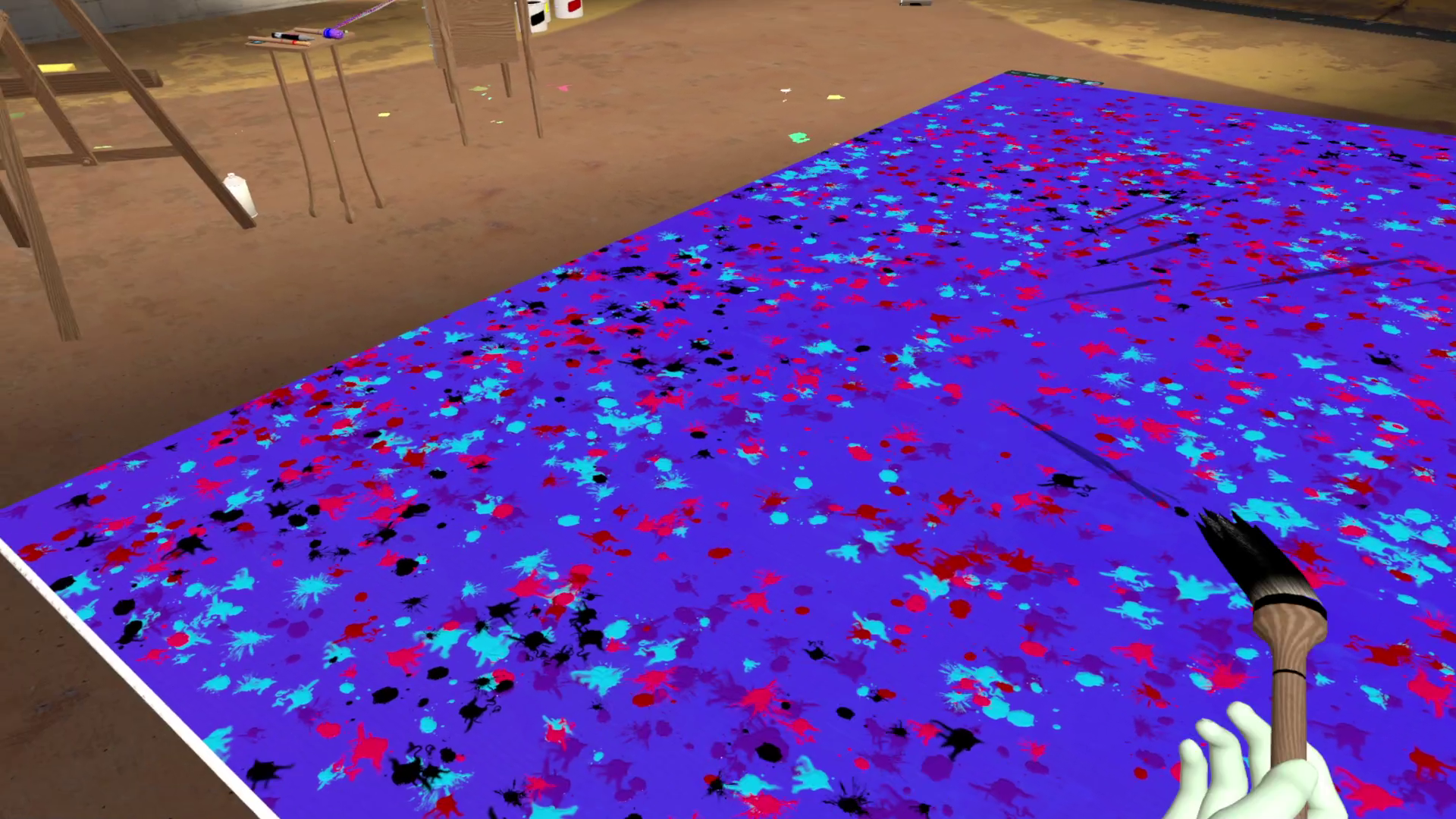
Environment
Your studio is, interestingly enough, a large indoor skatepark. To some artists, this will be a strange and overwhelming environment. Luckily, the wall and corner you are in look like your typical art studio.
I found this to be a unique and inspiring environment to work in. Though, admittedly, it might explain why the style of my piece can be best described as ‘subway wall cheque.
The developers have said on their discord, found on their official website, that they plan to implement more environments.

Immersion
In a Vr game, this category can make or break a game. When implemented perfectly, the tricky bit is that you won’t notice its total weight until you are forced to pull yourself from reality. Does Painting VR manage?
While I was reviewing this game, I think I got possessed. Without thinking, I switched the canvas to be on the floor. Then, using the painting brush, began circling it and flinging varying colors of paint on it like I was anointing it in the name of Anansi.
This game succeeds beautifully on immersion. Thanks to all the tools requiring your physical motion to handle them, you will find yourself imagining yourself in your ‘fancy artist hat’ of choice in no time. Mine is a hoodie. As I am a known artistic hooligan in my imagination.
Where to Buy Painting VR
Painting VR is listed at $19.99 and is available for Oculus Quest 2 users on the Oculus/Meta Marketplace. This is the version with the most up-to-date software.
It is also available to PCVR users through the Steam Marketplace. However, it should be noted that this version can be a step or two behind the standalone/headset version. The developers have admitted to currently being focused on developing the software for the Quest platform. Fortunately, they will continue to update the PCVR version of the app.
Associated Alternatives
Are you an artist with a more focused medium? Painting VR has everything you need, but some options have a more concentrated and fine-tuned approach to specific artist outlets. Here are some of my recurring recommendations.
Vermillion – $20

Vermillion is the current king of creative VR apps. Is this biased, given I gave it that crown? This isn’t the Faq section. This is primarily due to the love and care that went into the realistic brush physics. As well as how oil is placed and mixed on the canvas.
Vermillion is usually compared to Bob Ross, which is an incredibly apt description. Vermillion was made with oil painting at heart and even includes a tutorial on how to paint like Bob Ross that functions as a form of in-game tutorial. Given the nature of this app, that tutorial also serves as a beginner’s class for oil painting. Specifically, oil painting to the Joy of Painting.
KingSpray Graffiti
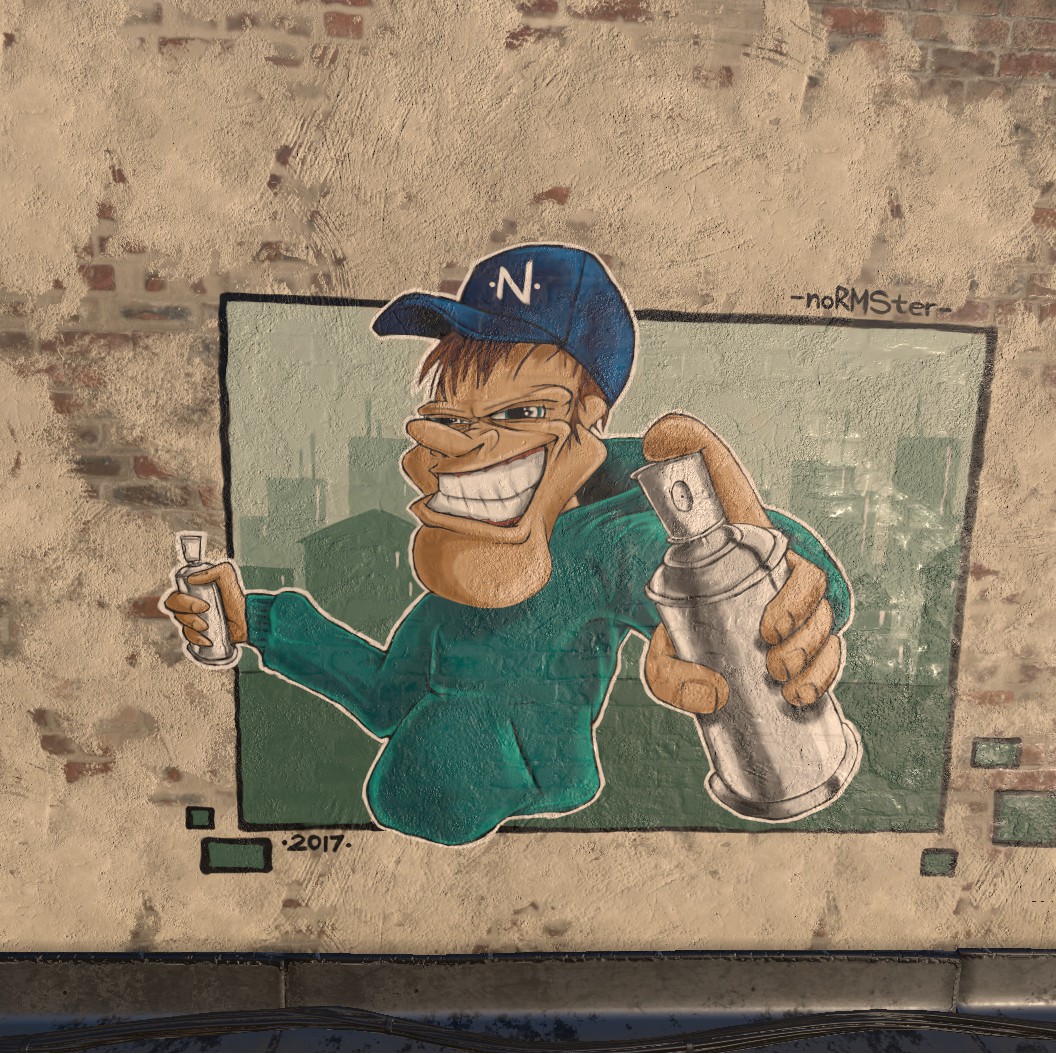
What Vermillion is to Oil-Painting, Kingspray Graffiti is to the art of spray painting.
The heart of the spray can is vibrant in this title. It includes a wide array of spray-can nozzles. The standard nozzle is the best of all worlds, meaning you will be able to create artwork like you never imagined without pausing to swap nozzles.
Every level acts as a perfect canvas with the medium in mind. You will always have a creative space to suit your art, from brick walls in a commercial parking lot to an oversized baseball cap. This is a professional tool and innovative game. Anyone who has doodled graffiti in their notebook needs to try it at least once.
SculptrVR

Sculpt 3d was a delightful surprise. Imagine someone took the concept of 3D modeling and combined it with the practice of playing with play-doh. Then, using the tools given to you, you physically mold, form, and carve out your masterpiece like modeling clay.
FAQs
Question: Does Painting VR Have a Seated Mode?
Answer: While it doesn’t have a specific seated mode, it has several options available to allow you to paint seated.
In the canvas settings, select to have the canvas be the wall. Move your VR avatar to be positioned so that painting while seated is comfortable. You can choose the ‘lock’ symbol on the canvas to move it around. You can adjust the size using the canvas settings until it is perfect.
For example, I used this to paint sitting cross-legged on the floor. We all have our own definitions of comfort.
Question: Where does Painting VR Save its Screenshots and Paintings with PCVR?
Answer: The save is located in the C:\Users\(YourUsername)\Appdata\LocalLow\Oisoi\PaintingVr\Screenshots directory. Even if you install the game directory to a different drive, it should appear here. Replace C: with your OS’s root directory if not the default.
If you are having trouble finding the AppData folder, it is because it is generally hidden. To access the AppData folder, go to your PC search bar, and search %appdata%/ Ther % will tell the search function to search for a hidden directory.
Note: The saved paintings folder is for the app’s use. These are mirrored and texture-layered versions of the painting, not your exported painting. Exported paintings are in the screenshots folder.
Question: I Use the Quest 2 Version of Painting VR; can I Still Export my Painting?
Answer: There are two methods here. Both require that you EXPORT the painting in the settings menu, not just save it.
The first is by physically connecting your headset using a compatible cable and then locating the game’s folder in the headset’s root directory. This will be located in ‘Quest\Internal shared storage\Android\data\com.Oisoi.PaintingVr’ will also be where you can find the folder to put in your reference images.
Just as with the PC version, you want to grab the version of your painting in the SCREENSHOTS folder. savedPaintings is more of a saved-games folder. This folder’s versions of your artwork will not be the same as the in-game perceived product until you export it.
The second is to go to the Quest 2 menu and select it using the screenshot menu. You will then be able to share it with yourself or your preferred social media.
Conclusion
I am picky about my artistic tools. So don’t think I am singing this application any blank praises. I am terrible with a blank canvas, after all! I have to completely cover it. So it needs to be stripped of his canvas color and turned into mine.
Painting VR gives you everything you could possibly want to complete that goal. First, you can touch and spread the paint with your controller-guided hands. Then, if the world or your creation has left you bubbling with rage, you can throw your canvas on the floor and dump a bucket of paint on it to hide your self-imposed sins against the art style from the world.
Please, never forget what the wise sage of oil painting said. There are only ever happy little accidents. That sixth finger your self-portrait magically gained is just a happy little mistake, but buying Painting Vr is undoubtedly not a mistake. This will be one of your new favorite art programs.
I will never apologize for my wordplay, and neither should you! Have a marvelous one.


