- Half Life Alyx Character Guide: The Only Character Guide You’ll Need - May 24, 2022
- Painting VR Review: The Mad Science of Painting - May 20, 2022
- Cities VR Review - May 10, 2022
I don’t know if you know this, but there are more than just games in the list of programs you can use in Virtual reality. Many tools can be used to build your own personal character, just like you built up your Zenith one. Creative pastimes are highly popular in VR, but the good ones can make searching the metaphorical back aisles of the VR platforms. Let me guide you through this aisle and show you the ones I consider unmatched.
Creative endeavors are significant to me. I jump from hobby to hobby like the ADHD-riddled muse I am. So, cost-effective means of trying it, learning it, and seeing if I would actually like to pursue buying the actual equipment are arduous to find. I keep my ear to the ground for anything that might assist me in my selfish desire to learn anything about everything.
To balance that karma out, lemme show you what I have found. Pull up a seat and shoo the printings of my darling creations to the side for a moment. You might be surprised what you can create in Vr.
Bottom Line Up Front

Vermillion is the program that introduced me to using Virtual Reality the same way graphic designers use the Adobe Creative Suite. Based on your preferred creation method, any of these programs might reach the top spot. I was always envious of painters myself. I always wished to experience that joy of painting the late, great Bob Ross wanted to spread to all of us.
This is hands down the best program I can recommend as a creative tool and a meditative practice. The brush physics and care in how each painting tool collects and uses the oil are shockingly realistic, with the color mixing the MVP. It even comes with a palette based on Bob Ross’s selected colors, just so you can easily paint along with his calming videos.
Top Picks at a Glance
- Vermillion – A VR oil painting simulator with realistic brush and oil mixing mechanics.
- Tribe XR Dj School – A VR simulated Turn Table and DJ Booth.
- King Spray Graffiti – A Vr Spray Painting simulator.
- SculptVR – A VR program that combines the fun of clay sculpting with the tools and pixels of 3d modeling.
- Electronauts – A Virtual Instrument that is two parts electronica, one part fever dream.
Tips/Advice
- Be sure to stretch your arms and neck when creating. Artist hyperfocus is a terrible thing to do to your neck.
- Pride is a killer of creativity. Do not be too proud to use resources to improve your craft.
- Youtube is a powerful resource full of experts who want to teach you their craft.
- Remember what Bob Ross said: There are only ever happy little mistakes.
Selection Criteria
- Did I learn or come to appreciate the hobby simulated?
- Could you potentially know the craft using this tool?
- Could a professional make use of this tool?
- Is it easy for a beginner to pick up and play?
- If I use an instructional video, I will include the link.
Selections
# 1 – Vermillion
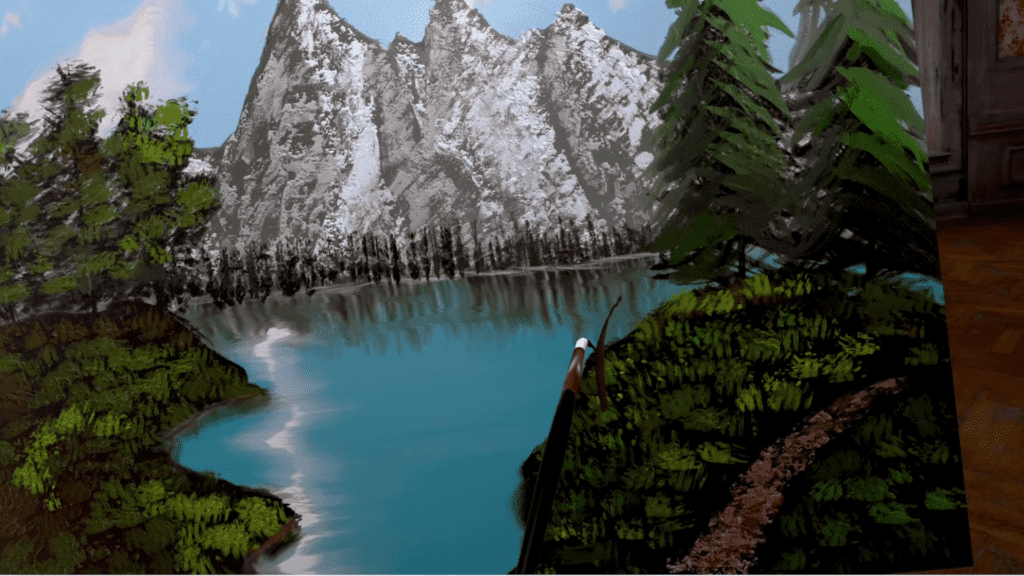
Price: $20
Developer: Thomas van den Berge
Publisher: The Aviary
Professional Tool?
The application has included many features that make this a professional painting powerhouse. It has several tools, added digital features such as image layers, and realistic oil and brush physics. You can easily export your painting in many formats, including a 3d model, so your texture strokes stay intact.
Teaching Tool?
You can use any youtube video of your choice, including Bob Ross. However, I highly suggest you follow the guide made by the developer found in the program. It is how I made the landscape used for this guide’s photography. Thanks to the physics at play in this program’s code, you will be able to take the skills you have acquired and take them to a physical canvas.
Beginner’s Tutorial
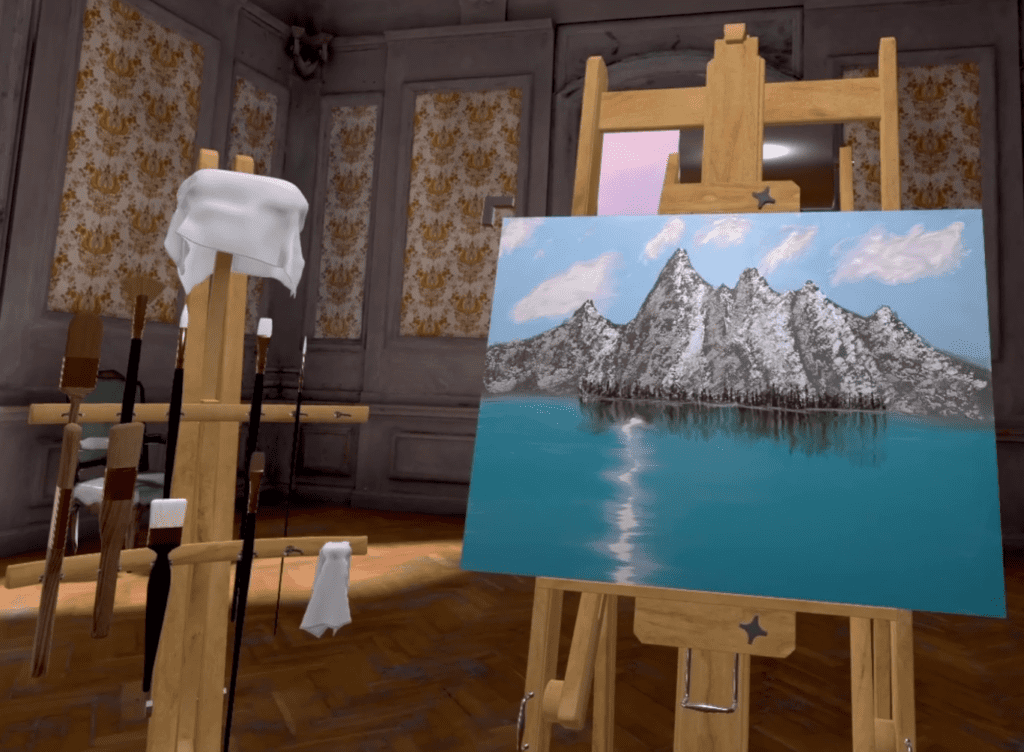
This game is what taught me how versatile Vr is. I can not call this program a game; it is a true and proper painting tool. I had never used oil painting before the landscape I painted through this software. I had never even done much more than mix acrylic paints for color theory class.
I have watched numerous Bob Ross episodes to relax, but I lacked the space and commitment. In addition, I worried the oil paints would become expensive or wasted. So the price of this program seemed minimal compared to that pent-up desire.
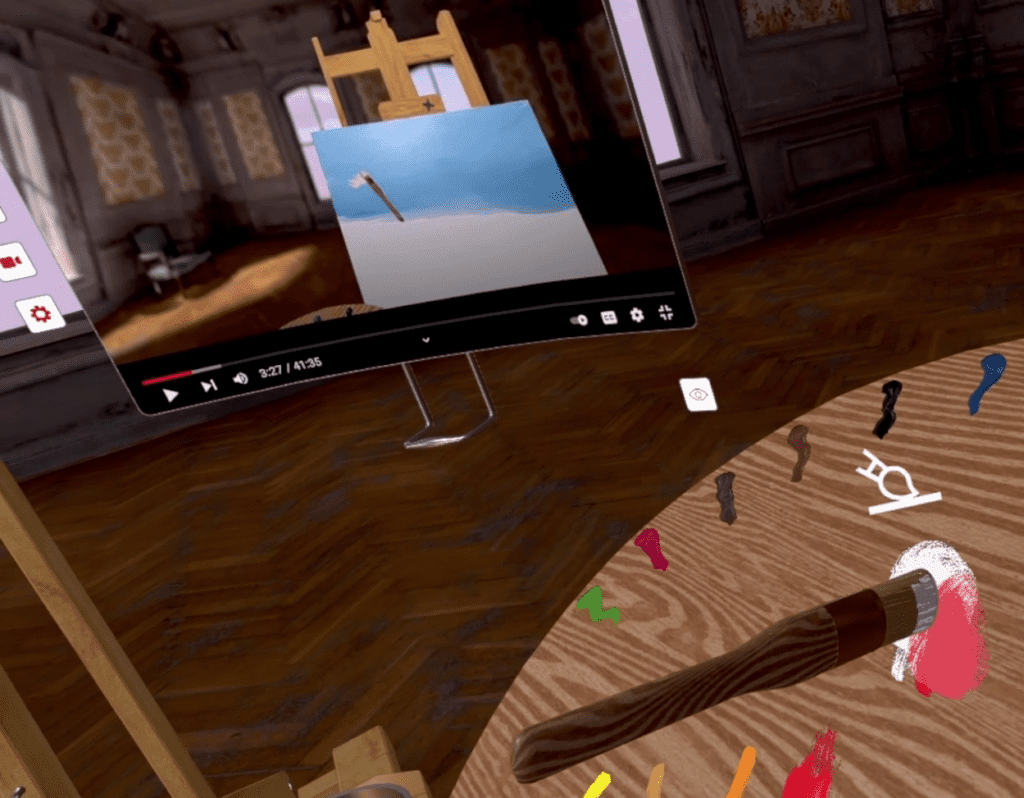
Every brush will perform just as you expect on the canvas. The magic of mixing oil paints on the canvas to create texture, color variance, and style comes out exactly as you hoped. Throw on a Bob Ross episode on youtube; they’re all there on his official channel, and allow him to teach you: The Joy of Painting.
Pros
- Realistic brush and paint physics
- Graphic design staples such as layers and projecting browser images.
- Natively supports youtube and web browsing.
- Autosaving
- A undo and redo feature.
- Frequent updates.
- I learned landscape painting!
- Bob Ross is a meditative experience.
- No mess, cheaper for a beginner to study.
- Includes a Bob Ross-inspired paint along by the developer to help teach you how to use the program.
- The Meta/Oculus version supports cross-buy.
Cons
- The pallet knife makes my mountains most unhappy.
- You lose the sweet scent of fresh oils in a virtual world.
- Not on Viveport
# 2 – Tribe XR DJ School

Price: $30
Developer: TribeXR Inc.
Professional Tool?
The simulated rig itself is based on the type of progressional DJing and mixing gear that, should you go out and buy it yourself, be $6000. The game also features the ability to upload your own tracks. So creating professional mixes depends on your own skills rather than how good a rig you can afford. Furthermore, it can make your live stream or DJ events in VrChat or Second Life feel professional. It is easy to call this a professional music mixing program. It’s just more fun as you work those turntables yourself.
Teaching Tool?
The DJing equipment simulated in Tribe XR Dj school is a perfect recreation of $6000 DJ equipment that you can find being used by professionals in clubs and festivals. Learning to perform on this virtual DJing table will give you all the skills you need to know about taking on a physical DJ booth in the real world. The website even includes a nicely formatted series of lessons!
Multiplayer options are available for one-on-one lessons with mentors, found on their discord, and teaching your friends your new tricks.
Beginner’s Tutorial

I am a piano player, not a DJ. Looking at this setup was initially like looking at the open engine of a space shuttle. I knew what words meant, but I doubt I’d be bringing any clubs down from anything more than foreclosure. Give me more time with this VR program, and I am confident you could start calling me DJ Doc Dok Boots.
While the tutorial gave me some confidence in myself, the built-in tutorial and deck breakdown was everything I needed to start working the tables like a professional. It made me grow more respect for the craft, too. Those samples are essential, too; I know little about DJing, but I know a lot about loving music, and you need the right songs to make a good mash-up. The setlist shows the developers understood that.
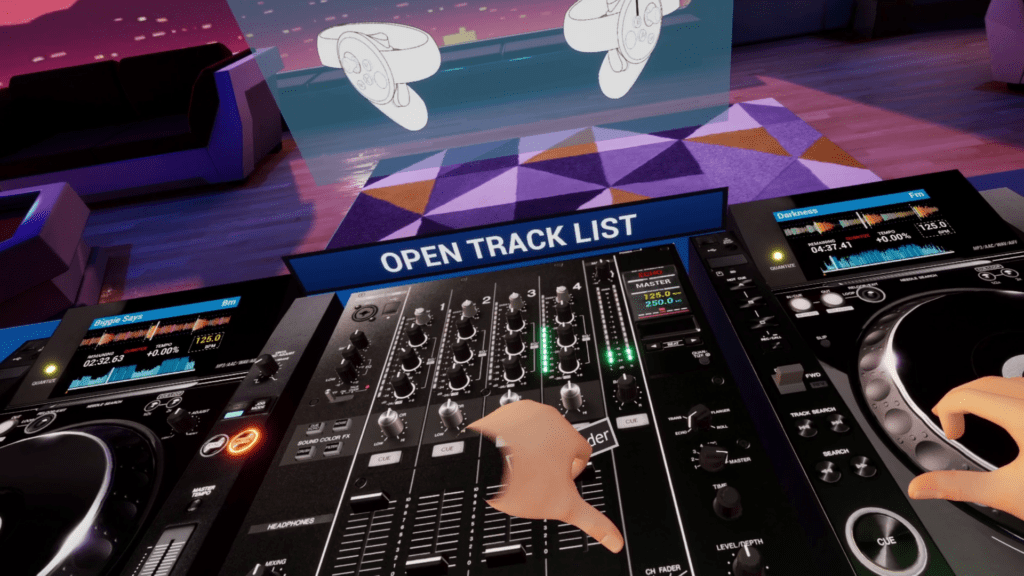
Now I know what a CJ player is and what turning that table does. I now know what the DJ mixer is instead of looking at it with the same immediate confusion as a jet plane’s dashboard. This tool is everything a DJ would want in a program, so if you have dreams of turning a club up, then Tribe has your back.
Pros
- It is available on Viveport with an infinity subscription!
- This is worlds cheaper than buying a physical DJ set.
- Vibration feedback lets you know what you are grabbing without needing to look, and be assured to still have a grip on your CJ player.
- Superb Song Set.
- It includes achievements to help encourage you to keep practicing and keep rocking.
- DLC to add extra track tables.
Cons
- This is the only program on this list that is over $20.
- The video tutorials options seem to be bugged as they refused to load for me.
# 3 – KingSpray
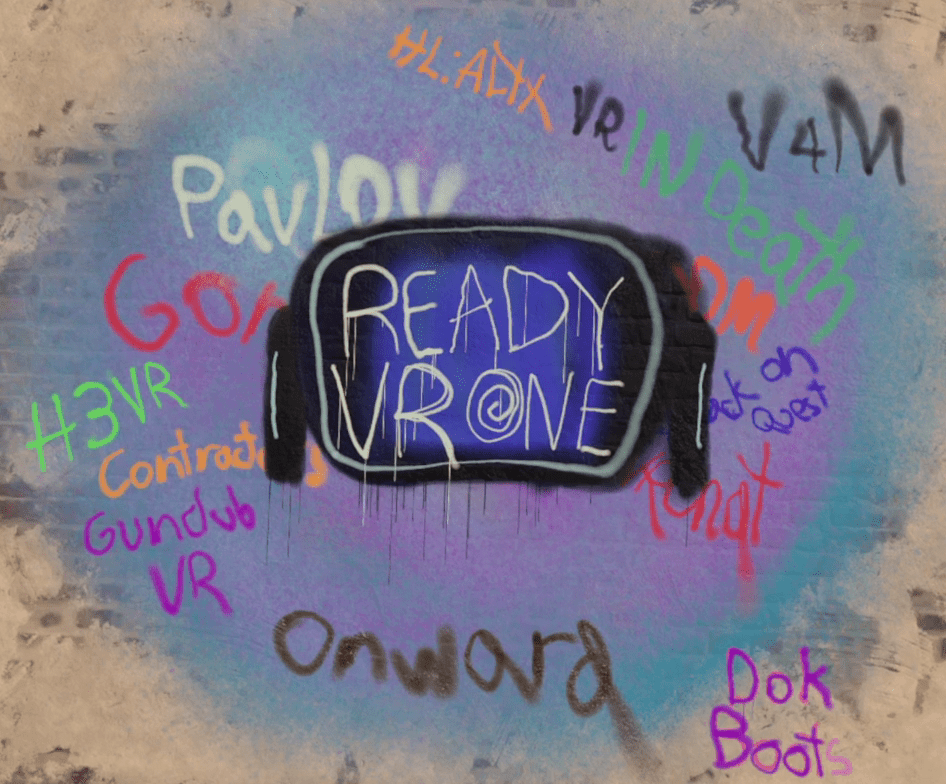
Price: $15
Developer: Andrew Bates, Craig Bentick, Nolan Cunningham, and, Onomis
Publisher: Infectious Ape
Professional Tool?
Through the use of the in-game phone, you can take high-resolution photos of your works. This can be a pain for Quest Users, as you will need to extract the file through a program such as SideQuest, but the potential is there as all the spray cans work as you would expect. This definitely has the potential to be used as a professional tool.
Teaching Tool?
While the in-game tutorial wouldn’t let me proceed, I was able to pick up the controls rather quickly. I was able to start creating with little to no experience, minus a couple of youtube videos. I am sure a program like this can give you the practice to become a mural artist yourself. Please do so legally, don’t be hooligans.
Beginner’s Tutorial

I have never tried using a spray can or thought about doing so. However, I think I have found my new beloved art style only a couple of minutes into this program, next to writing.
Hearing the clinking of the shaker is weirdly satisfying, but not as much as hearing that tell-tale noise of a spraypaint nozzle. Spray paint makes a highly unique art style which this game lets you simulate without the worry of police or mall security chasing you down.

Personally, I had the most fun with the feather duster to make a tie-dyelike background. This action required me to flail my hands around like a conductor; it was very satisfying. Not to mention how your arm motions matter, meaning that you can create some incredibly complex designs if you practice.
The VR headset will allow you to get lost in your work. The immersion of being in an alleyway trying to quickly throw your piece up on the wall before the cops arrive is there without the interruption of a prison cell.
Pros
- Numerous spray heads will allow you to get the exact style you want or experiment and find ones you never knew possible.
- Plenty of maps from an AutoShop, to a truck, to a giant baseball cap!
- Multiple color palette styles allow you to pick the exact color you want.
- Typical spray paint colors that you can flip through to get consistent colors.
- Option for left-handers.
- Undo and redo buttons.
- Noise-response if you move the paint can around. For that satisfying ‘clickity clackity.’
- Option to turn off paint drips.
Cons
- No cross-buy for the oculus versions.
- With Steam, you have to switch to the developer branch; otherwise, updates with be years behind.
- The tutorial is broken; you will argue with a floating head about being in the highlighted zone for a while. If you are like me, at least.
# 4 – SculptrVR
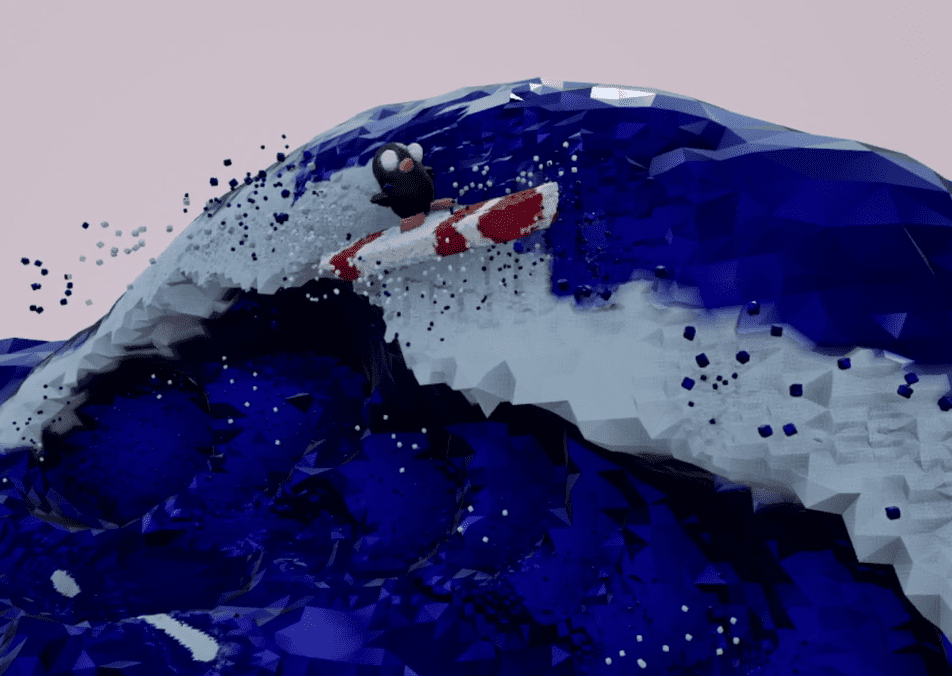
Price: $20
Developer: Nathan Rowe
Publisher: SculptrVr
Professional Tool?
With many options to save and export your creations, this can bring a unique method to your 3d Modeling creation kit.
Teaching Tool?
While this can teach helpful theory for other programs, this is a unique beast.
Beginner’s Tutorial
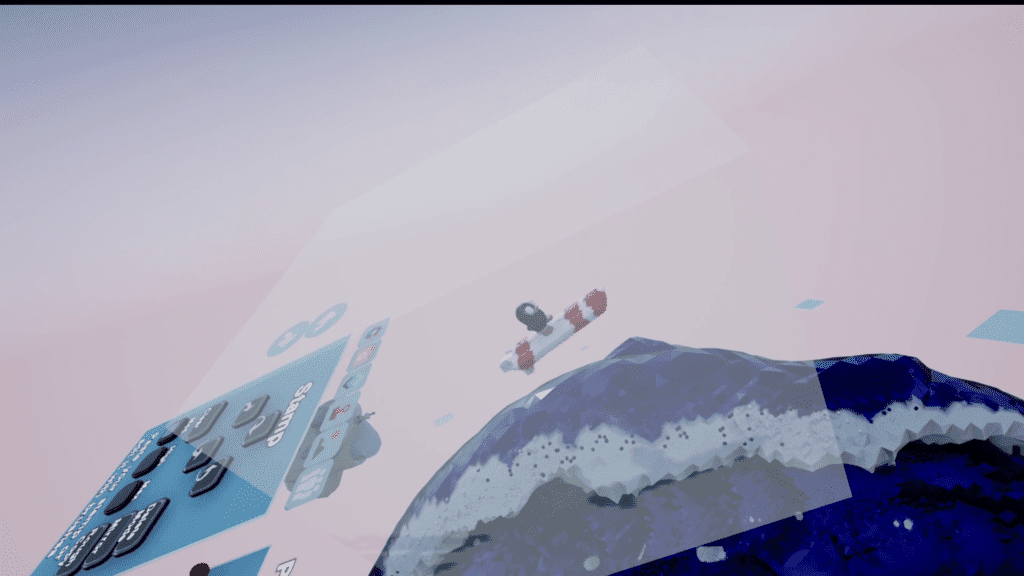
SculptVr is what happens when you take the idea of 3d modeling and combine it with the practice of molding clay. I always had a fondness for being able to develop something with my own hands.
While you won’t feel any clay, this program was built with the idea of molding your 3d Models. The most unique aspect compared to Blender is the ability to carve out pieces of your structure. So if you find, say, making a wave in the ocean too tricky, you can use the duck to make a bump in your sea and then switch to carving to hollow it out to look like the wave you wanted.

Even better, the clone tool makes it easy to step to the side and work on your work one piece at a time, so you’ll never have to worry about your new addition destroying the foundations of the completed piece until you are certain it deserves its spot there.
In Vr, you can stand back and circle your creation, looking for any detail that might make it pop. You can make sure the angle is just like you like when you take a photo, and you can even make a cute little penguin ride a surfboard. Simply because it is fun to do so.
Pros
- Intuitive and fun to use.
- Turns 3D modeling into clay sculpting.
- Plenty of shapes and tools to make more difficult models easier to make.
- A scatter tool to make arrays of shapes easier to manage.
- Undo, redo, and layer options.
Cons
- Prone to crash if you take off your headset. Save your work often if you plan to move away from your creation.
- If your hands are shaky like mine, it can make finer details harder to manage.
# 5 – Electronauts
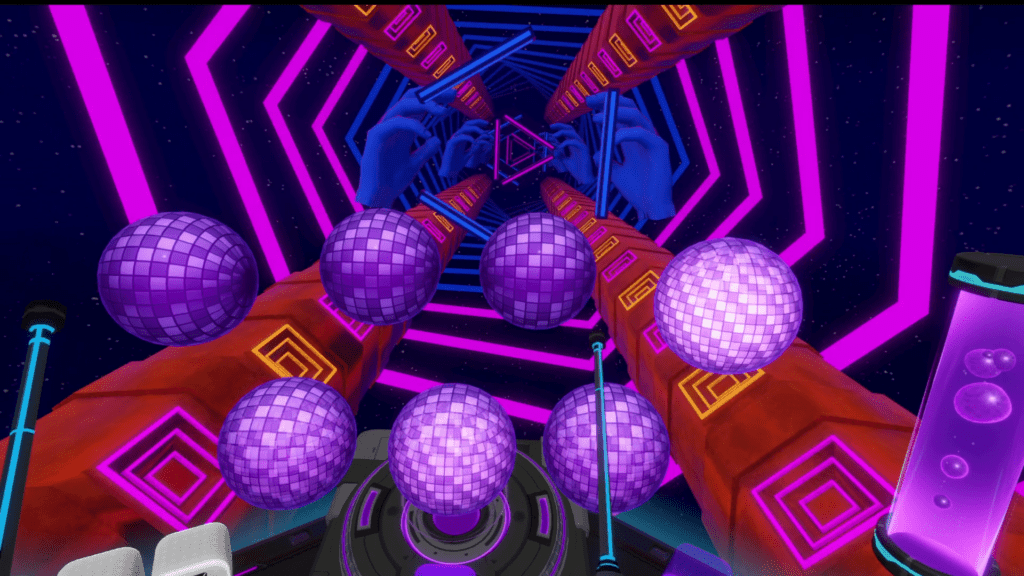
Price: $20
Developer: Servios
Professional Tool?
Once you get a handle on the engine, this could make for a very stylish instrument. The visualizer that forms while you play can create an exciting experience for your audience as you play and interact with your chat. Thanks to how easy it is to mix these songs, it could also be an easy tool for creators to add unique intro songs to their videos.
Teaching Tool?
This will possibly teach you music theory and ideas used in DJing, but this is its own unique virtual instrument. So far as I am aware, a device like this is impossible to create outside of VR.
Beginner’s Tutorial

Electronauts stand out as being more experimental than the rest. It isn’t a rhythm game, but it isn’t quite a DJ mixer either. Instead, it is more like a music mixer given form as a drumset and looper.
The game is packed with several songs from famous artists. You will be given a bit of leeway as the sounds will only play in time with the beat, letting you focus more on what kind of sound you want to play. These instruments will all have different effects based on the song you are playing, and you can swap the tools you have in play around your workspace to construct the perfect flow.
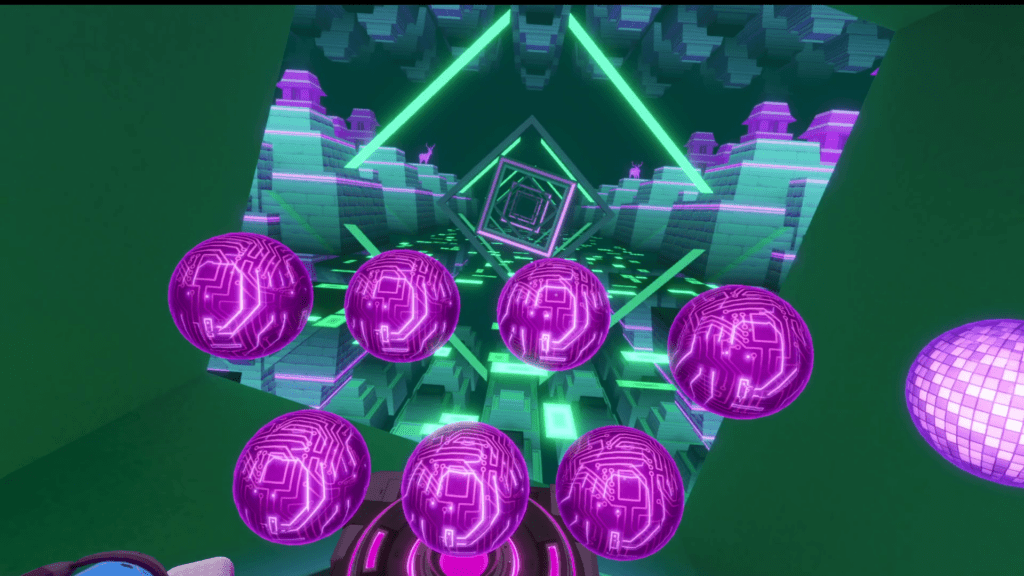
What truly makes this program unique is that, while you are playing the instruments, the visuals of the soundscape you are shuttled through will be affected accordingly. Light beams will shoot along the track in tune with your played notes. You will live every early MTV nerd’s dream of manipulating reality with your music, creating a unique visualizer every time.
Pros
- A vast collection of music from different EDM styles.
- The stages include awe-inspiring visuals that react to the beat.
- Infinite possibilities with each song.
- One of the music fun ways to experience music around.
- Charming Techno SciFi setting.
Cons
- They are brief, but the transitional phases with the wave-rider shuttling through space can be mildly sickness-inducing.
- While each song has its own instrument tones, some of them can feel a bit jarring with the beat they played over.
FAQS
Question: I am not a Creative Type. Would I Still Find Use in These Programs?
Answer: Absolutely! We are not born with creative tools in our hands. The artists and creators around us might feel like wizards. However, their creations are a testament to the time they spent merely experimenting with the tools for their medium.
These programs give those with access to Virtual Reality and affordable methods to pick up these skills. So many offer built-in features to teach you how to make your art thrive on the canvas or the songsheet. Suppose the knowledge of these tools provided even the slightest bit of creative curiosity. In that case, I say go for it for your own good.
Question: What if I am not Any Good at it? What if my Creations are Terrible?
Answer: Take it from the meticulous muse; it is marvelous. The act of creation will revitalize your body and mind in a way you never thought possible. Simply by trying, you will feel better about yourself.
What if you start picking your work apart, thinking it is terrible, and seeing every little mistake? Well, I am afraid it means you are an artist. You no longer have a choice in the matter. A muse has taken to your inspirations and is now combined with your soul. Don’t worry, it’s a good thing!
Question: What is VivePort?
Answer: Viveport Is a VR app store and subscription service. It allows you to download and play various popular and fantastic VR titles such as Tribe Xr DJ. The subscription service ranges from $8.99 to $12.99 based on your chosen plan, allowing for unlimited access to the titles available so long as your subscription is active.
Conclusion
With how Virtual Reality gets advertised, I would forgive you for believing that a VR headset is only for gaming. However, I hope this article has helped explain how wrong that assumption is.
The dual advantages of immersing yourself in your work and cutting out an otherwise distracting reality make headsets perfect for us easily distracted artists. The amount of money saved on tools and supplies can justify the cost of a headset, much less a game. In addition, these programs come with features that reality often does not offer you. For example, layers are usually reserved for graphic design programs. Ultimately, as commercials love to remind us, life has no undo button. Don’t fear! Virtual reality is full of undo buttons!
If anything, they are a joy to simply screw around in. Slapping a spray can into your hands relieves a lot of street through expressive movement, while diligently adding leaves to oil-painted trees is equivalent to meditation.
I am certainly calmer after all this creation I got to do. It has made me a marvelously happy muse. So, have a marvelous one yourselves.
Continue reading:
How to Factory Reset Oculus Quest: Everything You Need to Know

