- Best Entry Level VR Headsets - December 25, 2022
- VR Games on our Radar in 2023 - December 15, 2022
- Ashok Interview - December 1, 2022
Borderlands has become something of a giant when it comes to gaming franchises, and although the series started way back in 2009, today, the games still have an enormous amount of interest, even with the admittedly lackluster Borderlands 3. When Borderlands 2 first made its appearance in VR, though, everything changed. All of the insanity and over-the-top action was suddenly thrust into your face in a way that completely altered both how you played the game and how you approached it as well.
I’ve always been a big fan of Borderlands games, and I’ve been into VR since it hit the mainstream, so when those two forces combined, it was something of a match made in heaven for me. The endless hours of fun that Borderlands provides gives you a VR experience that, honestly, we’ve been lacking in a big way. There are tons of VR games, but very few of them have the longevity or creativity to warrant your attention for an extended amount of time. Borderlands is very much a game that deserves a lot of your time because, honestly, it’s just that damn fun to play.
There is a lot that changes when it comes to Borderlands 2 VR, so we’re going to explore everything from the way guns work to the way the game treats vehicles. Get ready to hear Claptrap yelling in your face one more time as we explore the wild world of Borderlands 2 VR.
The Basics

Right off the bat, the setup is similar to that of Borderlands 2. You will pick your character and head off into the game like usual, but here, it’s all taking place in VR. You’ll notice immediately that, unlike most VR games, you aren’t going to have any VR body except for your hands. The problem with those hands is you can’t really do much with them except swing melee attacks at your enemies as fast as you can muster. It should be known that this isn’t a game built from the ground up in VR, so certain things that you might expect a VR game to have won’t be available to you.
The Guns
When it comes to Borderlands in general, it’s all about the guns, and in Borderlands 2 VR, it’s no different. Here, you have access to hundreds of guns that all have unique properties that make each of them generally worth giving a try, and the shooting all plays out wonderfully in VR. There are tons of different types of guns, and each one behaves in a different way. Unlike most VR games, though, you will not be able to grab these weapons with both hands.
Stuck in the Past
This highlights a bit of an issue with Borderlands 2 VR, and that is the lack of modern VR sensibilities. There are a lot of things with the shooting here that feels positively archaic by today’s VR standards, and while it’s somewhat understandable considering the game came out 4 years ago now, it’s still pretty poor VR implementation even for that time.
While the game is still tremendously fun, aiming takes a big step back here compared to other VR shooters. First off, you’ve got crosshairs, which are just unacceptable even in a game as off the wall and removed from realism as Borderlands typically is. You can choose to get rid of the crosshairs, which helps things a bit, but then you have to deal with the random number generation or RNG that takes place behind the scenes, which determines whether or not your bullets are going to go the place you want them to.
In order to lessen the RNG a bit, you can press the grip button to narrow your aim down, which gives you a bit more accuracy, but that only highlights yet another letdown in the VR department. There are no scopes in this game, at least not traditional ones. Instead of looking into your gun’s scope to get a good shot at your enemies like in most VR games, here, an entirely separate little screen shows up that shows you your scopes view using a completely different frame per second rate than the rest of the game, making for a truly jarring experience that is pretty terrible for immersion sake and just reeks of laziness, especially when indie developers have made shooters that came out around the same time with probably a 1/8th of the budget and 10 times the immersive VR mechanics.
That being said, the shooting is still wildly satisfying for the fact that you get all the gore and over the top effects such as the acid or flame effects up close and personal, and it’s still awesome to fight through waves of psychos in VR, despite it not being up to par with the rest of the VR standards.
Approach to Combat

With the entire game being in VR now, it opens up a ton of different possibilities when it comes to combat. Your freedom to aim wherever you want with the motion controllers means that you can freely shoot behind you while running forward and pull off a variety of maneuvers that you normally couldn’t in the base game, such as the awesome slow-motion abilities we’ll go into further in this guide.
Cover matters here, and enemy bullets respond to actual objects in their way, so make sure to find a place to take cover whenever you approach a new combat scenario. grenades will get behind these with ease, so you’ll have to dive out of the way in a hurry. When I say dive out of the way, depending on how physical you are willing to get with your experience, you can actually get out of the way physically here. In PCVR, the Borderlands 2 VR supports room-scale, so if you’ve got the space, feel free to move around a bit here and use the terrain to your advantage.
Skill changes
Each of the characters feels very different here from the base game, and some of the character abilities have been altered to work in VR. Some of the skills wouldn’t work in VR as they initially were, so changes have been made so that they make more sense in this new medium.
Maya

Empathy is one of those skills. It’s replacing a co-op skill called Res that lets you revive other players. As Borderlands 2 VR does not have co-op, Empathy replaces it, taking off a chunk of your health and dealing damage to your enemies based on how much was lost. This generally deals 4x the health you lose in damage, making it a hugely effective attack.
Quicken is another skill that works a bit differently here, too. In this version of the game, it helps the cooldown of the VR-specific move BAMF or Bad Ass Mega Fun time mode, which gives a slowdown effect completely unique to VR.
Backdraft is reworked as well, which gives you an additional 0.5 seconds of duration to your BAMF time each time your shield depletes. Any more time in this mode is hugely beneficial, and even a few extra seconds can be the difference between winning and losing.
Axton

Steady
Steady is the first skill to be reworked here as it interacts with BAMF to give you double the stats increase, which can be further utilized with guns and equipment that provide extra damage on explosive weapons like grenades. You also get increased recoil reduction, which, while helpful in the normal version of the game, is incredibly helpful in VR as your bullets tend to spray all over the place at times.
Able
Able is a skill that changes as well. It would normally improve only your health, but now, it improves BAMF time as well with each time you level up. It will increase this thoroughly over time and can be linked with Steady for a devastating effect.
Resourceful
Resourceful hasn’t changed a ton, except that you get a boost per level that lessens the cooldown for BAMF with each level you get. Its link with the new VR implemented ability does prove to be pretty helpful.
Zero
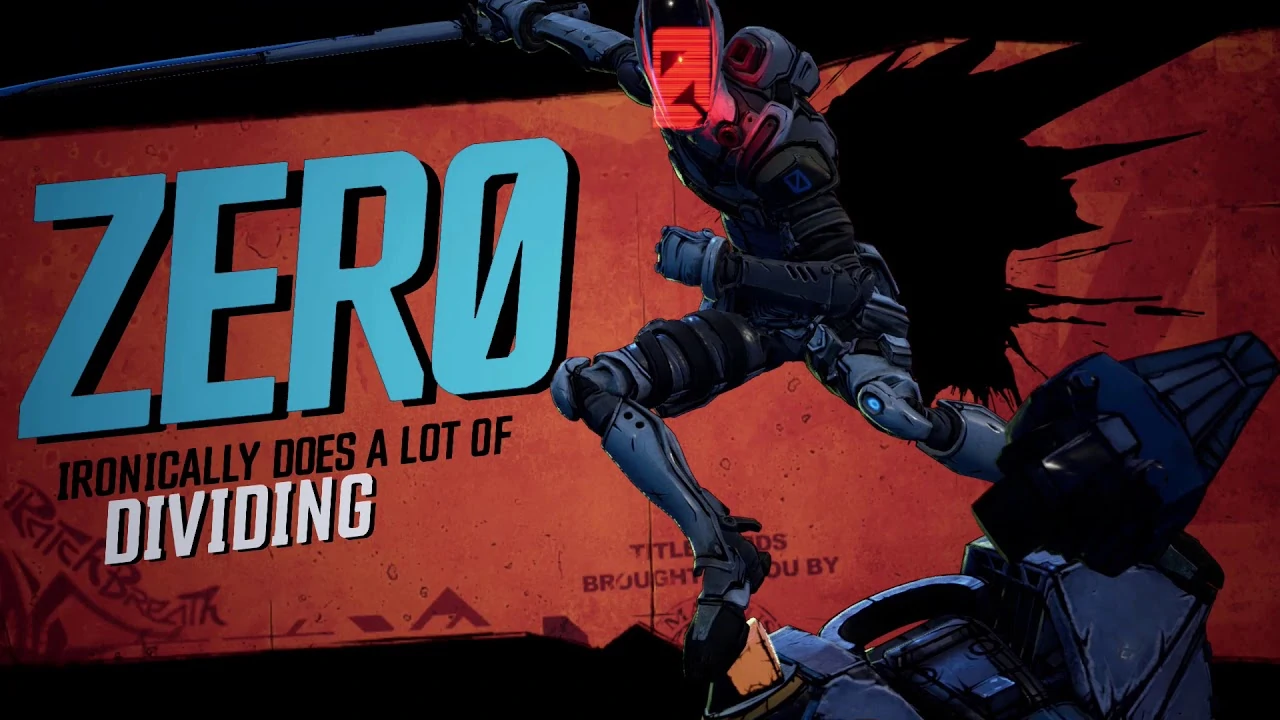
One-Shot One Kill
This would normally make the first shot you have to be more damaging than your others. Now, in VR, when you’re in BAMF time, your first shot will increase to 6% more damage when it’s active, making some pistol users incredibly strong when in BAMF mode.
Death Mark
Using this skill gives you back 2 seconds of BAMF after an enemy is defeated with this skill. You can apply Death Marks from all over the place now, as your aiming abilities are far more accurate than that in the base game.
Salvador

Steady as She Goes
When you’re in Gunzerker mode, you will get much more reduction to your recoil when you’re in BAMF mode while triggering Gunzerker mode, making you an insane powerhouse at times.
Out of Bubblegum
The new additions in VR give a crazy boost to your fire rate regardless of the gun you have while using BAMF mode. This makes the already powerful Salvador into a nonstop bullet dispenser when the slow-motion is activated and can trivialize some of the toughest battles in the game when leveled up properly. With each level, the fire rate gets better and better, making BAMF mode more useful as the game goes on.
VR Physics/ Hand Implementation
Most VR games implement some form of physics to make you feel like you’re actually in the game world. Borderlands 2 VR doesn’t really make an effort to implement physics into the game. You do have VR hands in the game. However, you cannot really do anything with them. Yes, you do have a melee attack available to you in Borderlands 2 VR, but there is no weight behind it, and while it’s pretty satisfying to mix in a melee strike up close and personal, you don’t really feel it, and your hands or swords just kind of cut through your enemies without a feeling of weight or presence to them.
If you are playing on PC, you can theoretically edit this in the .ini files to make more force be needed for your melee strikes, but honestly, it’s probably more hassle than it’s worth. Elsewhere in the VR physics department is how the game handles throwing grenades. Unfortunately, you don’t so much throw grenades as you pretty much just launch them from your body with the press of a button. This oversight is extremely disappointing and is probably one of the most annoying omissions in the whole game.
Your interaction with the world comes via your left hand. That is to say, your right hand is completely useless outside of holding weapons. You will interact with the world using your left hand, but that interaction isn’t what you’d expect from a VR game. You do have VR fingers here, but they, unfortunately, don’t move or interact with anything, so while you’ll be moving your left hand forward in order to interact with things, you’ll simply be pressing a button in order to make anything of note happen.
Where some VR games have guns with varying weights to them to keep them feeling unique, Borderlands 2 VR doesn’t implement this at all, with all of the guns feeling as light as a feather. It’s expected for a triple-A VR port to be missing something like this; it’s pretty disappointing. The Gunzerker class is a dual-wielding one and probably one of the most fun you can experience in the game, and it has you using your left hand as part of the combat, which to me is pretty crucial to get the full experience of the game.
Graphics/Performance Tips

The game looks phenomenal with its unique, cartoony type of look, and in VR, regardless of the platform you play on, it looks phenomenal. One issue with it, though, is the performance. At times, as the action can get pretty nuts, in VR, that can lead to your system chugging a bit. If you’re on PCVR, I would keep the graphics settings modest and make sure your SteamVR supersampling isn’t too high because some of the more action-packed fights can bog down your system a bit, and in VR, that’s not going to be a fun time.
Traversal
Movement in Borderlands games has always been super important as several powers that your characters can use have different effects on speed. You have multiple options of movement here, and while the default will have you teleporting all over, I never found this to be a smart or helpful way to move around in VR, so you can disable it from the menu if you feel the way I do and get smooth locomotion instead, letting you move any direction you want to without the nauseating teleportation.
You can also duck to avoid oncoming bullets and projectiles. This adds a bit of fitness to the game, which makes it more fun and immersive while also making you a tougher target to hit. The implementation of it is a bit shoddy, to be fair, but it does work on most occasions. For me, it’s the only way to play.
Some people will not enjoy jumping in VR as it can cause some motion sickness at times. For those that do, you can turn off the jumping ability in the menu, so when that happens, you will turn to a combination of teleporting as well as smooth movement. You will use the teleporting function to perform your jumps here, so you don’t need to worry about the feeling of rising and falling, although, if you jump off a cliff or a high structure, you will still experience the fall down, so if that happens to you, just close your eyes until you hit the ground as the feeling of falling in VR can be extremely unsettling.
Driving

A big part of Borderlands is the traversal of the world, and with Borderlands 2 VR, you will get the chance to do that once again in a variety of different vehicles, each with different speeds and weight to them. When it comes to driving in Borderlands 2 VR, get ready for some nausea because it all takes place from your point of view, meaning no third person far away driving view like the normal game, it’s all right there in your face. You use your controllers to steer the vehicles as you would in any VR game, and it’s one of the only times in the game that you get some actual VR physics involved in the proceedings.
The steering is a bit erratic, so using slow movements to make your turns is very beneficial. You will control the guns on the vehicles with your controllers as well, letting you aim completely separately from the direction that your vehicle is moving in. This can be a bit disorienting, so for missions where you will be required to take out various bandits attacking you on vehicles, you should try and get directly behind them to shoot at them rather than aiming separately with the gun, as this can get very dizzying, very quickly from my experience.
Bad Ass Mega Fun Time
There isn’t a ton that’s new to Borderlands 2 VR compared to the flatscreen versions, but something that is brand new is the addition of Bad Ass Mega Fun Time. Despite the cringeworthy name that truly hurts the soul, this adds a refillable meter to the game that, when full, activates a slow-motion, Matrix/Max Payne type effect that slows all enemies around you. This gives you an awesome effect that slows down the sound around you as well, and it’s just an excellent addition that helps you get off some epic kills. When that happens, the blood from your enemies slowly splashes down as well, leading to a wild visual effect that will either disgust you or delight you, depending on your tolerance for gore.
Playing on PSVR vs. PCVR
Borderlands 2 VR initially came out on PSVR but has come to PCVR as well, and with each comes a few different bells and whistles to consider before making your decision.
PSVR

On the PS4, you will have some expectedly lesser graphics on your end and usually a lesser POV too, but in general, the overall experience is pretty similar. One awesome thing you’ll have access to here is the PSVR Aim Controller. This massive controller gives you a huge gun to hold in your hands while playing Borderlands 2 VR, and the result is far more immersive than playing with normal PS move controllers. This is the biggest benefit to playing the game on PSVR by a mile.
You’ll be restricted a bit movement-wise here as PSVR games only let you move as far as the camera allows you to so that generally is only around a 5×5 space, though I’ve seen it be pushed a bit further if you have a big enough space to do so. You also won’t have a control stick on the PSVR for your movement in the game unless you’re using the PSVR Aim, so I’d say it’s pretty much a must to buy the PSVR Aim with Borderlands 2 VR on the PS4.
PCV
The experience on PCVR with Borderlands comes with enhanced graphics as well as the ability to tweak the graphics to your PC’s specs using either the ingame menus or the SteamVR graphic super sampling abilities.
In addition to these bonuses, you also get access to the mods for Borderlands 2 VR, which can completely change the game in so many ways. This is a risk, though, as, with any mods, your game could get messed up by them, but in my experience, most work just fine, although VR-specific mods for the game are somewhat difficult to come by. Some of the better mods will give you brand new guns, alter the way enemy AI works, and also some fantastic graphics mods as well to give you even a better visual experience.
While you cannot use the PSVR Aim Controller here, you do have access to a litany of choices of different gun stocks for PCVR, and those include everything from handgun attachments to things like full-on machine gun attachments and even attachments that add realistic feedback as well. So, while you cannot get any real official attachments, the user-made stuff on PCVR is way more creative and effective than anything you can get on PSVR, so there is nothing to worry about on that front.
Which Should You Get?

If you’ve got a powered-up PC that’s good with VR, then I’d say the PCVR is an easy choice because of the access to mods and the tons upon tons of gun attachments you can find available for a variety of different VR controllers.
If you don’t have a VR ready computer, but you do have a PS4 as well as a PSVR, then I wouldn’t bother shelling out $1000+ for a gaming PC as the experience on PSVR is still pretty awesome, and you can buy the PSVR Aim Controller as well, which makes the experience so much more fun to play.
Multiplayer
A big draw of the original Borderlands 2 VR was multiplayer, but unfortunately, that’s no longer the case in this new version of the game. The developers decided that the implementation of multiplayer wouldn’t make sense because they hadn’t considered the animations of other VR players being put on the screen as well.
This is a hugely disappointing omission that doesn’t really seem to be something that will be solved any time soon, so for now, you have to deal with Borderlands 2 VR being a single-player-only title.
DLC
Borderlands 2 VR did not launch with the DLC attached, which was highly disappointing to fans of the series, including myself, but in 2019, they decided to release all of that content and then some in a huge DLC pack for completely free. That’s right, the entirety of the Borderlands 2 legendary DLC catalog is fully available now, whether you get the game on PCVR or PSVR.
Games Similar to Borderlands VR

- Risk of Rain 2 VR
- Zenith: The Last City
- Pavlov VR
- Half-Life: Alyx
- The Walking Dead: Saints and Sinners
- Fallout 4 VR
- Into the Radius VR
- No Mans Sky VR
- Seeking Dawn
- Serious Sam VR: The Last Hipe
- Sairento VR
FAQ
Question: Is Borderlands 2 VR the Complete Edition of the Game?
Answer: Upon its release, it was only the standalone game, but now, the game is available with full DLC on both PSVR and PCVR
Question: Is Borderlands 2 VR Multiplayer?
Answer: Unfortunately, the developers at Gearbox were unable to figure out what to do in regards to the multiplayer, and it has yet to be implemented into Borderlands 2 VR.
Question: Can you Jump in Borderlands 2 VR?
Answer: While in-game, go to the menu and select the walk+jump option in the VR section of the settings menu. This will enable you to jump.
Conclusion
Borderlands 2 VR may lack some of the typical VR bells and whistles, but don’t mistake that for meaning it’s a bad game because it’s not. It’s one of the only full-fledged VR experiences we’ve got, and it can provide hours upon hours of fun.
Continue reading:
Best VR Gaming Gear to Get Started-My Top Recommendations

