- Half Life Alyx Character Guide: The Only Character Guide You’ll Need - May 24, 2022
- Painting VR Review: The Mad Science of Painting - May 20, 2022
- Cities VR Review - May 10, 2022
One of the first decisions any player that wishes to buy a new Vr headset has to consider is if they have the space to cover it. So how do I set up my room for Vr? Will I have enough room for it? Will the distance between me and my pitbull ever grow shorter after the tripping incident of 2021? Well, I was there, and I know everything there is on the matter.
As a pet owner, I was very paranoid about the safety of my loved one while I was lost in the hordes of the undead fighting for my life. I couldn’t bear the thought of harming her!
So I found several solutions and exciting ideas when it came to a Vr headquarters. Sure to keep everything dear to you from learning the sick gains you got from your boxing game by becoming the surprise challenger of round 2.
Bottom Line Up Front
- Keep a safe perimeter around you and anything you don’t want to accidentally harm.
- The minimum recommended Vr playspace is 5ft x 6.5ft or 2 meters by 1.5 meters.
- Keep your playspace well lit and visually varied. Infrared lights are also available as an alternative.
- Try a tactile Vr Mat or similar to keep aware of your real-life surroundings.
- Manage your cables and other tripping hazards.
- Keep the room at a cool temperature for your health and your computer’s safety.
- Use wall-mounted lights rather than hanging or standing lamps.
- Keep a 5ghz router in the same room as your playspace.
- Use a cat6 ethernet cord or stronger to connect both modems to router and router to PC if using PCVR.
- If you continue experiencing repeated issues losing your guardian, consider resetting the room data in your headset’s settings.
Guardian Resetting
The guardian can be a cruel and fussy gaming god. It will be the thing that stands between you and immersion as you might find yourself suddenly being jolted out of your game. A common issue I had was the guardian losing its data after I took it off for a moment or two.
As we live our busy lives, we can forget how we move and adjust things in our environment. The furniture can be moved, or you might feel your poster would look so much better across the way. You might think it won’t notice, but your guardian sure will.
In your Quest settings, you will find the option to reset your guardian data. This will clear all rooms it has saved in its system, including the corrupted one that has gotten its code in a knot over you, suddenly gaining a new desk chair.
There are many reasons the guardian can get confused. If you find yourself losing tracking consistently, attempt a guardian reset.
Setting Up Your Room

Recommended Space
The safety of yourself, your controllers, your loved ones, and your safety deposit needs to ensure you have an adequate amount of space for room-scale Vr. Even seated and stationary VR will require you to be aware of what might be an issue.
The recommended space to give yourself is 6.5ft by 5ft of space for room-scale VR and about 4ft by 4ft for seated or standing play. That corresponds to 2 meters by 1.5 meters for room-scale and 1.2 by 1.2 meters in metric for seated or standing play.
A good rule of thumb is to stand at the center of your play space and hold your arms out. Then, swing your arms like you are slashing a sword, hold out your arm like holding a gun, then reach down like you are getting something a foot in front of you on the ground. This should tell you if you have the right amount of space for the average Vr game.
The maximum supported room-scale space for the Quest 2 guardian is 49 feet in either direction translating to 15 matters per side in metric.
Vr Mat

Product Suggestion
With how immersive Virtual Reality can be, you will find it easy to forget where in your room you are standing and what direction you are facing. So you’ll be forgiven for not keeping track of moving around with thumbsticks and the ever-changing environments.
With your senses taken over by the digital world, a tactile method of keeping yourself grounded in reality is required. Thankfully, there are many mats and rugs sold for this purpose. Many examples use something as budget-friendly as a different material rug, a rub with a plastic bump to show where you are standing, even the foam jigsaws from Phys. Ed.!
My favorite example is the Vr ninja Mat. Named for the very stylish shuriken that adorns the front of the mat. They aren’t just for flair; the shurikens designate where the front of the mat is. It is comfortable on even bare feet while easily being felt through socks.
This is only the first of four notable design features of the ninja mat. The second is the border between the small shuriken portion and the flat edge that makes up most of the mat. This border has two perpendicular rectangles that faintly rise out of the mat, giving you a perfect guide for keeping your feet spread at a recommended fitness width.
The third is three pads at the bottom of the rug that grip the carpet or hardwood beneath it, keeping from the slipping situations other alternatives caused me.
The final and most subtle feature is the slight slanting along the edge of the mat. It is gentle enough not to cause accidental tripping and flipping thanks to the mat but noticeable enough to know when you don’t have at least one foot on the mat.
This could also be a godsend for YouTubers, streamers, and content creators. The embossed areas of the mat allow you to know without a doubt that you are always keeping that golden grin towards the camera.
Portable Fan

Should a VR mat not be in your budget, you might just have another option for tactical reality grounding right in your home as you read this sentence. While keeping in mind to situate the fan somewhere you can’t club it, a portable fan through either sound or breeze lets you know where you are oriented in your room.
It is also suggested to have one planned for your Vr set-up in the first place as it can be intensive for both you and your computer. Many games are physically intensive and, if not that, a heavy load on your graphics card and processor.
This combination will drastically increase the temperature of your room. After even a brief period of fitness in your Vr room, you will threaten a heat-related strain on you and your expensive gaming rig.
Please always try to keep your play space at a comfortable temperature.
Lighting

Product Suggestion
One of the most essential tips to keeping your guardian from futzing with you is to make sure your room is well lit. Sure the sun is a possibility, but that option is fleeting.
Also, as a gamer, I am contractually obligated to be opposed to the sun. Also, sunlight can potentially be magnified by Vr lenses’ unique structure, which will cause irreparable damage, sans warranty, to the digital display.
For the best option, wall lighting will ensure that your room is well lit and keep any potential grass or lampstands from meeting your violent VR fury.
You should use 60w LED bulbs or lower to prevent damage or fires to your home when using wall lamps. If possible, wall lamps should be pointed towards the ceiling to reflect the most light evenly across your playspace.
Avoid playing around hanging light fixtures or ceiling fans that aren’t outside of your reach on an overhead swing.
Infrared Lighting
Product Suggestion

Say you simply can’t go about using standard lighting for one reason or another, but you would like to play Vr still. Companies like OrZero have made options for you.
As the tracking cameras use infrared, infrared light will be able to illuminate the room just as well for its technologically superior eyes. In many cases, better as you don’t have to worry about sacrificing your personal preferences.
These products can assist your day-to-day life in several ways. From no longer disturbing your spouse and keeping your parents from knowing you are playing in the dead of night to turning your entire backyard into a Vr play space. The infrared lights are a unique option that’ll delight at parties. It even is a simple option to block out light-leak.
Avoid doing so during the day, as any sunlight can destroy your digital display. If using your headset outdoors, always do so in the same controlled space with trusted friends to ensure you don’t get hurt.
Infrared Lights like the one linked above come in both battery-powered options to use outdoors or powered versions to keep them from ever going out on you.
The Bed

Depending on the size of your bed, it is very likely it is entirely out of the way of your most dangerous movements in VR. So long as you know where it is at all times or take careful steps not to fall on it, you can use the area your bed is on to keep your guardian from activating on swings or while aiming your shot.
You are also given the advantage of knowing where your walls are to comfortably lay on your bed as you experience Vr. There are some worlds in VrChat centered entirely around this concept. In my opinion, it is not safe to sleep with your headset on for neither you nor your expensive gadget.
Please remember that this tip does not count if you have any pets that like to lay on the bed within your play range. So please keep an eye on your fuzzy friends, as they have absolutely no idea what you are doing.
Wall Posters

Thanks to how the headset-mounted tracking cameras in a Quest 2 are designed, a blank white wall can cause it to grow confused. The cameras need something to help them reference when your head is moving. So when your body is moving, and something else is moving in front of you, You’ll need to help it.
You don’t need to go too wild with decoration. A simple poster near the corners of your room can significantly reduce the number of tracking issues your headset has.
Window Glare
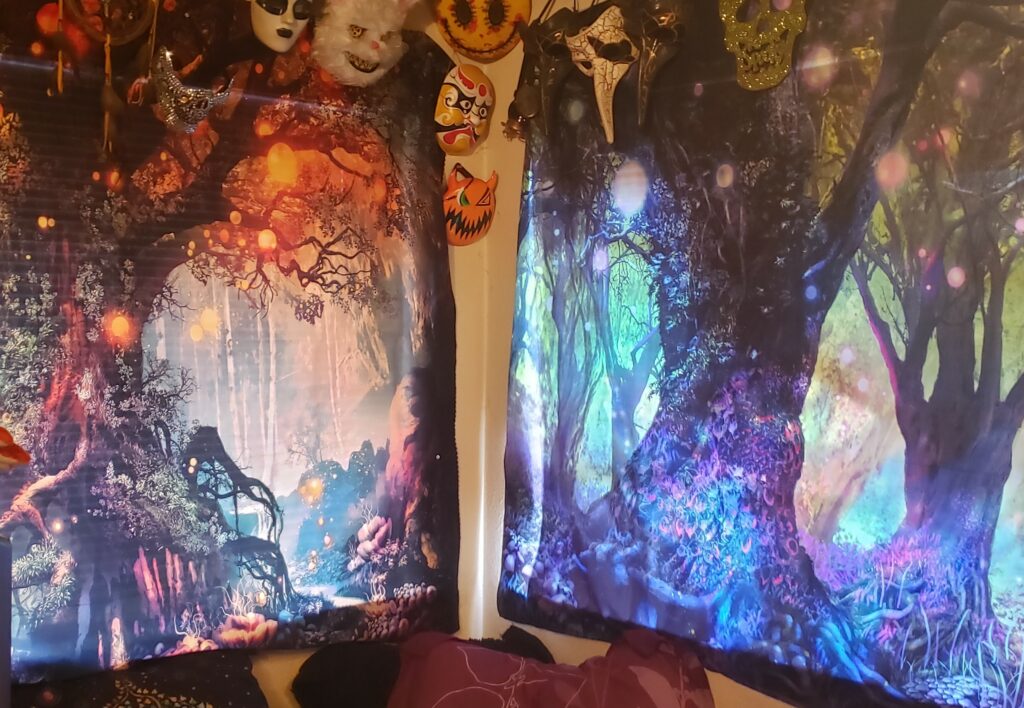
Tapestry Suggestion
The built-in tracking cameras of the Quest 2 can get a little confused when glare gets reflected back at them. In addition, the sunlight and outside visual noise can have a chance to make it difficult for the tracking cameras to get a good read on the room.
Everyone has heard of curtains. However, suppose you would like natural light to flow into your room, helping keep it well-lit for the headset to see. Yet, you also paradoxically want that light to not be so intense. In that case, I suggest you look into room tapestries.
Tapestries made from a less thick material than your average curtain will drastically reduce sunlight and give you some natural light but won’t be blinding.
You will want 80W by 60L or larger for a tapestry for the average window. For that added whimsy, I suggest you find some forest tapestries.
Tether Management

Wired connections, be they PCVR native headsets or a Quest 2 using a compatible cable, can be horrible on immersion, bones, and plaster. To avoid getting yourself tangled up if wireless -play isn’t an option, many companies offer a simple method of cable management through the use of ceiling suspended tethers.
Then, it is simple as running a cable from your PC to the center of your room over the ceiling. Again, the pulleys will keep the cord suspended and out of your way.
Please note that some ceilings may be too low for a safe and efficient cable system. Therefore, 8 feet or higher is a general height recommendation for safely installing a ceiling-mounted cable system.
Internet Connection
5ghz Dual-band Wifi Router
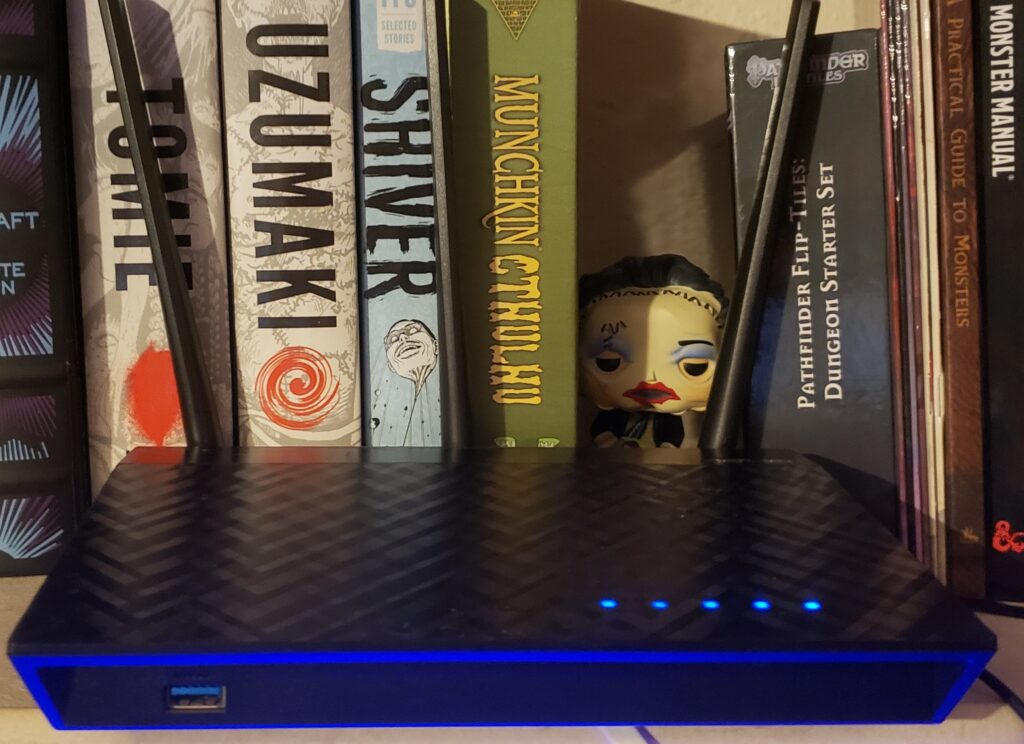
Product Suggestion
A 5ghz router means that your device can receive the signal faster with less interference but at a shorter range. That fact means it is recommended that you have a 5ghz or better router. You will also want it to be active in the same room as your play space. The fewer walls, indoor piping, and wiring get in the way to smoother your experience will be.
Suppose you have multiple people in your household or various devices. In that case, you will want to connect to your router by looking up the IP address for your router brand and inputting it into the browser of a connected device. Here you will be able to create another 5ghz network that only your Vr headset connects to.
This will make sure all bandwidth on that channel will go solely to your headset without interruptions. Suppose your router can handle multiple 5ghz channels. In that case, there will be no issue having multiples to keep your Vr channel free from interruption.
Most other devices connected to the 2.5ghz channel will have little to no effect on downloading and gaming speeds, especially if you follow the following advice to tune up your internet. However, the wireless streaming to headsets will take a massive hit if not on the proper bandwidth.
Cat-6 or Higher Ethernet Cables
Product Suggestion

When preparing your home for a new Vr Headset, always make sure to upgrade your ethernet cables to cat-6 rated or higher. This means it can transfer rates of upwards of 1 gigabyte per second. This is necessary for multiplayer and wireless play.
Say you have the fastest internet around, the most marvelous modem, and even the most responsive routers! It won’t mean a lick if all that data doesn’t have the proper pathway to get there. A metropolis can’t thrive with only two-lane streets, no more than you can with an ethernet cable made for DSL.
Suppose you only use a Quest 2 headset without a computer tethered to it. In that case, you can get away just fine with making sure your router is connected to the modem with a Cat-6 cable and calling it a day.
However, if you use it for wireless methods, streaming games, or online play, you must connect your PC to the router with a Cat-6. Your PC being wirelessly connected will cause stutters and frame rate issues otherwise.
Especially when using Air-Link, Virtual Desktop, or your chosen wireless Vr method. You will need to make sure that your computer is getting every bit of speed when using these methods. One of the easiest hiccups a gamer can forget to smooth out is upgrading your information super-freeway into a proper super-highway.
FAQs
Question: I Followed Everything in Your Guide, but My Guardian Keeps Telling Me I Have to Set it Up Again. How do I Stop This?
Answer: There is a good chance that the new updates to your room have completely changed it in the eyes of your headset. Go into the guardian sub-section of your headset’s setting menu to reset the guardian. You will have to redraw it, but it will likely calm its sassy butt down.
If your Quest 2 continues to lose its guardian, try cleaning the tracking lenses. They can be located around the outside of the front of the headset.
Question: I Have Children and/or Pets; How Can I Keep them Safe While in VR?
Answer: Safe Sense is Oculus, now Meta’s official solution to this exact problem. This might be found in the experimental settings based on when you are reading this. Space Sense will cause faint ghostly outlines of objects that the tracking cameras see. It can be disorienting, but it definitely does what it says on the tin.
Thanks to the unknown variable of both, it is impossible to really be confident they are safe. However, suppose they are old enough to be left alone or under another adult’s supervision. In that case, having them out of the room is your safest bet. Also, having the door closed will give you an audible response if someone enters the room.
Otherwise, a means of grounding yourself, in reality, can be one of the most vital steps to a safe Vr space. Consider investing in a Vr Mat or portable fan. They can be incredibly helpful in keeping yourself pointed in a direction that is designated the danger zone at all times.
Question: Does the Quest 2 Headset Include any Options if Your Vr Room is Also an Office?
Answer: There are many options available, though many are in early access or experimental.
Workspace apps will let you join meetings or work environments from your home office. Many will let you create your dream office without spending all that hard-earned money on things like ocean-side views.
Features in the headset will let you add your desk or chair to the guardian’s data. Thus allowing you to see where your keyboard is through a small window in your digital reality.
The Logitech K830 and the Apple Magic Keyboard both tout features that will let you connect it directly to your headset, so the options are endless.
OVR Toolkit or Oculus Airlink will allow you to place multiple browser and application windows in whatever game or VR program you wish to work in.
Conclusion
Paranoia over the safety of your room and others shouldn’t get in the way of your immersion or enjoyment. Especially with games that keep you active and fit, it can be easy to lose track of your surroundings. Not only that, but the guardian itself can be terribly fussy.
Thankfully, virtual reality has been around long enough that many rabid hobbyists like myself are happy to do the dirty work of research, trial, and error for you. Some of these methods are a gateway drug to interior design too. It’s a good thing.
The inclusion of a Vr Mat, some good lights, and a few posters on the wall are the best skills I can impart to you, not only in setting up your Vr Room but in putting that room on the path of fantastic feng-shui.
I hope I could save you some stress and time by giving you all the information you could possibly need to make your room the finest of spots of escapism you could imagine. Stay safe, and thanks for reading.
Continue reading:

