- Half Life Alyx Character Guide: The Only Character Guide You’ll Need - May 24, 2022
- Painting VR Review: The Mad Science of Painting - May 20, 2022
- Cities VR Review - May 10, 2022
The Oculus/Meta Quest 2 has opened Vr gaming and fitness to a growing number of users. All of this excessive movement and flowing blood is going to turn up the heat. Inevitably, your glasses are going to fog up, sweat might get on the lenses. Maybe you accidentally put your finger against them or let the headset rest on your forehead which allowed the sweat on your hair and brow to get on your lenses. How do you clean them without scratching your delicate lenses?
Due to the engineering of VR headsets such as the Oculus/Meta Quest and Quest 2, replacing a scratched lens can be unaffordable or, based on your warranty, impossible compared to the price of simply buying a new headset. In THIS economy? Nah.
Nah, trust me. I know that pain. As someone who has spent decades wearing glasses and, as such, used to having a pair of lenses between them and reality which can easily be obscured and hazed by sweat or the wayward finger hunting for an itchy brow; I know how to get a pair of lenses clean. Being someone who, through life, has had to make the most out of his expensive gadgets like glasses and headsets, I also know well how to prolong their life.
So, let me share this knowledge with you and teach you how to keep your virtual vision as squeaky clean as the 20/20-folk experience the real world.
Bottom Line Up Front
- Only use a microfiber cloth or similarly VR-lens approved cleaning surface.
- NEVER spray liquid cleaning solutions directly onto your lenses or headset.
- Spray liquids directly onto a clean microfiber cloth if you find the smudges to be particularly resistant.
- If cleaning the lenses dry, always give a hefty huff of air to the lens in order to lubricate and clear the surface.
- Use a circular motion when cleaning the lenses. This will help avoid scratches and also buff/polish the smudges out of the lenses.
- Clean the Tracking Lenses if you are experiencing tracking issues.
- If you wear glasses and use your headset a lot consider buying prescription lens inserts.
- If someone you love or someone in your household wears glasses but someone else who uses the headset does not or multiple users don’t share a prescription, consider buying lens bumpers instead.
- The most reliable though the mildly cost-effective solution is to buy a pair of prescription inserts. If you do not have any need for prescription glasses, prescription inserts that lack prescription adjustment can be used. This will create a barrier between the chaos of everyday life and those important lenses of yours.
Cleaning Your Lenses The Huff
You’ve surely seen someone either in real life or in pop culture perform ‘the huff’. You let out a deep gasp, focusing on expelling air from your diaphragm onto the surface, with the focus being to build up condensation and, as such, subtly dampen the lenses.
Whenever you clean your headset lenses, much less any lenses, dry it is recommended you at least gently huff onto your lenses to both give it adequate lubrication for your cleaning cloth and to gently blow away any solid debris, such as the sandman’s sand, from the surface of the lenses.
Microfiber Cloth
Product Suggestion & Link – Aidea Microfiber Cleaning Cloths

Microfiber cloths are, as the name conjures the image of, fabrics made from very tiny fibers generally smaller than a strand of silk. These allow a gentle and non abrasive cleaning surface that is crucial to keeping those precious lenses of your headset clean. The downside is, should you store them in a place prone to the general debris and dust of line, it can trap these particles and leave tiny, hard to notice hazard spots that could scratch your lenses.
Micro Fiber does not handle high heats well, so be sure to either leave them out to dry after the washer or dry them on a medium temperature. The former is the safest route to go. In fact, do all your microfiber and similar clothes separate from your other laundry. The fabric of the microfiber has a chance to capture lint and particles.
To this end, also keep an eye on the condition of your microfiber cloth to make sure pieces of debris, plant particles, dust fragments, and other irritants aren’t stuck in the fibers which could cause nicks and gradual damage to your precious lenses.
Cleaning W/ Liquids
Product Suggestions and Links
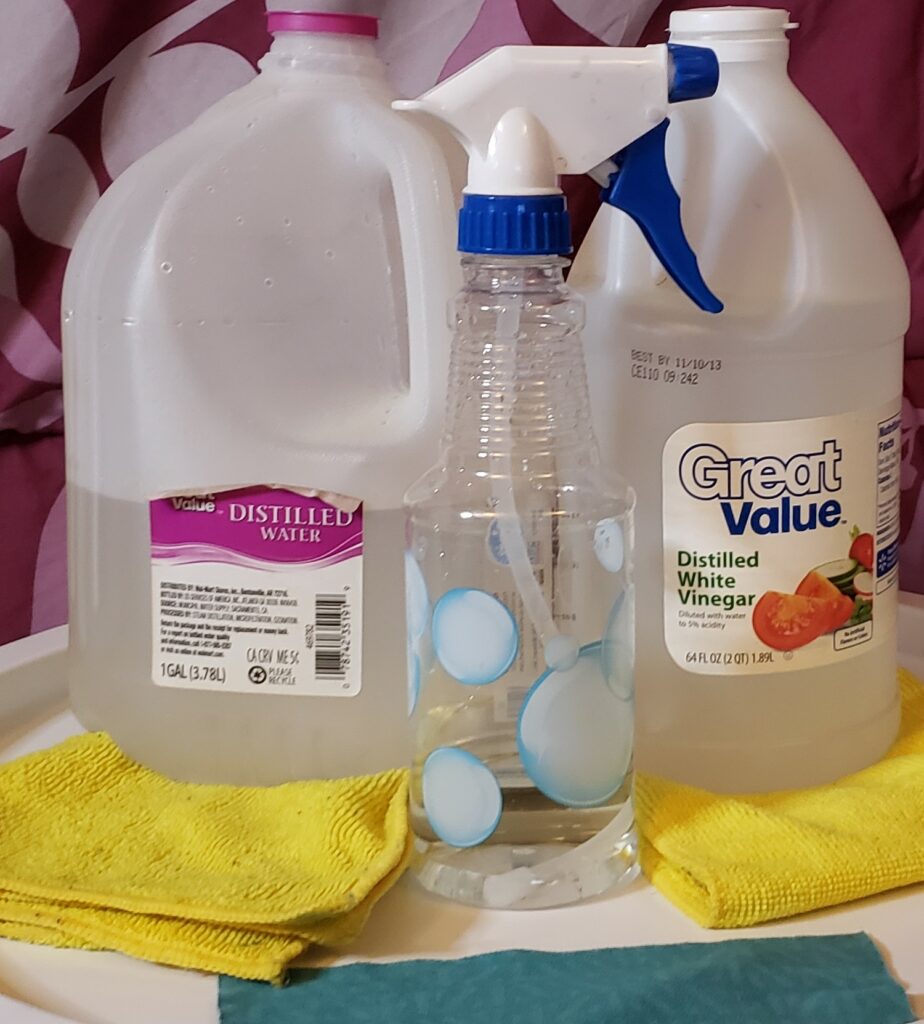
For those concerned, there is no danger in mixing Alcohol and Vinegar to humans or the objects involved. It is actually a reportedly well-reviewed mixture for cleaning a number of surfaces. If mixing these two products, I would still mix the resulting mixture 50/50 with distilled water for the added safety of your lenses. Also, it will prolong your cleaning product. This advice is also perfect for LCD and other electronic screens you might be paranoid about.
It is generally not advised for you to use liquid cleaning solutions to clean your lenses unless absolutely necessary. If you must use liquids, NEVER spray it directly onto your oculus. This has a high chance of either getting into the tiny gaps in the natural design of your oculus, such as air vent, but also could damage the materials of your lenses if you use a far too abrasive cleaning material.
If you find your lenses too dirty to clean dry, please follow the following advice.
First, never spray the cleaning solution directly onto your VR device. Instead, spray your microfiber cloth or cleaning surface of choice first, then use the wet portion to clean off your lenses.
Second, Immediately follow this by polishing your lens with a dry portion of your microfiber cloth to avoid any potential streaks or left-over residue of cleaning solution mixed with sweat or debris. This will be noticeable once it dries.
Third, use only the following types of products. Either use a cleaning product specifically made for cleaning glasses or VR lenses, or use one of the following homemade mixes.
A 50/50 mixture of distilled water and white vinegar is a tried and true method of clearing dirt, oils, and grime. The vinegar is just acidic enough to clear the oils from their adherence to the lens, but also weak enough that it won’t cause any damage to the lenses themself.
OR a 50/50 mixture of 90% isopropyl alcohol and distilled water. Alcohol is good for cleaning germs and evaporating quickly allowing for efficient and effective cleaning. Be sure to either distill the alcohol or go for a higher percentage. Personally, I recommend you mix the 90% alcohol in a separate bottle with the distilled water as you have multiple benefits. This elongates the shelf life of your initial purchase of isopropyl alcohol, this allows you to use that same alcohol for other purposes such as a first-aid backup, and this mixture of 50/50 alcohol and distilled water makes a highly versatile cleaning solution that can be used for practically any surface or product.
It is highly important you ONLY use distilled water. This will make certain the water does not contain any minerals or pollutants that might either scratch your lenses or, more likely, leave streaks on your freshly cleaned lenses.
The Quest Tracking Lenses

On the front of your Quest 2 headset you will notice four tiny cameras surrounding the outer edge. These are used for the headset’s system to be able to gauge your location in the world, track your hands should hand tracking be on, and track the movement of your head.
Should you find issues with any of these functions, such as the common tracking issue, you might want to consider giving each tracking lens a quick polish with a microfiber cloth. Nothing too extensive, we are merely performing a little routine maintenance.
Natural oils from our fingers and collected grime from life can cause issues with the camera picking up your location in the world. So be sure to regularly dust off and rub down the outside of the headset so as to not cause any issues with your VR experience.
Prescription Players
Are you someone who, like myself, was born with less than 20/20 vision? Are you wondering if there are solutions to both keep your native lenses clean and spruce up your own vision? Well I have some suggestions for you!

Lens Bumpers
Product Suggestion and Link
AMVR Anti-Scratch Bumpers

A lens-bumper, in this context, is an insert that goes around your lenses clipping into the native grooves of your lenses to keep itself in place. They have a nonabrasive rubber around them made to rest against your glasses or the glasses of anyone who uses your headset without scratching them.
Why you would want this is that the friction of two lenses rubbing together has a high chance of harming both. A lens-bumper like these leave that perfect bit of space between both the headset lenses and your glasses to prevent scratches or, at the very least, keep everyone involved from having their fun tainted by paranoia of harming the headset.
Ones like the AMVR anti-scratch rings come in three sizes, each keeping your lenses further from any potential glasses based on their construction and your own personal paranoia. The smallest size should work perfectly fine but, should you be worried or your glasses a bit more on the curved side, there are thicker-sizes.
I can speak from experiences that these have absolutely zero influence on your field-of-view nor your visual experience. With glasses or without them, you won’t notice they are there.
Prescription Inserts

I am cursed with the plight of near-sightedness. Not only that, I have an astigmatism in one eye which, from experiments that solely were based on me closing one eye and another, can itself cause issues with how the light of your VR display hits your eye. This will cause halos around brighter lights, notable contrast, streaks, or abnormalities similar to anyone with an astigmatism who has been out driving and seen these same issues in their nightly drive from the street signs and headlights.
Due to the nature of me being near-sighted, you would forgive me for thinking I can get by without using my prescription with my Quest 2 headset. It makes sense, right? I am near-sigthted, the lenses and screens behind them are near to my eyes. The math checks out right? Not so much. Particularly due to the aforementioned astigmatism. I can not stress how this malady can negatively affect your virtual reality experience.
While I can not attest to someone who suffers from far-sighted or more advanced stages of ‘reality skipped a few sequences in the genetic code of your eyes’, I can for near-sightedness. I assume if this affects me, it would affect those with other eye maladies as well.
Prescription lenses, if you need prescription lenses to drive at the very least, improve your experience drastically. It also protects your native lenses from the sweat and grime of use. Should you, like myself, find yourself debating on which type to get let me give you an idea based on my experience.
Clip-On
Product Suggestion and Link
WidMoVr Prescription Lenses
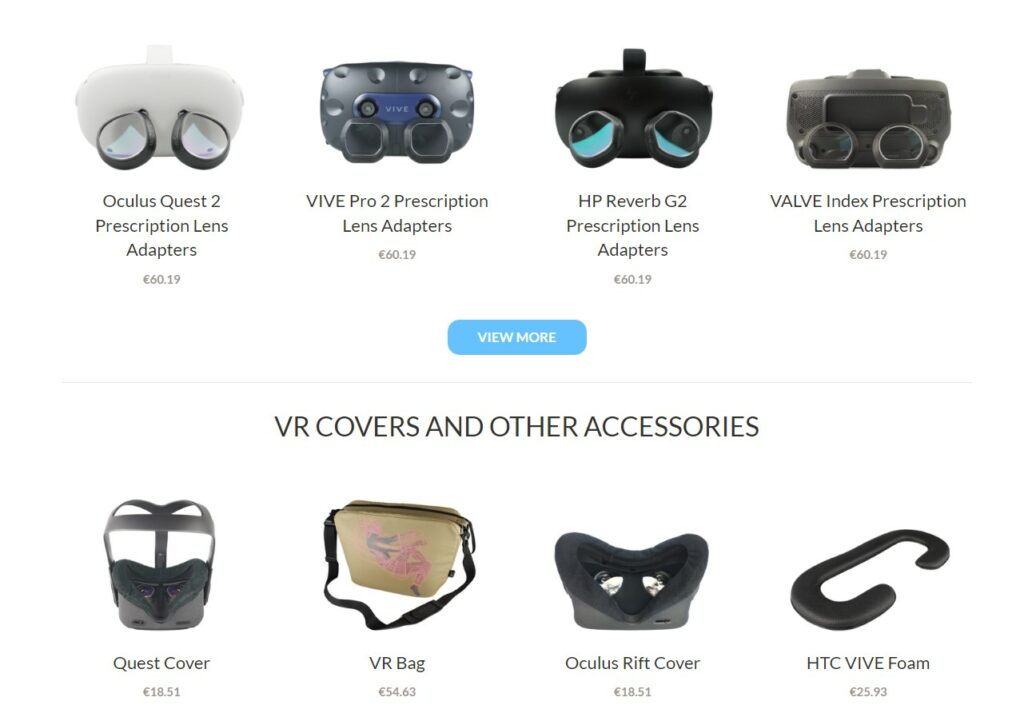
If only you are using your headset, or you wish to protect your lenses as mentioned below but don’t have any friends or family who share the headset and have less than 20/20 vision, these are a perfectly reasonable choice. They pop on using the groove native to the oculus headset and pop off just as easily. So long as you remember what direction they go on, but the tabs made for easily popping them off will assist you in orientation.
I personally have these as many of my friends have glasses and far as I know it is safer for my lenses and their glasses for me to replace my prescription lenses with the lens bumpers mentioned above should I plan a party with my headset.
Magnetic
Product Suggestion and Link
Vr-Wave Prescription Lenses

Similar to the clip-ons, an initial structural piece with light magnets clip on to your lenses using the grooves native to the headset lenses. The difference is that the prescription lenses come off without a hassle thanks to these magnets, allowing for easy pass and play should none of your friends require glasses.
I would like to note that the rubber portion of the recommended lens bumpers are capable of being jiggled off their support, so there is heavy potential in using the plastic protection of these bumpers with the structural-magnet portion of the magnetic lenses when enjoying a bit of pass-and-play, but this might take a bit of finagling.
Prescription Conclusion
From my personal experience, I would lean towards a set of prescription glasses with magnetic inserts. The ease of mind you are given when you bring your headset to your friends’ house is a notable weight off the shoulders of a Vr-headset owner. Clip-ons are plenty passable, but taking them on and off has the risk of scratching or scuffing the native lenses with each removal and replacement.
I say go with the magnetic inserts coupled with the lens bumpers, removing the rubber from the bumpers for your particular headset and slipping them onto the magnetic inserts when your prescription insert is removed, allowing for members of the household or friends with glasses to be able to experience your headset without risking either your headsets lenses or their expensive glasses.
Keeping Your Lenses Clean and Scratch Free

Should you and your household be of perfect eyesight but still want that added protection from the elements for your lenses, I have a suggestion for you. Buying a pair of auxiliary lenses might seem silly, but once the warranty for your headset goes out, you’ll find that getting your lenses repaired to be a maddening if not impossible task. So, I have a potential solution for you.
Getting one of the previously recommended prescription inserts (WidMoVr for Clip-on, Vr-Wave for magnet) but keeping all the prescription settings to 0.00 will give you a barrier between your lenses and the world that, if the unthinkable happens, can be replaced for a negligible cost when compared to the cost of your pricy, precious VR headset.
This option also comes with the added benefit, and cost should you go the route as with both suggestion options this is an optional expense, of adding a blue light filter and/or an anti-glare filter onto your lenses, should you choose.
Blue-light protection is a filter that causes negligible changes to color tone. Even if there is a slightly noticeable change, your mind will grow used to this difference and correct it, allowing you to grow used to this change. Think of a blue-light filter for a computer screen.
The issues with blue light are reported to induce sleep reduction when exposed to it an hour before sleep and eye strain from prolonged exposure. However, before you rush to grab blue-light filters for all your headsets the moment you jump into the wonders of VR be aware that starting VR has been known to cause a momentary period of eye strain as your mind and eyes grow used to the experience.
Consider this expense if either the loss of sleep or continued eyestrain are an issue with the native lenses as blue light is, being a primary color, native to most experiences. I lack this filter but I can attest to the fact my eyes have grown used to the light of the eyes, but ask me in a decade after the technology has lasted long enough to be sure. I have lived off of the blue light of screens since I was little though and my prescription hasn’t changed since I was a youngin’.
Anti-glare, as the name suggests, prevents glare from the screen against the insert/magnetic lenses from the native lenses. As a user of insert lenses that lack this feature, it should be noted I have yet to notice even a hint of glare from the native lenses against my prescription lenses.
FAQ
Question: Is it Safe to Use my Shirt to Clean the Lenses of my Headset?
Answer: Doing so, even if you ‘totally have done it a million times, risks damaging the lenses thanks to small pieces of dirt, debris, or stains left on your clothing that you do not notice. Please only use microfiber cloths made for glasses or similar lenses.
Question: Is it Safe to Use Prepackaged Lens Cleaning Cloths?
Answer: The material of these cloths, while damp, can be rough and coarse to clean the stronger materials of the average glasses. As getting the lenses to your headset can be difficult if not completely outside of your warranty, it is better to lean towards caution and not test fate.
Question: I Have Cleaned the Lenses of my Quest or Quest 2 and I am Still Seeing Streaks on Screens Such as the Initial Oculus Logo or Other Scenes of Bright Colors Against Black! Are my Lenses Damaged?
Answer: Dont panic! Due to the physical structure of the Quest and Quest 2 lenses, scenes of heavy contrast such as a white logo against a completely black screen is going to cause minor visual distortion, such as streaks going into the darkness.
This is normal, and you will only notice this during the initial game logos of some games, but namely only if they use a color close to white in hue. During gameplay or cutscenes you will not notice this small illusion.
This is merely caused by the physical structure of the oculus lenses which is necessary to the visual tricks that make VR work as well as it does at the resolution headsets such as the Quest 2 display at.
Conclusion
Keeping a pair of lenses on anything is difficult, much less something practically sealed against your brow like a VR headset while you take on hordes of hooligans or unruly undead in the digital world. Fan-favorite headsets like the Oculus/Meta Quest 2 come with countless options of keeping them clean and protected. Perfectionists across the internet like myself just can’t stand even the slightest smudge obstructing our immersion.
So, from someone who scoured the internet for these answers from the moment I got my hands on my Quest 2, this has been everything you could possibly know about keeping your Vr Headset lenses clean.
Be safe, keep your brow clean and your headset cooled, and have a most marvelous time experiencing the brave new world of Virtual Reality.
Continue reading:

