- Best Entry Level VR Headsets - December 25, 2022
- VR Games on our Radar in 2023 - December 15, 2022
- Ashok Interview - December 1, 2022
Ever play a game that affects you long after you’ve played it? I don’t just mean you remember a few cool moments, but an experience that you genuinely think about in your daily life because of the questions it poses and the ideas it executes. That, for me, is the Outer Wilds.
It’s a game that doesn’t involve any action for the most part and, while graphically impressive, isn’t winning any awards on that front. It’s one of those games that has to be played to be fully understood just why it is so beloved, and somehow, the genius modders out there have found a way to play the game in VR.
Not only is it playable in VR, but it’s a full conversion mod that even adds immersive aspects to the experience, which is something that games like Skyrim VR still haven’t managed to do.
Much like No Man’s Sky VR, Outer Wilds VR changes the game completely. The game was always about the journey and the atmosphere, so now, you’re surrounded by it in 360 degrees. You will be able to experience this wild universe from the first person.
There is a lot to dig into with this game, although it feels pretty simple on the surface.
The best part is that it doesn’t need a ton of work to get it up and running in VR, and once you do that, it’s a pretty great experience with very few issues, which is just a massive achievement considering it was made by just a small team. Let’s check out how to get this epic game running in VR.
Bottom Line Up Front
Outer Wilds VR is incredible on a flat screen and even more amazing in VR. It’s one of the best gaming experiences you can have, and if you don’t mind the lack of action, you’re in for one incredible journey.
Getting Started: Things We Will Need
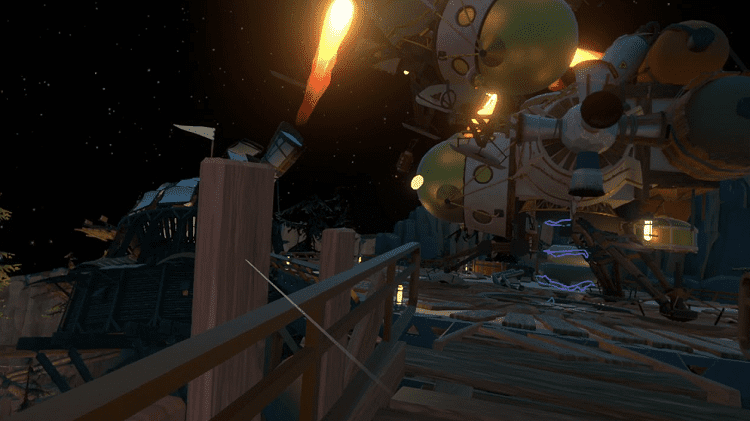
First of all, we are going to need the Mod Manager from the Outer Wilds Mod Manager. This won’t take up any space on your hard drive, really, so there is no need to worry about that.
From here, you’re going to install OWML, which is the mod loader and the mod framework that we need to get things working. OWML makes it so the game now accesses the mod loader, which means it can access the next mods we’ll need to get things going.
Once we’ve got that, we are going to need the game itself. Regardless of whether you have it on Steam, Epic Game Store, or Game Pass, all versions will work as long as they’re updated to version 1.1.10 and above.
Some versions will require a few more hoops to jump through than others, but it’s pretty easy to get all versions running no matter what you’ve got.
Controllers
You might think that Outer Wilds VR might be playable with a keyboard or normal controller, but actually, this is a full VR conversion mod, so that means you will need actual VR controllers to get it working.
When it comes to bindings, there will probably be already set ones by the developer or the community, but in case you have a more obscure headset, you can always make them yourself.
Easy Installation
Using the Mod Manager to install the mod is the easiest method, and once you’ve installed it, you can install OWML and then NomaiVR from the mod list that you will find after opening the Outer Wilds Mod Manager.
Manual Installation
I don’t recommend doing things this way, but if you absolutely have to do things manually, then first, we install the Mod Manager, and then we’re going to go here to install OWML.
Now, we go to download the latest NomaiVR release. After that, extract the files that say Raicuparta.NomaiVR to the OWML/Mods directory. Finally, we go to the OWML.Launcher. Exe and launch the game from there.
Game Pass Versions of the Game
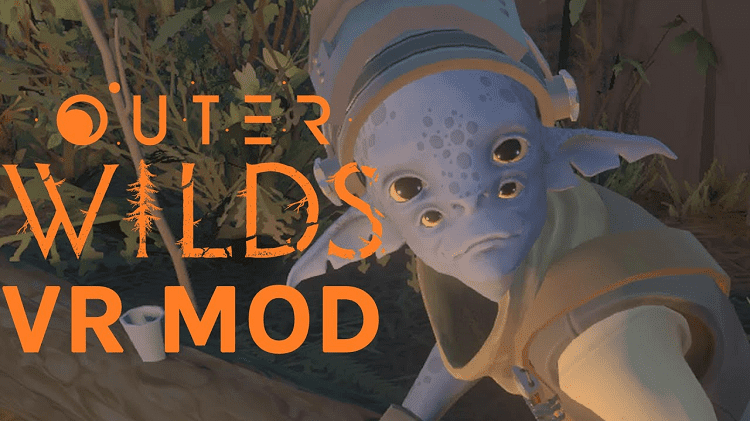
If you got Outer Wilds from a source other than Steam, like Game Pass, you will have to go through a few different steps to get it working in VR.
First, we need to make sure we have the most updated version of Game Pass installed. After that, close the Xbox App completely. Next, we’re going to head over to Xbox Insider Hub and download the app there.
Now we will select previews, and then under there, select Windows Gaming. Click Join. You will go through a handful of updates at this point, but don’t fret; this shouldn’t take long at all.
Now head over to the Windows App store and make sure you install the pending updates there. I tried this before the updates were done, and I had a game that just would not work. It might seem like an obscure step, but take the time to do it.
Now open the Xbox app and go to settings. Then, find the game install options section under the general tab and select your install location. Install the game, and then install the Outer Wilds Mod Manager.
Now, while the Xbox App is still open, start the Mod Manager as administrator by right-clicking on the .exe file.
Finally, install Nomai VR and start the game. You should not only start the game but also be in VR when you do.
How Does the Game Work in VR?
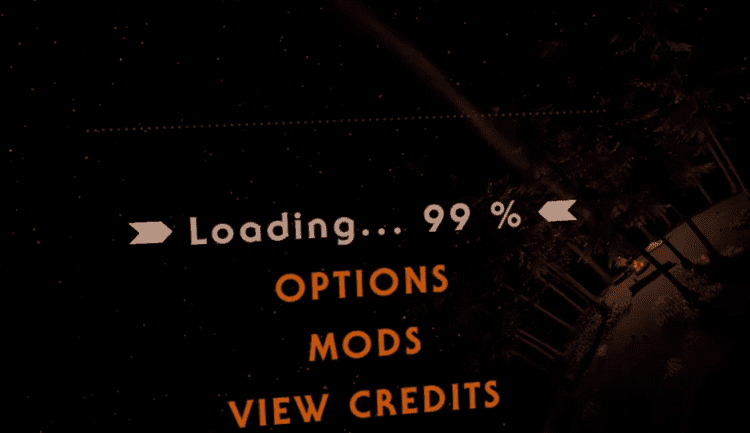
Well, Outer Wilds is one of the most directionless games you can find, so in VR, that’s pretty much a dream for anyone exploring space. You play the role of alien and are given free roam to explore the universe at your own pace.
There is a story to discover, and there is an end to it, but how you get there and what you do beforehand is basically up to you.
You control a ship and can explore entire planets while doing so. You will be controlling the game through your VR controllers, which might feel a little bit unwieldy at first. The game isn’t about action, so don’t expect that here. Instead, you will be exploring the various planets much like No Man’s Sky without the constant combat aspect.
Gameplay-wise, you’re not getting a lot of variety here. I’ll be honest, you need to be a particular type of fan in order to enjoy this game. Some might prefer the variety of No Man’s Sky. Here, you can move both in and out of your ship, and you will be exploring in the ship while doing things like puzzle solving and platforming when on foot.
As far as actively implementing VR controllers into the experience goes, there is actually a pretty impressive amount of it. The gun belt you have, for example, has your translator, probe launcher, and audio scope attached to it. You need to reach and grab them just like you would in a game with No Man’s Sky.
Your VR controls also come into play when piloting the ship. I’ll be honest, I suck at landing on a planet, but over time, you get the hang of it more and more. It feels somewhere between the incredible complexity of Elite Dangerous and the somewhat fidgety throttle that No Man’s Sky VR uses.
You get VR hands here as well, and you can use them to interact with the tools you have, but when it comes to flying, you will use individual buttons to get your ship in landing gear or ready to take off.
For me, X was unbuckle, the right trigger was liftoff, and the B button was landing mode on the Oculus Touch controller while clicking the left-hand stick would bring up my map.
Movement
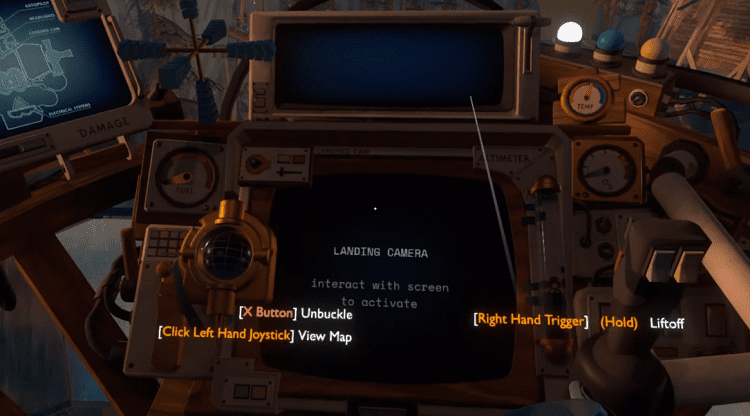
You have no options for movement here as the game is strictly in smooth movement. That means no teleportation and no options for snap turning either.
This is simply because those options wouldn’t make any sense while controlling a spaceship and would likely be more disorienting than they would be helpful. With that in mind, for those who are vulnerable to motion sickness, I’d say get your VR legs under you for a bit.
The ship movement in Outer Wilds feels a little bit weightless, so compared to No Man’s Sky and Elite Dangerous, you will move directions very quickly, and this can be a tough to stomach effect if you make movements too quickly.
The good thing is you won’t need to move all that fast while in your ship while playing Outer Wilds. You can take your time in this game, and when it comes to the VR version, that is highly encouraged.
Tips and Tricks
When playing Outer Wilds in VR, you should definitely take things slowly at the start. This is a vast universe to explore, and you can get overwhelmed very easily with all the different directions you can go from the very beginning of the game.
This is a game world that is packed with secrets and alternate routes to explore, so don’t expect to find everything on your first go-around.
Because you’re now in VR, you’ll be able to recognize some new paths that might not have been as obvious to you when you were playing on a flat screen, so I advise you to take full advantage of the fact you’re in VR while playing.
Another tip for a player who might not be as well versed in VR is to have some ginger chew candy nearby. I know it sounds weird, but for some reason, chewing on these while playing alleviates any nausea I’ve had. Ginger helps stomach issues in general, so I’m assuming that’s the correlation here.
Games Like Outer Wilds

- No Man’s Sky
- Lone Echo
- Lone Echo 2
- Elite Dangerous
- Eve: Valkyrie
- Stormlands
- The Solus Experiment
FAQs
Question: Is Outer Wilds Multiplayer?
Answer: There is a way to play it in multiplayer, but it’s not a co-op experience but rather a shared world kind of experience. You will see other players, but they don’t impact your world in any meaningful way.
Question: Does Outer Wilds Have Combat?
Answer: Nope, you will be purely exploring the universe in this game, not destroying it.
Question: Does Outer Wilds Have a Story?
Answer: Yes, there is quite the story to uncover here and a lot of it is based on how much you pay attention to the world’s you are exploring. It’s a different kind of story for sure, but one that is equally clever and interesting. The less I tell you about this game, the better off you will be.
Conclusion
You are in for one of the most incredible experiences in gaming history when you embark on a journey in Outer Wilds VR.
To play the game normally is an experience on its own, but with it in VR, you get a view into this mesmerizing universe in ways that were previously not thought possible. Enjoy the ride here, as you have over 20 hours of incredible content to explore at your leisure.
Continue reading:

