- Hubris VR Review – The Best-Looking VR Game - December 23, 2022
- Best Oculus Drivers Guide – How To Set Up Your Oculus VR! - September 6, 2022
- Apex Legends VR Guide – More Like Population: One VR Guide - September 6, 2022
Gaming with controllers and joysticks is way more immersive and fun than gaming on a keyboard. While a keyboard and mouse combo might be great for playing online shooters and shooting with precision in games without aim-assist, some games are made to be played with specific controllers and joysticks.
For example, playing Forza Horizon 5 is ten times more fun when you play it with a racing wheel, gear shift, and pedals. Similarly, if you want to fly an airplane, why do it with a regular controller or mouse/keyboard?
The Thrustmaster t1600m is a flight stick controller, specially made to make you feel like flying an airplane from your room! I used it recently, and I thought I should educate my readers on whether it’s a device worth buying. The hardware comes as a complete Thrustmaster T.16000M F.C.S. flight pack which includes:
- Thrustmaster T.16000M Flight Stick
- Throttle Weapon Control System (T.W.C.S.)
- Rudder Pedals
All three of these combined provide you with an amazing flying experience from the comfort of your gaming throne!
Let’s get into detail about the Thrustmaster T1600m; keep reading till the end if you want to know if this flight stick package is worth buying.
Bottom Line Up Front
The Thrustmaster T16000m Flight Pack is an excellent product. If you like simulation games and want to enhance the level of immersion, T16000m is an excellent choice. It is to note, though, that there is a great learning curve. Using the Thrustmaster T16000m on a non-VR game is simpler and more straightforward while using it in VR requires a lot of practice. This is why I highly recommend you play it without VR for a while to get the hang of it.
Features

It is “Plug and Play,” meaning it requires no setup and may be used right away.
- Panoramic View Multidirectional hat
- High precision
- Lots of comfort room to avoid fatiguing hands.
- The joystick can be used by either hand – Ambidextrous.
- A switch that allows the base’s 12 buttons to be set up for either the left or right hand.
- Whopping 16 control keys!
- Four separate axes
- Stick-operated rudder
- Different operation keys for military and civilian airplanes.
- Improved stability because of the base’s weight
I’ve tried a lot of different flight sticks, and the T.16000M flight stick is by far the most well-designed, long-lasting, and responsive one I’ve used.
And although I haven’t tried every major H.O.T.A.S (hands on throttle-and-stick) on the market, I can say that this one is really well laid out and easy to use with either hand, mainly because it’s ambidextrous in design which makes it extremely accessible for my ignored lefties out there.
Thrustmaster T16000m Guide
The T.16000M F.C.S. Flight pack is a three-piece hardware bundle for the P.C.’s H.O.T.A.S.
Thrustmaster’s Hall Effect Accurate Technology (H.E.A.R.T) is implemented in the T.16000M using magnetic sensors in the flight stick to improve precision, fluidity of movement, and durability.
The flight stick is the main highlight of the Thrustmaster T16000m flight bundle, and it is an amazing flight stick for beginners. It helps you get acquainted with the feel of flying an airplane.
The T.W.C.S. Throttle complements the joystick well, thanks to its high-quality construction and matching aesthetic. Make sure to place both of them (the throttle and the flight stick) on an even surface; else, you will find difficulty in maneuvering your airplane in the game. The four rubber grips as feet on the bottom do a wonderful job of holding the stick and the throttle in place on a level surface.
The new T16000m is orange (the old one was green), and it has raised bumps on the unit’s 12 buttons so that you can tell what they are even while wearing a VR headset. It will take some getting used to, and I don’t recommend you jump right into VR with the Thrustmaster T16000m. It’s best to play without the VR for a time so you can make yourself acquainted with how the T16000m works.
Overview Of The Flight Package

When compared to console players, PC gamers have always had more control alternatives at their disposal, such as mouse and keyboards, pads, joysticks, and steering wheels. There is a wide variety of options available, with price points ranging from cheap to expensive, each with its distinct features and quality.
The flight package comes with three pieces of hardware. It’s important to note that you can buy the parts separately, so if you feel like you won’t be needing the pedals or the throttle, you can just opt for one of them and get the other device later.
In fact, buying three of them separately will sometimes cost you less than buying the whole package together; make sure to check out the prices of the hardware separately and as a package and make sure you get the best price.
I could’ve saved around $20 by getting the stick, throttle, and pedals separately instead of as a whole flight package.
In the case of the T16000m, the flight stick’s hand controls can be switched from the right to the left side because it is made in an ambidextrous design.
The T16000m flight stick provides more maneuverability and freedom of movement than other flight sticks in the same price range while offering many advanced capabilities. The Elite: Dangerous player base was targeted with heavy marketing during the T16000m’s release, and I’ve been eager to give it a go ever since.
Features Of The Flight Package
Among the TWCS many controls are a tiny analog stick, a toggle rudder, a scroll wheel, a point-of-view hat switch, and 14 other buttons. Counting the buttons on the T1600M stick, there are 30 buttons, two 8-way point-of-view switches, and nine control axes.
The Thrustmaster T16000m is priced economically as compared to its competitors and the features it has to offer, with prices ranging from as little as $60 to eye-popping amounts; no other flight stick offers the same value for money as the T16000m.
- The joystick is snappy and significantly comfortable, whether you’re playing a simulation game like Microsoft Flight Simulator or an arcade game like Dogfighter, the controls are extremely well configured! The controller arrangement is extremely comfortable, and I faced no problems when going in my long flying sessions.
- The throttle is the second piece of the bundle, and it has a unique acronym technology called Sliding Motion Advanced Rail Tracks (S.M.A.R.T). The T.W.C.S. is unlike conventional throttle controls in that it glides back and forth along a pair of rails rather than rotating around a central axis.
- The Rudder Pedals (T.F.R.P.) are a differential set of pedals that work much like the T.W.C.S. throttle, smoothly and with a lot of precision, thanks to its S.M.A.R.T. design. The pedals’ interchangeable heel rests provide a variety of space-saving configuration options.
The T16000m delivers a gratifying experience from the very first spin. There is a switch on the bottom that allows you to switch between a right-handed and left-handed configuration, making the front trigger ambidextrous, incredibly clicky, and responsive.
Finding a comfortable position for the pedals is essential for any flight pack arrangement, and you must make sure that the pedals are placed at a comfortable position while the throttle and the flying stick should be on a level surface to fly without any interruptions.
If you’re right-handed like me, then placing the throttle on the left side while the flying stick on the right side makes for a very comfortable arrangement.
Beginner’s Guide To Thrustmaster T16000m

The way to prepare for using a flight joystick of any type is to practice with a non-virtual reality game like War thunder or Microsoft Flight Simulator. You should get yourself completely acquainted with the controls before rushing into VR without any knowledge of where specific buttons are located.
While learning on the go might be your method of trying out new equipment, it won’t be successful when you have a plethora of complex buttons to learn.
The 3D Hall Effect magnetic sensors included in the control stick contribute to the controller’s pinpoint accuracy and tactile satisfaction, so you need to make yourself used to the maneuverability of the flight stick before hopping in the VR
Then, when you’re ready to take off, don your virtual reality headset and give it a go. For the first time in a long time, I was able to play Elite: Dangerous using a physical control stick and throttle, and it felt fantastic. As opposed to punching keys on a keyboard, this seemed much more like an immersive experience.
Pros
- Amazing value for money!
- High-quality construction – Very durable.
- High precision smooth shifting.
- State of the art H.E.A.R.T and S.M.A.R.T sensors with Thrustmaster’s official T.A.R.G.E.T software makes for a customizable experience with high accuracy.
- Aesthetic and ambidextrous design.
- Lots of buttons for smooth flying.
- Key binding and personalization by adding virtual keyboard and mouse buttons on the hardware.
- Plug and Play – no drivers needed.
Cons
- Steep learning curve.
- Need practice before jumping in VR.
- Stiction problem.
- Reviewers complain of pedals breaking down after a year of use (I did not face this problem)
- Stiff throttle.
Product Overview In Detail
1) The Joystick or Flight Stick

The T16000m’s plastic polymer construction means it’s lightweight, small, and easy to transport. This T16000m Joystick is ideal for flying flight simulators or games like War Thunder, No man’s sky, and others, thanks to its silky-smooth pitch, roll, and yaw axes and its lights that activate as you move them.
However, I would not advocate using it for helicopter flying games since there is not enough granularity in the stick’s center, which makes it extremely difficult to control a helicopter.
You should also be aware that the twist yaw axis is difficult to control for many new users. I saw many reviews by people that stated that the flight stick was the first component to give out after a year of extensive gaming.
I faced no such problem, and I found it to be extremely durable even after 3 – 4 years of use.
The joystick has eight buttons, while the base has twelve buttons, all of which feature small Braille bumps that come in quite handy in VR when you can’t see the buttons. Additionally, the base has a very immersive throttle axis.
2) T16000m Throttle

T.W.C.S. stands for “Thrustmaster Weapons Control System, “ Unlike the joystick, the throttle can only be used with one hand; I tried using it with my right hand, but it’s been uncomfortable. If you use the throttle as it was designed to be operated, all the controls will be within easy reach.
The stick’s gimbal is completely plastic, with light-resistant springs for precision throttling. The T.16000M also provides linear resistance over the whole range of motion. As compared to other throttles on the market, such as the V.K.B. Gladiator, or the X-52, the T16000m might not be as smooth, but it is fast and very precise with unmatched stability.
The analog joystick axis is positioned to be used by the index finger, while you can use your pinky finger to control the second axis on the throttle’s left side; this makes for an ingenious and very comfortable design.
Excluding the P.O.V. hat switch, there are 14 other buttons. Your T.F.R.P. Rudder Pedals include five axes of movement and a rear RJ12 connection.
If you don’t have the budget to purchase the complete set, then you can totally ditch the rudder pedals as the throttle’s rudder axis works almost the same! While the rudder paddles do add to the immersion, if you REALLY can’t spare the budget for the entire flight package, then you can use the throttle in place of the pedals, and purchase them later on when you want to.
There are no issues with the buttons themselves, but it’s always nice to have more of them. Using a SMART rail mechanism, the throttle can be shifted forward and back. The screw on the bottom lets you adjust the tension, and it works OK for most games, but there’s some “stiction” when you move the throttle, which makes it difficult to make precise minute adjustments.
3) Rudder Pedals

The rudder pedals are exceptionally well built. They need to bear extra weight, so they’re made accordingly. The plastic is high quality and extremely durable, with pretty strong but smooth springs to pedal with precision.
The differential braking feature is the highlight of the rudder pedals, and they are a delight to have. While the throttle can perform the function of the rudder pedals to an extent, having the dedicated hardware has a massive impact on immersion.
In addition, the USB adapter has a switch that, when pressed, sets the game to “driving mode,” a popular setting among driving simulator fans. That is just fine attention to detail from Thrustmaster!
Takeoff in the T.16000M

The T.16000M surprised me in terms of the stick’s feel, which is an important criterion in any assessment of a joystick. I remember stick drift being the most common issue with analog controllers.
Even the latest Xbox one S/X controllers aren’t exempt from this error. The fact that the T16000m has amazingly smooth analogs without a stick drift complaint shows that other joystick manufacturers can learn a thing or two from Thrustmaster.
Sensor technology in cheaper sticks isn’t always as reliable. Less accurate sensors might throw off your aim and make precise flying harder. However, such is not the case here since the T.16000M has the same Hall Effect sensors as the ‘Warthog’ by Thrustmaster, which is a top-tier joystick.
When I was trying out the flying pack, I mostly played Elite: Dangerous and War Thunder. Elite: Dangerous, with its fictitious, sci-fi premise, is the easier get-used-to game if you already know your way around a keyboard and mouse setup.
Because it’s not supposed to be a realistic flight simulator, the controls have been simplified to make them more intuitive. It’s not a child’s play, but it’s not a faithful recreation of reality, like the Microsoft Flight Simulator in which I crash multiple times, even with a keyboard and mouse!
I have a few issues with the stick’s feel; however, there is one thing I must mention. Sometimes the stick may become stuck for a millisecond or two while you’re doing precise maneuvering, but you only need to push harder to get it going again.
Some have used the word “stiction” to describe this, and I believe that’s a good choice. It is worth mentioning that I live in a dusty area, so it’s a big possibility that dust is the culprit for the stiction.
Weather plays an important role in joystick maintenance, so if you live in a dusty area like me, then make sure to regularly blow air in your joystick to ensure that there is no stiction.
The T.16000M provides a sense of pinpoint accuracy. Hall Effect sensors are extremely helpful from takeoff from a tight runway or sticking a landing in the middle of nowhere.
For me, the stick seemed balanced and smooth because of the Z-axis twist’s prominent on-center feel relative to the rest of the stick. As a result of the axis’s accuracy, landings, taxiing, and gunnery all need just minor rudder modifications.
The SMART Rail System, also found on the throttle, is used to drive both pedals forward and backward on a self-centering axis. The result is the identical issue that occurs when the throttle is adjusted. Again, “stiction” makes it difficult to produce nimble, accurate motions.
Altering the sensitivity curve, adjusting the six screws beneath each pedal to reduce friction, or eliminating the heel piece and steering with your toes are all viable workarounds. Blowing air in the pedals while pressing them down did the trick for me, and they were good as new!
Since dust is a common problem where I live, I would rather adjust my settings to increase sensitivity than clean it regularly. In order to prevent your pedals from moving around, you can place them on a mat or a carpet to adhere them strongly in place while you fly!
You’ll feel some resistance in the middle of the stick’s range of motion while swiftly moving it from left to right, but in a split second, you’ll be able to push beyond it.
To be sure, I can see why some people might like such a sensation, but I often find that it leads me to overcorrect my movements. It’s more a matter of taste than any intrinsic quality or flaw in the stick, in my opinion.
Just plug in the three devices, and Windows will automatically detect and configure the necessary controls. I didn’t install any additional drivers, and the flight package worked flawlessly.
Software Guide
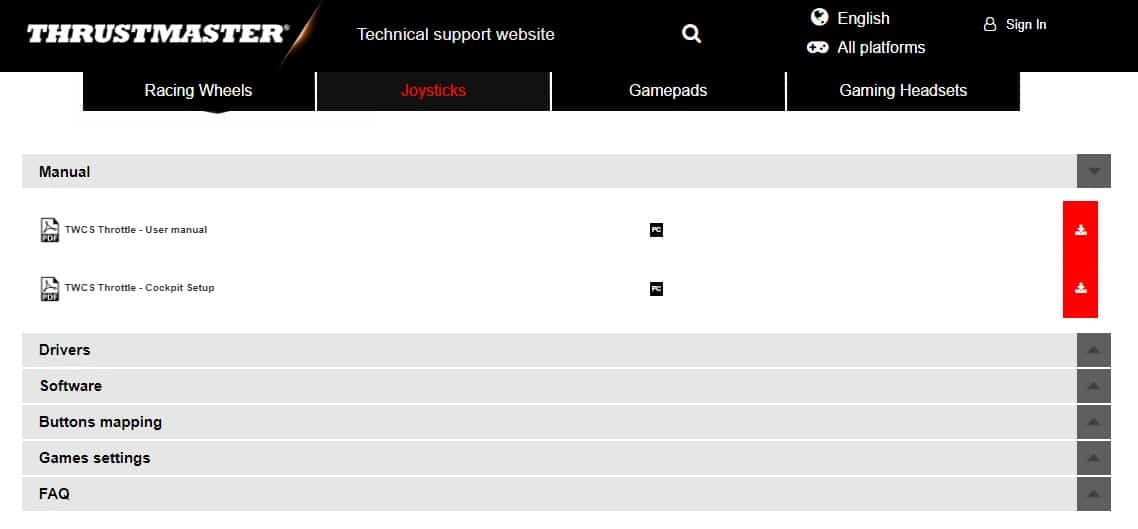
Thrustmaster’s T.A.R.G.E.T. software allows for sophisticated hardware monitoring and control. T.A.R.G.E.T. does allow the user to construct virtual hardware devices to handle any software/hardware interaction scenario. It is a useful tool when you want to bind different keys to different functions and create virtual keyboard/mouse hardware.
The software is free to download from Thrustmaster’s official website, and its streamlined user interface makes it easy to adjust settings like axis sensitivity, game profile management, and function creation.
With its intuitive interface and robust features, Thrustmaster’s software is a great choice for any enthusiast. It enhances the flying experience with personalization and custom key bindings.
FAQs
Question: Is Thrustmaster T16000m Flight Pack Compatible With Xbox One?
Answer: Yes! The Thrustmaster T16000m Flight Pack is compatible with Xbox One, along with P.C. and PS4. It’s simple plug-and-play hardware with no additional drivers or software needed. All you need to do is plug the stick, throttle, and rudder pedals in your console and fly away!
Question: How Do I Calibrate Thrustmaster T16000m?
Answer: The Thrustmaster T16000m is a completely self-calibrating device! Simply move the stick in all axis, and it will self-calibrate. If you want to see it for yourself, then press Windows + Alt in your Windows P.C. and type, “joy.cpl”. Press Enter, and your hardware calibration will be visible as you move the analog in different directions.
Question: Can I Use Thrustmaster T16000m With My Left Hand?
Answer: Yes! The Thrustmaster T16000m flight stick is an ambidextrous device which means you can play it with either hand without any problems!
Verdict – Thrustmaster T16000m Flight Package
The Thrustmaster T16000m F.C.S. Flying Stick is an excellent flight stick that manages to strike a decent balance between convenience and responsiveness. The joystick connection and the gratifying inputs make up for the sluggish initial throttle and steep learning curve. It’s great value for money and an amazing flying stick for beginners looking to play simulation games with or without VR.
My verdict: If you love flight simulation games and want to enhance the experience without breaking the bank, the Thrustmaster T16000m flight package is an amazing joystick bundle to buy.
I hope you enjoyed reading this guide, make sure to check out more amazing posts on our website.

