- Half Life Alyx Character Guide: The Only Character Guide You’ll Need - May 24, 2022
- Painting VR Review: The Mad Science of Painting - May 20, 2022
- Cities VR Review - May 10, 2022
So, students have found me. I locked myself up in the mountains of madness as merriment’s mad monk, and students still found me. Marvelous! That must mean you wish to learn how to master the way of the Song-Saber Samurai. You were wise to follow this path, as it is the art of masting Beat Saber.
Beat Saber is a rhythm game built entirely around its proprietary system, Virtual Reality. So the game is one part audio visualizer two parts lightsabers. However, it isn’t as simple as sparking your blade and taking on the rhythm.
That is why you found the Mad Muse Monk atop the mountains of madness, though. You needed a Sensei skilled in the way of the Song-Saber Samurai!
What? There is no such thing as tourism on this mountain, and you are not lost. You were meant to be here, and this is not a mistake. So get in the dojo and bow to your Sensei. We got a beat to follow.
Sayings of the Song-Saber Samurai
- Find the beat; keep the moment; taste the beat.
- Experiment with different grip styles. Our connection to our tools is essential.
- Pick a favorite song or two and practice by ramping up the difficulty the moment you get comfortable with the beat. Rivals are crucial in any samurai-in-training.
- Use songs with Single Saber mode to practice the flexibility of your non-dominant hand.
- Do not be intimidated by the streams. They are just ripples in the calm. Be as steady and guided as the ripples.
- When encountering a note stream, keep in mind this is still a rhythm game. If you see many notes clustered together, there is a high possibility they are eighth notes or sixteenth notes.
- Beat Saber is only a game, but the control-scheme counts as fitness. Keep healthy practices and follow proper forms to prevent lasting muscle damage. Should you find that constant play has caused your arms or wrists to ache, please rest until the sensation passes. A few days if need be, there is no shame in health.
- Wrist health and mobility are essential to any Song-Saber Samurai.
- Practice Rhythm, Accuracy, Streams, and Jumps. Preferably in that order.
- Use modifiers found in the options menu on your left to fine-tune specific skills suited to a Song-Saber Samurai.
- Beat blocks are cunning. Be wary of their tendency to try trickery. They will swap places as they come for you.
Quest 2 Grip Styles
What separates the casual player from the clan of the Song-Saber Samurai is an understanding that our connection to our tools is as essential as the tools themselves. As such, the default grip for your controller might be holding you back.
The following grip styles were merely cultivated and tested by me. These are all based on the Oculus quest 2 controllers. Please seek a mentor of another song-saber style should your hilts be different.
For the curious, I would recommend the M-Claw hybrid as you begin morphing into a full Claw grip as you grow used to the hold.
Please remember to always use the included hand straps. Especially when using new grip styles. Remember the legends of the Wii Warriors and all their hubris cost them.
You will manipulate and select items on the menu for many of these grips by pressing the trigger using your thumb or whatever hand is nearest. Otherwise, you will need to readjust before the beats come for you.
The beats come for you sooner than you expect in every beat battle.
Default/Reverse Default

The way you hold any grip in a Vr game, default by nature, is the first grip you are likely to use. There is also the reverse grip, though this seems odd to me with the default grip.
M-Grip/M-Yoshi

The M-Grip is named by the shape made by your fingers. Many masters claim it to be better for accuracy at the cost of wrist angle. Your index finger will run over the face of the controller but won’t hook it. While your middle finger takes the position, the index initially would. The other fingers and thumb hold the controller as standard.
The Yoshi-variant is named after the Beat Saber player Yoshi. It involves a looser grip strengthened by the angle of the hand strap.
Claw/Reverse Claw

New players are warned about the claw’s learning curve. Still, its versatility is backed up by the number of professional players to take to this style. The claw involves hooking both the index and middle finger over the face while allowing your other fingers to grip the handle naturally.
A reverse variant is being toted, but it risks making it difficult for the headset to track your controllers. It also will make your friends look at you weird.
M-Claw Hybrid

While it goes by a different name, this is essentially a mix between the M and Claw grips. Reportedly suitable for players who have transferred from the Vive to the Quest, this grip simply requires hooking your index finger over the face of the controller.
Game Mechanics
‘Health Bar’
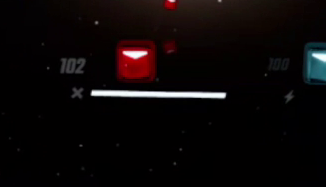
Failure is met when your health bar reaches the X. Every missed note and bad cut will cause the meter to go drastically towards the X. Every note that adds to your combo will raise that meter, but at a minuscule rate compared to how rapidly failure will eliminate you if you aren’t careful.
Accuracy
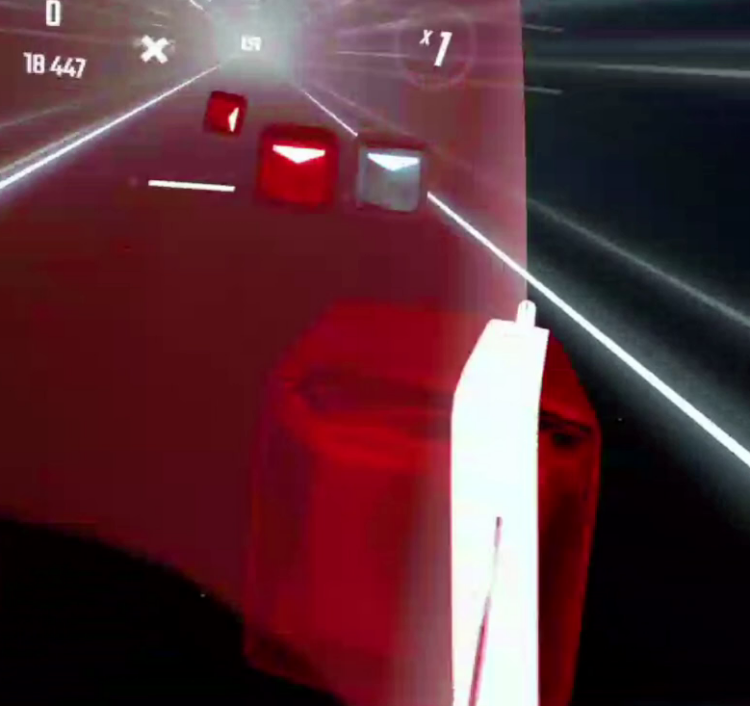
Keeping to the beat of the song helps you rather than your score. While it will, in the long run, keep your points high. The improvement of your accuracy snaps your name to the top of the leaderboards.
In Beat Saber, your accuracy and points are measured by how centered your strikes are. It helps visualize the arrows (or dots) on the beat block as a measurement tool. The closer your saber slices down the middle and through the arrow’s tip, the more likely your full cut will be centered. You are looking to score over 100 on every block struck.
To this end, slice with your wrists more than you cut with your arms. This is not just a tactic repeated by pros across the internet. With your wrist joints being closer to the source of your blade’s beam, your wrist is more readily capable of making quick angle adjustments. It helps keep you from tangling yourself up. In addition, this method requires fewer muscles, allowing you to play for longer without getting tired.
Combos and Multipliers

Another staple of rhythm and arcade games, every beat block you hit in a row without missing will add to your combo multiplier for a maximum of x8. This will multiply the score you gain based on your accuracy to be added to your final score.
Keeping a high multiplier and, to that end, missing as little as possible is the key to rising the leaderboards.
Beat Stream

Streams are the popular name for a continuous pattern of notes that appear during the high-energy portions of Beat saber’s songs. They can initially be intimidating, but understanding the beat is all it takes to get a handle on their rhythm.
Beat Saber is a rhythm game at heart. So these clusters might seem like tangled jumbles, but they are all based on music theory. Consider the average BPM of your favorite song. One ‘beat’ on the music sheet equals a half note. When the BPM ramps up, creating these streams in Beat Saber, these beats turn into Eighth and Sixteenth notes.
So long as you have a grasp on the song’s steady beat, you just need to remember these streams are following the same beat only with a pace that has either doubled or quadrupled in rate.
Sixteenth notes are only really a concern at Expert and Expert + difficulties. They might sneak up on you in Hard, but not so often that they’ll be the rapid-fire nailgun for your run’s coffin.
Beat Jumps

A jump is the core of the more complex song runs. In Beat Saber terminology, a Jump is when a pattern of two or more same-colored notes requires a wider jump between multiple lanes. Often while changing lanes.
Jump Steams in Beat Saber are the stream’s more intimidating and intense older sibling. Like a stream, a jump stream involves a continuous stream of repeating patterns. Unlike a jump, these patterns repeat in rapid succession in a stream of repeated varied jumps. If it makes your eyes cross, it is probably a jump stream. Get back here; it isn’t that scary.
It is recommended you practice streams before jumps. Jumps are a headache, but less so if you have already gotten the rhythm of streams down. Adding jumps is just better for managing your omnidirectional hand-eye coordination.
In the end, it is all based on if you got rhythm.
CrossOvers
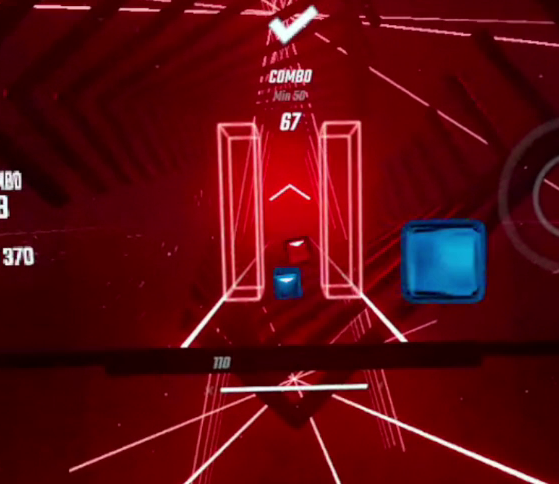
The beat blocks don’t always stay where they belong. So keep your eye on them as you will often find they will swap places.
To this same degree, some will spawn with the colors swapped. You will get used to the red blocks on the left and the blue on the right. Then suddenly a blue block is on the left, and a red one is on the right! Beat blocks are cunning, is what I am getting at.
Try not to let a crossover trip you up. One missed crossover is nothing compared to a rampage of destruction worth of the Rhino.
Dodge Walls

There are easy enough to overcome, especially if you have played Oh-Shape. Still, this particular adversary is why you need to have a mildly open space to play in. Transparent blocks will come at you; you have to make sure the transparent blocks do not hit you. Your Saber may crash through the blocks as you wish.
Bombs

As suggested by their spiky and off-putting appearance, don’t strike the bombs. Cutting the bombs will harm your score, destroy your combo, and throw off your groove. But, of course, we all know what they say about not throwing off the emperor, you in this situation, and their groove.
Campaign & Modifiers
The campaign might be the one sure-fire way to build the skills you need to become a Song-Saber Samurai. Not only does the campaign take you through the varying songs and styles while gradually increasing the difficulty, but it will also introduce some unique bonus objectives.
These objectives include high scores or limited missed notes to bad cuts ratios. However, the most unique objective I ran into so far, and the one most beneficial to a workout routine, is the hand movement objective. While some of these songs will allow you to beat this unique objective just by playing them, others will require you to full-on dance to the music if you want your hands to move enough.
Bonus obstacles you will run into in the campaign can also be switched on or off on any song you choose through the use of modifiers. The song modifications can be found in the menu on your left as you select a song.
Disappearing Notes

This modifier is fantastic for teaching you how to keep your focus on the entire playing field. You will see the direction indicator on the beat block when it spawns in; however, as it gets closer, those indicators disappear.
Passing this modifier will require a sharp memory.
Ghost Notes
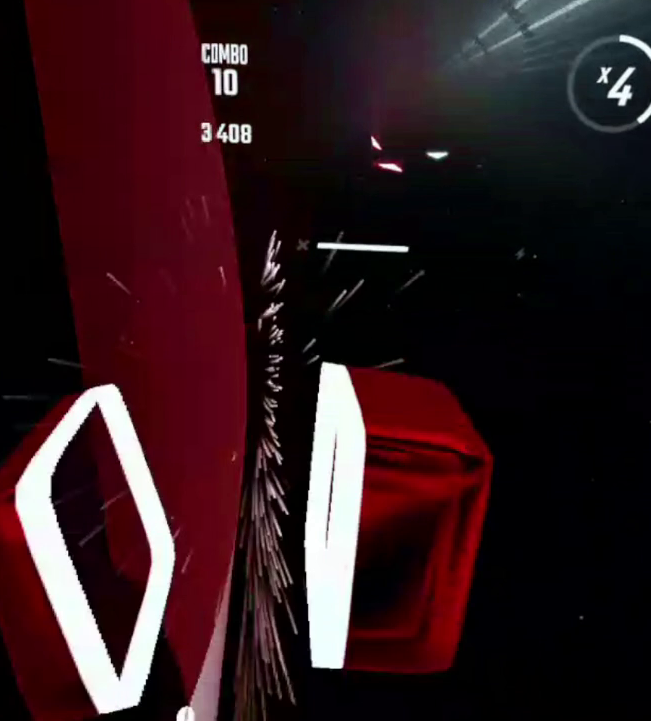
If you thought the disappearing note was too easy, ghost notes will vanish entirely before they reach you. Their direction will hover in the air for a brief moment, but it too will disappear before it reaches you. This modifier is the ultimate test of your reflexes, flash memory, and memory of the song at play.
Small Notes

The most adorable modification, this modifier will shrink all the beat blocks down by 50%. This will allow you to fine-tune your wrist flicks and accuracy.
Pro Mode

In a typical game of beat saber, hitboxes are slightly more significant than the cube itself, allowing for a score on a glancing blow. Pro Mode shrinks that hitbox down to match the beatbox exactly to help you hone your swings.
Strict Angles
Strict angles will also activate pro mode to double down on the difficulty and accuracy training. It can not be used without the pro mode activated. Strict angles require you to be more precise on the angle of your swings in correlation to the direction indicator.
Zen Mode
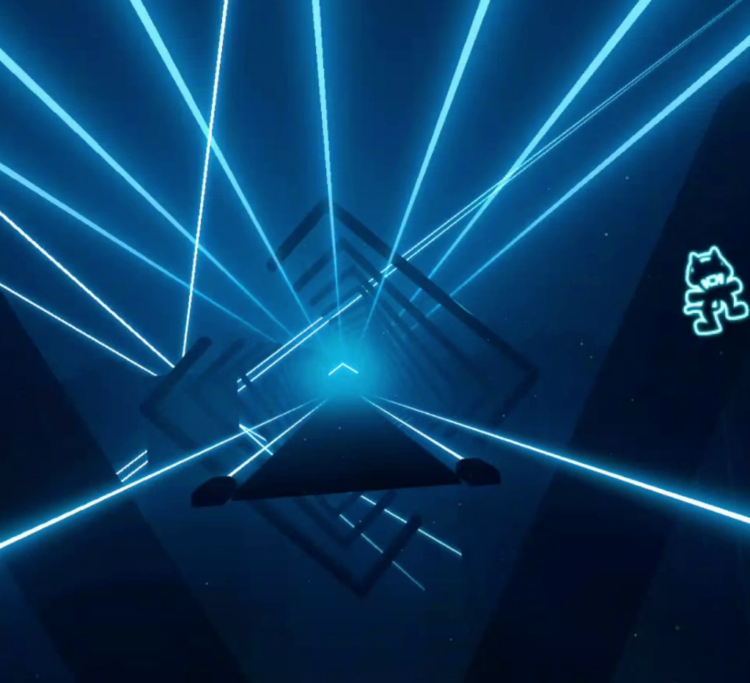
All of this beat box-busting is tiring. Sometimes you just want to rock out to the music and appreciate how much of a powerful audio visualizer Beat Saber is. So for that, there is a zen mode. This will remove all beatboxes and obstacles but keeps the flashing and transformations to the landscape to the rhythm.
Practice
Difficulty Practice
If you find a song too challenging, there is no shame in notching the difficulty back a few paces. A lower difficulty will give you fewer beat blocks to deal with while maintaining the rhythm you need to conquer the greater difficulties. Practice a lower difficulty on a song you struggle with, then gradually ramp it up until you can pass Expert+ without a single missed note.
Practice Mode
You can activate practice mode on any song available to you. Practice mode will allow you to adjust the song’s speed and where you start the music on failure.
Whenever you find a game mechanic or a particular piece of music troublesome or infuriating. You should throw it on practice mode and fine-tune the song speed to your liking until you have a handle on the beat.
Single Saber
The nature of dual-wielding requires a bit of ambidexterity. Unfortunately, humans, by nature, generally aren’t born with this talent. But luckily, this is a talent that can be developed like any other.
Single Saber mode is only available for some of the game’s songs. Most notably, the earlier official OSTs seem to have the most. Just because you have half the weapons, don’t think you have half the issues. There will still be the same amount of notes; you only need to worry about one color and Saber.
This is fantastic for loosening up your non-dominant hand or playing the game as a single-saber Song-Saber. Why do that when you can dual wield? For practice!
Speed Modifiers
The speed modifiers come in Slower Song, Faster Song, and Super Fast Song. These can be used to improve your game should you find a song with a nice rhythm to help you master any of the game mechanics mentioned above.
An interesting idea that I found researching this topic. Using the game modifiers in the menu on your left, select both the ‘no fail’ and ‘Superfast song speed’ modes. The idea is that the classic rate will feel far less daunting upon getting used to the frantic pace with no fails.
90 Degree and 360 Degree
Only some songs offer 90-degree and 360-degree modes like the single saber mode. Some only feature one, and most of these modes only allow for a specific difficulty. These modes are frantic and challenging, but defeating them will give your self-appointed title of Song-Saber Sensei more stature.
Modding
So you hit the top ranks in every song and consider yourself a Yojimbo among Song-Sabers. Well, you are going to need some more foes to face then! But that is where the gaming community has you covered.
Every game’s code follows its own beat. Therefore, you need to follow the proper steps to gracefully dance your way into the wonders of modding.
Don’t fret. It isn’t too complicated. Even the mildly meticulous methods for Oculus Quest users seem scary in text and easy in practice. However, these steps will open your headset up to a world of titanic possibilities available only on the SideQuest market.
As should be your standard practice when modding any titles, please run Beat Saber at least once before proceeding with any modding methods. All of these options will require a free account from Beast Saber. This is the most popular repository for custom beat saber songs.
Pc
If you have the PC version of BeatSaber, you have two methods. Both are relatively easy.
Manually:
- Find and download your chosen custom song. Beast Saber is a popular option.
- Unzip and copy the resulting folder.
- Find Beat Saber’s root folder and paste or move it into the Beatsaber_Data/CustomLevels folder.
- Profit.
Mod Method:
Mod Assistant is a program that will help ensure you have all the prerequisite mods for custom maps you may have impulsively downloaded. Like while lurking in the deep rabbit-hole of custom Beat Saber song.
Quest/Quest 2
This process is a little more involved. Don’t fret! The version I use the most is the Quest 2 version. So, of course, one of the first things I simply had to do was learn the full potential of my headset. We got this.
Note: This will require your Quest 2 to be set on developer mode.
DEVELOPER MODE
- Create an Oculus/Meta developer account on the official Oculus Developer Website. Don’t fret. It isn’t anything involved; just think of it as creating a free account.
- Download the Oculus Companion App onto your phone using your preferred mobile platform.
- Login to this app using your fancy new developer app. Moving up in the world, you and me.
- Ensure your phone is connected to the same network as your Quest 2 headset; also, make sure your headset is on.
- Select developer mode from the devices option in the bottom menu and swap it on. This will allow you to use SideQuest programs, making the rest of this process more straightforward.
ON YOUR PC
- Download the Oculus app. In that app, go to SETTINGS. In that section’s menu, go to GENERAL. The first option should UNKNOWN SOURCES. Make sure this option is on. It will allow third-party applications such as SideQuest to work.
- Speaking of our new friend, download and install sidequest.
- Connect your headset to the PC using a compatible 3.0 USB cable.
- Download and Sideload BMBF into your Quest.
ON YOUR QUEST
- Find the BMBFapplication listed under the ‘unknown sources’ organization option in the applications menu. It is the option next to ‘recent’ and the search button. Run it.
- Follow BMBF’s installation wizard to set your Beat Saber copy up for modding.
- Once beat Saber is reinstalled, run it open to allow BMBF permission to access the games file to place custom maps.
- Return to BMBF. Under the SyncSaber Option, input the username you registered with Beast Saber, then select what options below you would like it to use. This will allow you to favorite a map on one device or platform and then have it queue downloads whenever you want to update your headset’s playlists.
- Once the downloads are complete, hit sync to Beat Saber, which will be red and flashing.
- Profit? Profit! Finally!
Quest 2 Note: Oculus/Meta’s current terms and agreement do not appreciate the modification of your headset or your game. Please do so with this in mind.
FAQs
Question: What is the Best Beat Saber DLC Pack?
Answer: The answer to this is, of course, up to musical opinion. In terms of varying difficulty, a bouncy setlist that will get you fit, and a nice visualizer, I will have to give it to the Linkin Park pack.
Question: What is the Best Beat Saber Grip Style for a Quest 2 User?
Answer: The internet’s unanimous favorite is the claw grip. It gives the most tremendous amount of wrist mobility and angling and is surprisingly comfortable. It is weirdly gratifying to slice beatboxes apart with your hands shaped around the controller like feral claws.
Question: Where Can I Purchase Beat Saber? Is it Available for Cross-Buy to Quest 2 Users who Also Want the PCVR/Rift Experience?
Answer: As one of the founding titans of the Vr gaming collection, Beat Saber is available on most if not all available VR platforms. Such as the HTC Vive and Meta/Oculus Quest 2 using one of the online retailers listed below. Please double-check that the version you are buying is compatible with your chosen headset.
Steam Marketplace
Oculus Quest Marketplace (No Cross-buy)
Oculus Rift Marketplace (No Cross-buy)
Playstation Marketplace
Humble Bundle Marketplace
Conclusion
Ah. Do you feel that students? That burn in your arms? Those blisters on your fingers? The gentle breeze coming through the hole you punched in the wall of my dojo during your first dance with 360-degree mode? That is the feeling of victory.
It is no wonder Beat Saber has become popular on the e-sports circuit. Thanks to defining the Vr rhythm gaming genre and its deceptively high skill ceiling, it is the game most Vr-gamers have tasted at least once. Local tournaments and streamer competitions are becoming more popular, and soon there will be Beat Saber competitions across the world.
There will lonely be a few who will be trained in the way of the Song Saber Samurai. As you now are. Where… Where did I study? How did I get crowned a sensei, you ask?
WHELP. Time to go. Give me those broomsticks I carved into kendo swords, pick up your friends I made wear red and blue helmets, and have a marvelous one. Nope. Nope. Can’t hear your questions about my credentials through this door! You can only listen to me through it because I am Boots! Bye now.
Photos by: Daniel Meierer
Continue reading:

