- Hubris VR Review – The Best-Looking VR Game - December 23, 2022
- Best Oculus Drivers Guide – How To Set Up Your Oculus VR! - September 6, 2022
- Apex Legends VR Guide – More Like Population: One VR Guide - September 6, 2022
Mirror’s Edge is a well-known parkour-based PC game that has gained a lot of positive reception since it was released in 2008 for old-gen consoles (Xbox 360 and PS3). So much so that EA created a sequel for it as well with the title, ‘Mirror’s Edge: Catalyst’ 8 years later.
Mirror’s Edge takes a different approach to First-Person action-adventure gaming. There have been lots of games that introduced parkour in the gaming world (Assassin’s Creed getting the most attention among the rest). Mirror’s Edge is one of the earliest games to introduce fast-paced parkour from a first-person perspective.
Gaming on my Quest 2, I couldn’t help but wonder, is Mirror’s Edge available for VR? Because that game already has the ‘VR atmosphere’ and it wouldn’t be difficult for a huge video game company like EA to port it to VR.
After researching quite a bit, I found out that there is no Mirror’s Edge VR per se.
BUT!
If you like to parkour in VR and wish to vomit your guts out with fast-paced motion in virtual reality, I have some good news for you!
Thanks to modders and VR game developers, gamers can enjoy Mirror’s Edge or Mirror’s Edge-like gameplay on VR until it is launched officially by EA.
Read on to find out how you can experience the amazing gameplay of Mirror’s Edge on VR.
Bottom-Line Up Front

Mirror’s Edge revolutionized in-game parkour. The game is one-of-a-kind and extremely enjoyable to play. Mirror’s Edge is not officially available for VR but you can still enjoy the amazing first-person parkour gameplay on your virtual reality headset.
You can experience Mirror’s Edge gameplay through a separate VR title, ‘Stride,’ which is available as a standalone for the Quest, and downloadable for PC VR on Steam.
If you still want to play Mirror’s Edge for VR and Stride doesn’t quite hit the mark for you, then you can enjoy the original game on your VR through VorpX and play Mirror’s Edge on your PC but receive the display in your VR headset.
How To Play Mirror’s Edge On VR?
While Mirror’s Edge gives off VR vibes straight away because of its first-person gameplay, unfortunately, no official VR title has been announced for Mirror’s Edge.
If you are looking for a way to play Mirror’s Edge on VR, then you have two choices:
1) Download Stride
2) Use VorpX on Mirror’s Edge PC
As of right now, these are the two solutions to playing Mirror’s Edge on your VR.
In this post, I will elaborate on both of these solutions and let you know how you can enjoy this masterpiece on your VR headset, so read on and PARKOUR!
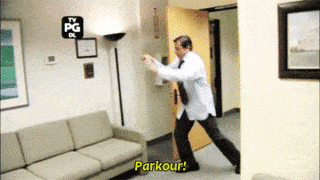
Stride: Mirror’s Edge For VR
People have wanted Mirror’s Edge for VR since VR became a mainstream gaming medium. While EA hasn’t announced any port for Mirror’s Edge for virtual reality, the developers at Joy Way decided to create ‘Stride,’ which you can easily term as ‘Mirror’s Edge for VR.’
It is a futuristic high-octane parkour action-adventure game for VR that gives the same vibes as Mirror’s Edge.
The graphics are stunning, and the gameplay is fast-paced (just like Mirror’s Edge), and you will find a striking resemblance in not only the mechanics of the game but also the environment to the levels in Mirror’s Edge.
The game was released on 10th June 2022, and it is a fairly recent game (at the time of publishing this article).
Stride is available for PC VR and as a standalone on the Quest as well.
Let’s check out Stride’s gameplay and mechanics.
Gameplay

Stride is extremely similar to Mirror’s Edge, and if you were to tell me that Stride is a sequel to Mirror’s Edge by just showing me the gameplay, I’d totally believe you.
The game is strikingly similar to Mirror’s Edge in gameplay mechanics, setting, and combat. You enter a futuristic metropolis, speedrunning in a bleached-white city. The game relies on a high-contrast aesthetic environment, and you have to climb rooftops and fight your way across waves of baddies with hand-to-hand and weaponized combat.
The game has a lot of intense battles and stunts that will leave you nauseating if you get motion sickness.
(PS If you do get motion sickness while playing this game, then it’s best to take a 10-minute break and keep yourself hydrated).
You will find lots of rooftops to jump and bad guys to take down, while the parkour is the main highlight of the game. From climbing rooftops to zip-lining roof to roof, you will find yourself with a lot of maneuverability and flexibility to escape from any corner without a problem.
You can activate the slow-motion mode, much like Blade and Sorcery, to gain an advantage over your enemies.
When it comes to shooting gameplay, the pistol’s auto-reload is a good blend of arcade-style reloading and real-world shooting skills, relying on iron sights.
It’s a pity that the gun is positioned at a little higher angle than in most other virtual reality shooters. Being a fan of games like Pistol Whip, Superhot VR, and The Walking Dead: Saints & Sinners, I have a habit of aiming a bit higher. As a result, it took some time for me to change my natural shooting position with each of these weapons. If you’re not accurate with your movements, then wall slides will be very annoying for you.
The game has three modes in which you have to save innocent people from bad guys and use your amazing parkour and combat skills to take them down. The high-flying stunts are aesthetic, and you don’t necessarily need to rely on your guns only for combat; the game provides you the freedom to maneuver around a particular area and take down enemies by melee attacks.
You will need to move quickly and aim accurately while playing the game. There are three single-player modes available:
1) Endless
Endless waves of baddies come your way, and you have to survive for as long as you can. Run across walls and bring down enemies to survive! This mode has an online leaderboard where you can compete with players around the world for the longest time survived.
You need to hone your best parkour moves and fighting skills to survive and get the most time to climb the leaderboards.
You get three lives to complete procedurally-generated levels that gradually increase in difficulty as you proceed. You have to race against a red line that follows you close behind. Once you get to the hardest level, the game continuously throws the most challenging stuff towards you to tackle.
2) Arena
The arena mode requires you to be more pragmatic, and it is an open-ended mode where you have to digest all kinds of gaps that you have to jump and surprise waves of bad guys coming your way. You have active objectives and tasks to take down bad guys or steal briefcases stealthily and reach checkpoints to complete the objective.
The Arena mode is extremely fun, and you have to be smart in completing your objectives; otherwise, you fail the mission.
3) Time Run
As the name indicates, you are required by the clock to reach the end as quickly as you possibly can. There will be surprising jumps and bad guys waiting to shoot you. You have to remove these obstacles and race against the clock to reach the end of the level.
This mode feels a bit similar to endless mode, but it is comparatively easier, and you can learn each level by heart if you complete it again and again.
Multiplayer Mode

Stride recently received an update that added multiple multiplayer modes in the game, such as king of the hill, zombie mode, etc. The zombie mode is a recent addition, and players have to run from zombies. If you are a zombie, then your mission is to infect other players. Surviving till the end of the clock wins you the round.
The developer mentioned that a multiplayer campaign is being developed and will soon reach the stores as an update.
While Stride is the closest thing to Mirror’s Edge, you can still spot a few differences; a major one being the story. While the story of Stride is great, it doesn’t live up to Mirror’s Edge’s well-executed in-depth story.
Stride provides a more arcade-like gameplay with quick and wild parkour and bursts of gameplay, while Mirror’s Edge is a long-formatted game with character development, backstory, and outcomes.
The game’s reward system is one of the unique ways it keeps things feeling fresh. Even the most basic features of Stride, such as added health packs, fully automatic firing mode, and low armor, can only be unlocked by frequent playing.
Additionally, if you simply want to play around and get a feel for things, you may put on the training wheels for a zero-sum victory. You can even turn on more tough modifiers such as instadeath to challenge yourself and receive extra points.
The Quest version doesn’t have a multiplayer and story mode, but Joy Way has indicated that it will be added in the near future.
Storyline of Stride
In fundamental ways, Stride resembles Mirror’s Edge a lot when parkour and shooting are concerned. The biggest difference between Mirror’s Edge and Stride is the story.
Mirror’s Edge feels like a full-fledged game with a more immersive story and in-depth character building while Stride gives off an arcade-like vibe.
While the characters are animated nicely, and Stride does have a story of its own, Mirror’s Edge takes the cake for an amazing story.
The story of Stride is very enticing and unique. The events of the game unfold in a quarantined city, and it is cut off from the outside world. The player finds themselves trapped in this city after a disastrous ecological catastrophe that occurred 15 years ago.
As the city is quarantined, supplies are scarce, and they start getting further reduced. There is chaos in the city, and gangs rise up in different areas. The innocent civilians who want to peacefully live their lives are caught between gang fights and a lot of mayhem. In such desperate times, a hero is needed, which is the main protagonist of the game.
The player will emerge as a savior of the innocents. You will navigate the city on the rooftops and take down gangs that are looting and harming innocent civilians utilizing parkour and your fighting skills.
Gang members are dressed up in black clads and roaming the rooftops, armed to the teeth. You will need to tackle them using force and your brain while also using your climbing skills to get the upper hand.
In the game, you will need to utilize your grasping skills to quickly escape or turn the tables in a fight. Simple, hand-to-hand combat will only get you so far.
Movement

The developer of Stride is very ambitious to portray the movement mechanics of Mirror’s Edge for VR. As mentioned above numerous times, you’ll find a striking resemblance between the two games.
You will be exploring the city on the rooftops and utilizing fast-paced parkour to run across buildings and put a stop to bad guys.
Obviously, the game is fast-paced, and the player might feel motion-sickness more than usual in other VR games (which might be a reason EA didn’t think of porting Mirror’s Edge to VR).
Joy Way, however, states that players might feel a bit uncomfortable when they start the game, but as you play the game and grasp the dynamics of speedrunning in Stride, you’ll be habituated with the movements and won’t feel motion sickness at all.
Running in the game is similar to Blade and Sorcery, where you have to move your hands back and forth to imitate running.
Pressing the ‘A’ button thrusts you forward from rooftops to grab on ledges. Stride combines pressing buttons on your controller and actually moving your body for mobility which provides an amazing experience of parkour in VR.
The game provides sitting and standing options to play. While sitting is optimal in many games to avoid motion sickness, Stride is not that kind of a game. Since running requires you to move your arms and you need to move your pistol to your hip for auto-reloading, it’s quite difficult to play the game while seated.
You can adjust the height and alternate between sitting and standing to get comfort and a fun gaming experience. The movement requires physically moving, so you’ll get pretty sweaty.
I usually crank the AC on or use a pedestal fan aimed at me while playing Stride as the movement controls in the game work as a great workout.
Where Can You Buy Stride?
Stride was first launched for PC VR, so it is available to buy on Steam for the Rift for $9.90 USD. Later on, Stride was announced for Quest 2 as a standalone version of the game, which is available on the Quest store for $14.99.
How To Play Mirror’s Edge On VR?
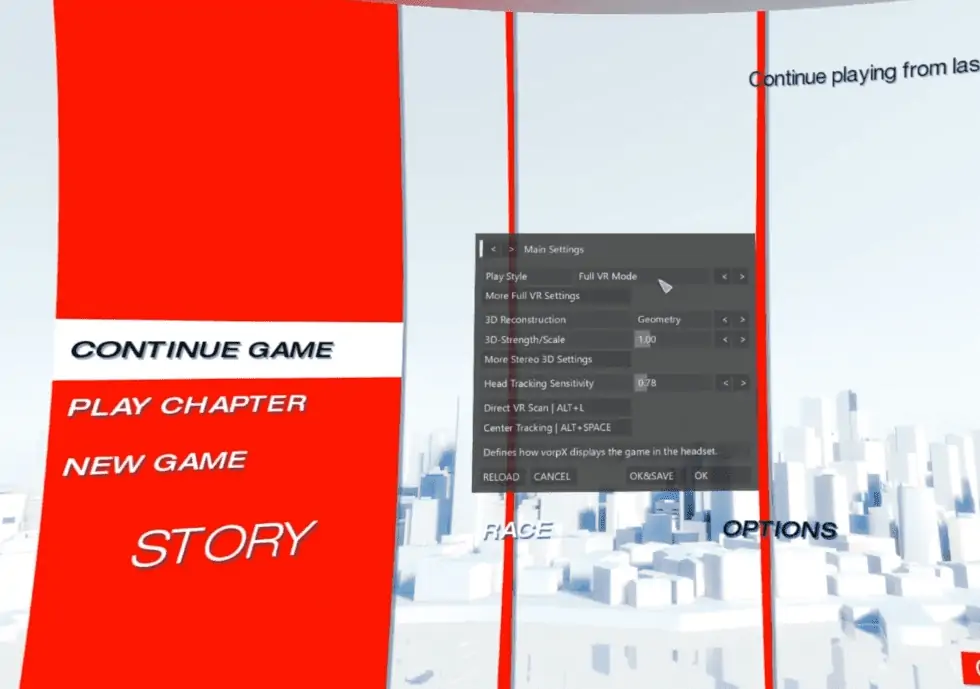
If you love the original gameplay of Mirror’s Edge and you want to play that story and experience the same gameplay in VR, then you’re in luck!
Thanks to VorpX, you can mod your copy of Mirror’s Edge on your PC and play it in your VR.
While you must realize that using VorpX to mod Mirror’s Edge to play it on VR might not provide the same experience as a native VR game. All I’m saying is, you’ll get the display of the game in your VR, so don’t expect a Half Life Alyx kind of gameplay. It’s still better than nothing though.
It is a fun experience and worth giving a shot; let’s take a look at how you can play Mirror’s Edge on VR with VorpX.
What Is VorpX?
VorpX is a paid software for modding non-VR games to be played in VR. VorpX supports HTC Vive and Oculus Rift in stereoscopic 3D to inject 3D immersion in non-VR games.
There are numerous famous titles that are supported by VorpX, but each game provides a different immersion depending on the rendering software used to create it.
Mirror’s Edge works pretty well with VorpX, and you can get decent gameplay with Z3D Rendering, G3D, Rendering Headtracking, and positional head tracking.
Mirror’s Edge Gameplay With VorpX

Recently, VorpX added support for Oculus Touch controllers to be used in games. While previously, you could only view non-VR games in your headset, and you had to use a keyboard/mouse combination to play your game which failed to provide VR immersion.
You will be able to enjoy the game you love with the help of 3D injection by VorpX. After installing VorpX on your computer, you will need to register your key.
Launching VorpX will open a built-in guide to help you play non-VR games in VR. There are almost 200 games currently supported by VorpX for Oculus Rift and HTC Vive VR headsets.
While VorpX is a great software to play Mirror’s Edge in VR, it does require high computer specifications, so make sure to check out the recommended requirements to run VR games.
Where To Buy VorpX?
VorpX costs a whopping $40 on their official website. After downloading VorpX, you will need to enter the registration key sent to your email. You will be eligible for future updates, and you will be able to run more than 200 non-VR games in VR from your PC!
FAQs
Question: Is Mirror’s Edge on Oculus Quest?
Answer: No, Mirror’s Edge is not ported for Oculus Quest officially, but you can play it on your VR headset by running it through VorpX and playing it via Oculus Link. Alternatively, you can download Stride on the Quest store, which provides similar gameplay to Mirror’s Edge but on VR.
Question: Can You Play Non-VR Games On VR?
Answer: VorpX is a 3D injector that allows you to play some non-VR PC games on VR by rendering the games in 3D and artificially injecting head tracking and controller support for over 200 PC game titles that are not available for VR.
Question: Is Stride Mirror’s Edge 3?
Answer: Stride is not developed by the creators of Mirror’s Edge. It is a separate title with a separate studio, but the gameplay is very similar to Mirror’s Edge. If you want Mirror’s Edge experience on VR, then Stride is the closest thing to Mirror’s Edge on VR.
Conclusion
Mirror’s Edge revolutionized parkour in gaming. While its story is captivating and engaging, the gameplay is the main highlight. The first-person setting of the game immediately got the attention of VR gamers wanting a Mirror’s Edge for VR.
Unfortunately, EA made no announcement of creating a VR version of Mirror’s Edge, but developers at Joy Way created Stride, which resembles Mirror’s Edge in gameplay. People who want to experience Mirror’s Edge in VR can download and play Stride or simply use VorpX to play Mirror’s Edge in VR from their PC.
I hope you found this guide useful. Be sure to check out more amazing posts on ReadyVRone!
Continue reading:

